Before you begin
Have your Slack integration set up. Go to Automations library and click Connect in the Slack application tile.You need to be an admin to set up Slack integration, which is a pre-requisite for Slack notifications.
Send messages to public channels
- When you build or edit your workflow, click + Add step.
- Select Integrations > Slack.
- Click Configure integration.
- Select the Send message to public channel action in the Slack action dropdown.
- Enter the message and select the channel to which you want to send the message. The dropdown lists all the public channels available in your Slack workspace. Tip: You can use data references in your message. When referencing long text inputs, use the JSON-formatted reference rather than the plain-formatted reference. This ensures that special characters such as linebreaks and quotes are encoded correctly.
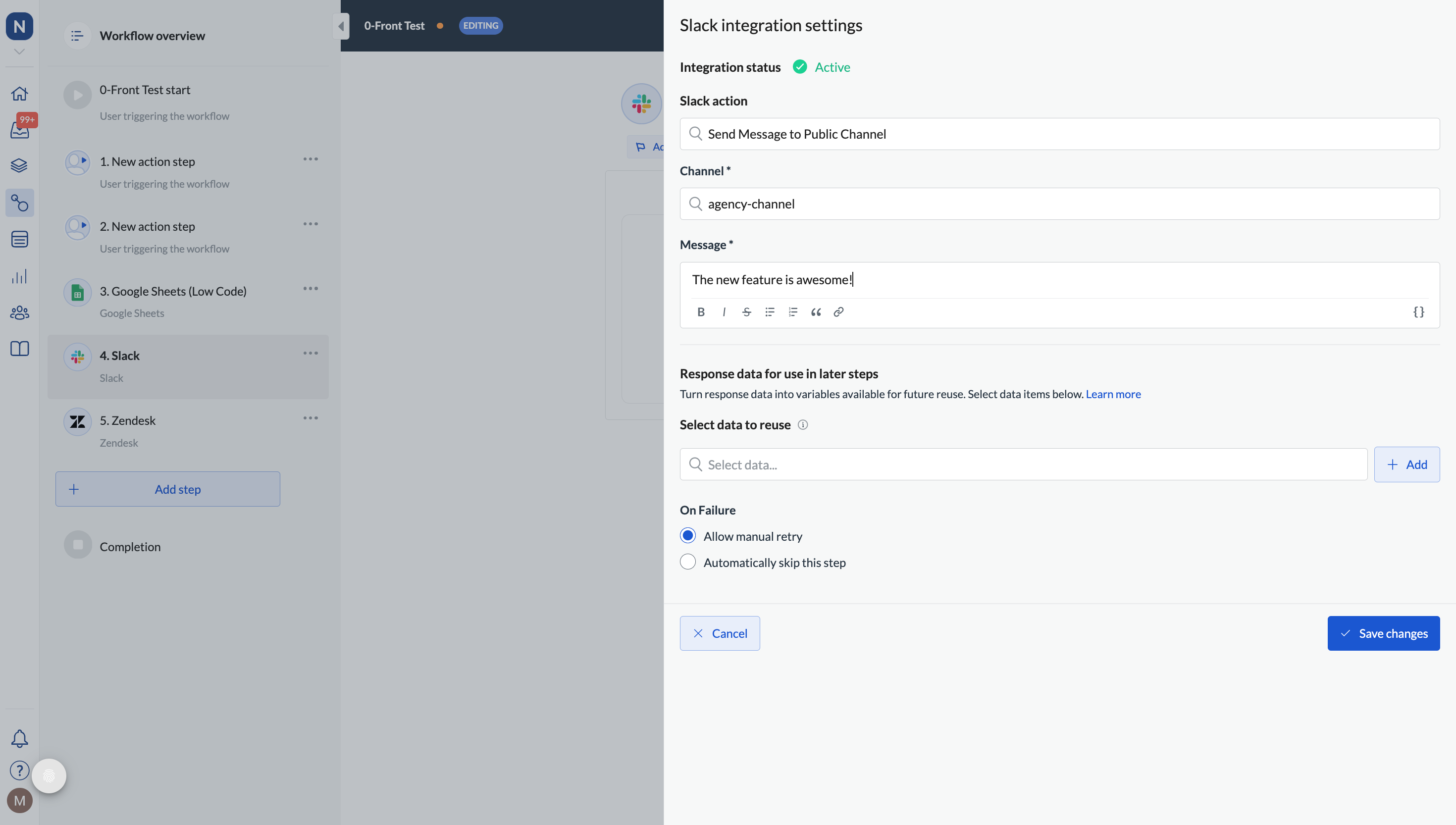
- Click Save changes.
Make sure to run a test workflow to see if the message goes through. It might happen that you can see the success message as the step status and the step shows as completed, but the step still fails. This is specific to Slack API to respond with a success status and then detail an error in the actual response message.
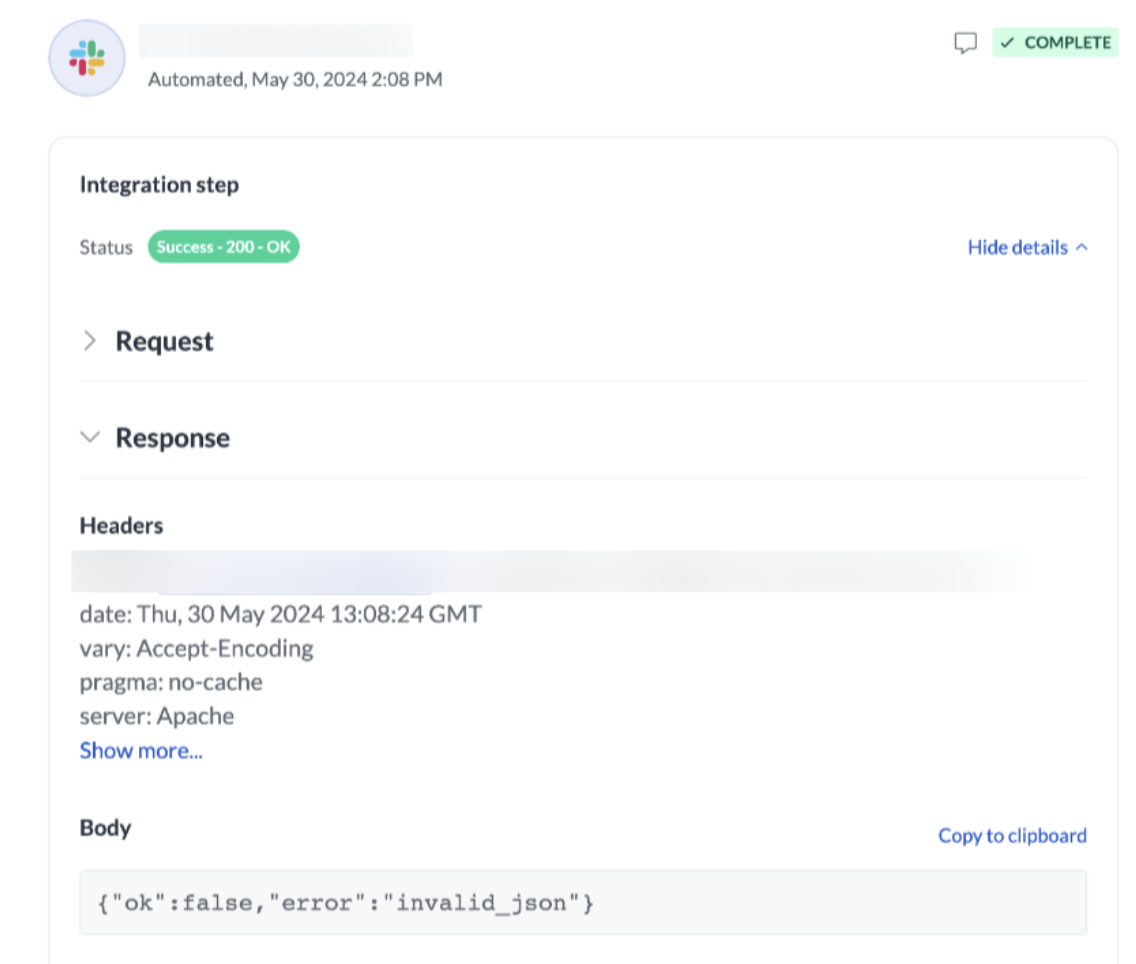
User variables are not displayed in the output. However, they are visible in the data reference dropdown if you want to use them in further steps.
Use step notifications
After you or your admin has connected Slack, you can send notifications to selected channels directly from the step. With Notifications you can only send updates to channels - you can’t send direct messages.- In the step, click Notification.
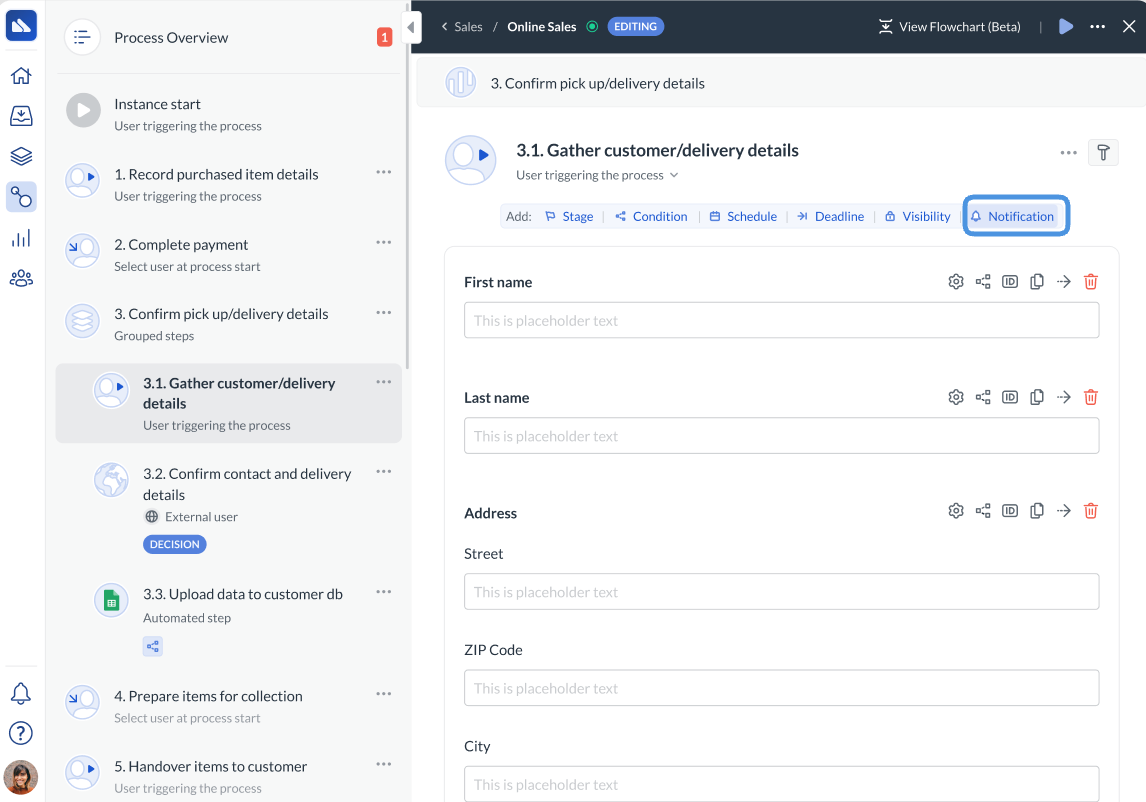
- From the Send by drop-down, select Slack.
- Select one or more channels to send the message to.
- Enter the message. You can use data references if needed.
- Click Send.
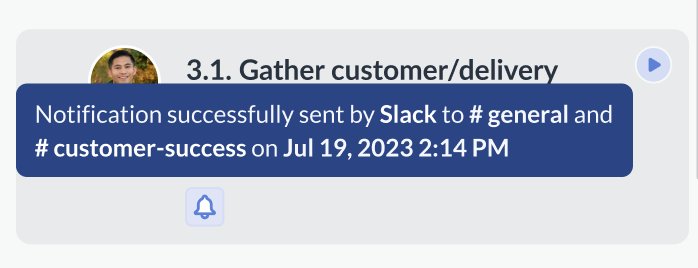
Send to private channels
If you want to send a notification to a private channel, you first need to add the app to that channel so that the private channel shows up on the list. To do that:- Open the Slack channel and click its name to open details.
- Open the Integrations tab.
- Click Add to add the Next Matter app to the channel.
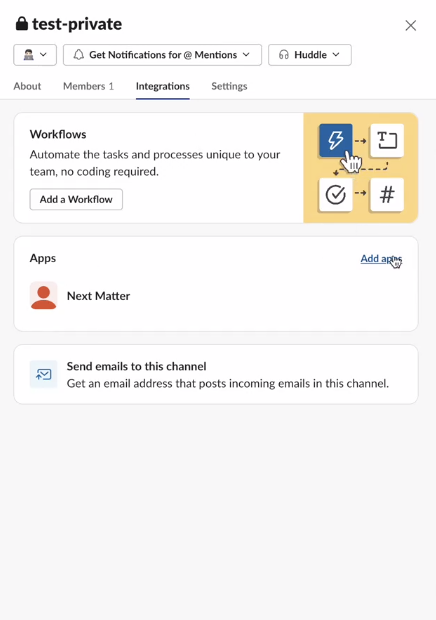
Use links in messages
If you’re adding a link to your message as a data reference to, for example, a page or document you created with a Next Matter no-code step, make sure you use the plain (and not JSON) reference.Decide how to get notified about tasks
After you or your admin has connected Slack, you can decide if you prefer email or Slack notifications about your tasks. Selecting Slack will send you a Slack direct message for every new task you are assigned to. You can make this choice in your Profile settings by clicking the avatar icon in the bottom-left corner of your Next Matter portal. Select your favorite option in the Notifications section.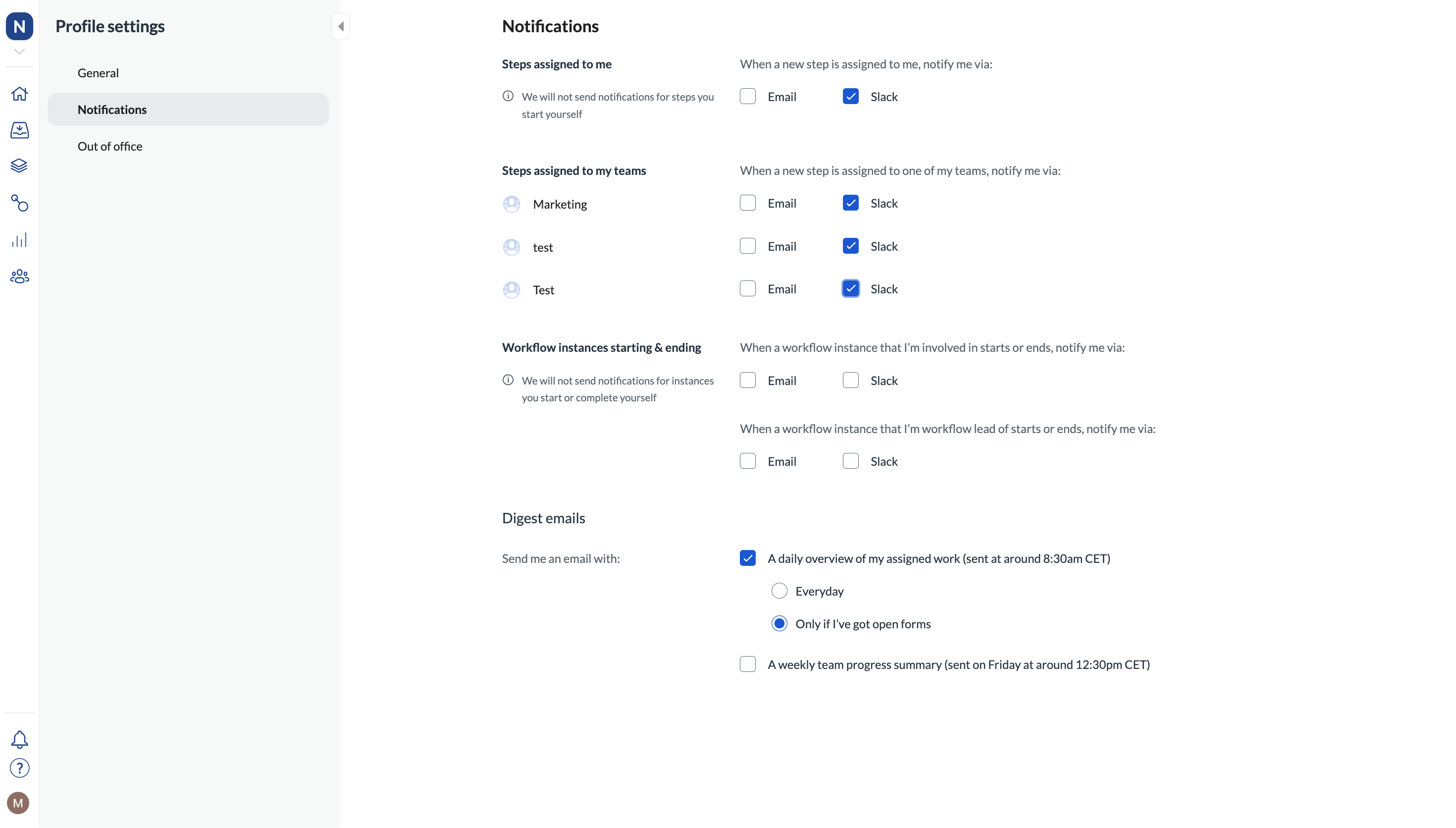
If you clear all options, we’ll notify you about tasks and due dates using Next Matter Inbox.

