Before you begin
- You need the Next Matter API Key. If you don’t have it, contact your organization admin, or, if you’re an admin, generate the key in Next Matter by going to Company > Next Matter API keys.
- You need the ID of the workflow that should be started from Freshdesk. You can get the ID by clicking the workflow and copying the number from the URL in your browser.
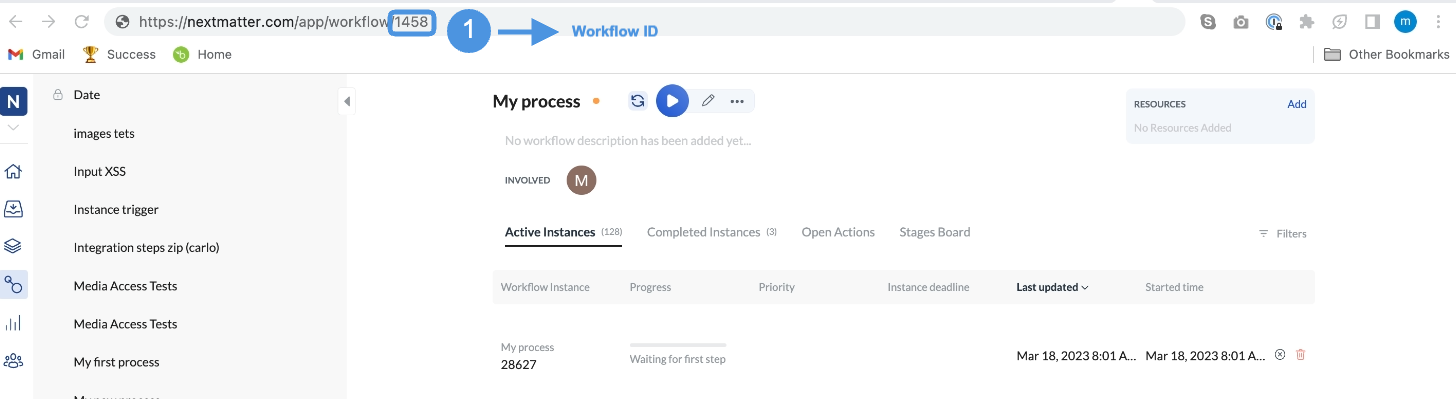
Add workflow-related data to Freshdesk ticket
Set up custom fields in Freshdesk
- In Freshdesk, go to Admin > General Settings > Ticket Fields.
- From the left side, drag a Single-line text field into the field list. Click on the new field and label it “Next Matter URL”. This will create a custom field for Next Matter-related information and will help your agents identify tickets that have already been sent to Next Matter.
Set up automation rule in Freshdesk
- Create an automation rule in Freshdesk and decide when a Next Matter workflow should be launched. To create a rule, go to Access Admin > Helpdesk Productivity > Automations.
-
Go to the Ticket Creation tab and click New Rule. Set the conditions for triggering the workflow. They might look like the following:
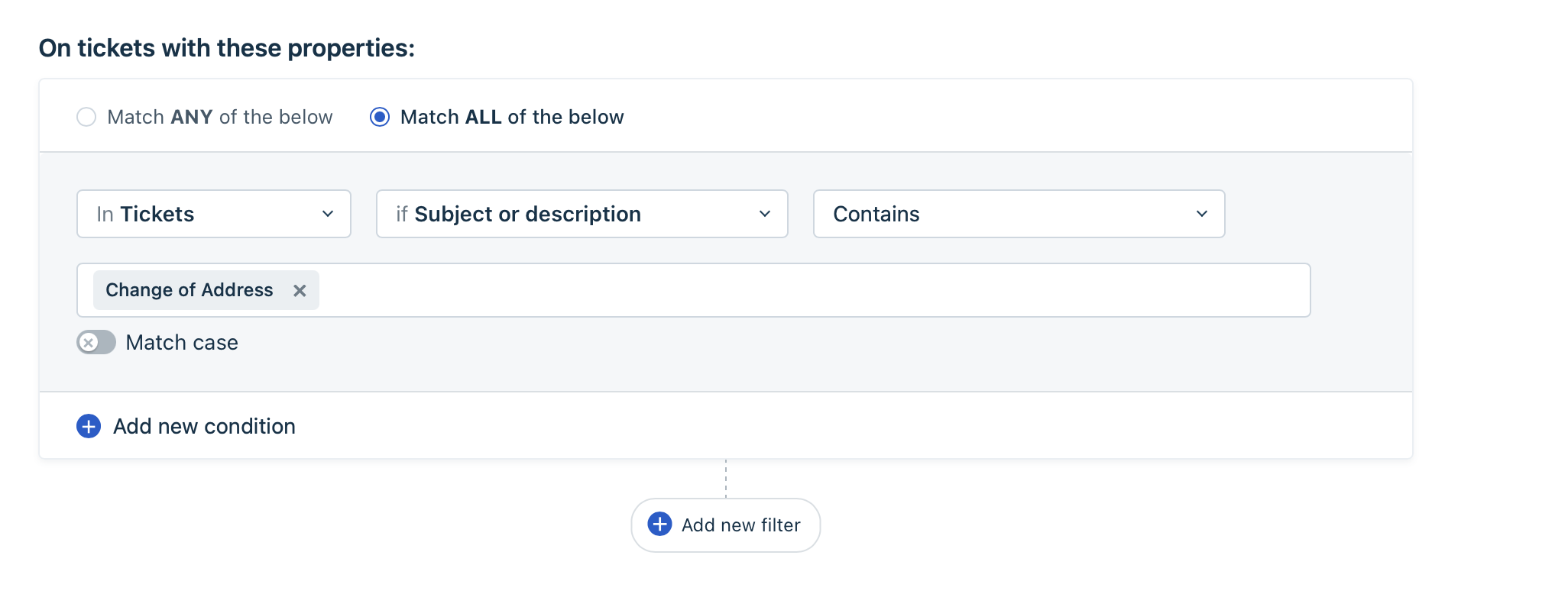
-
In Perform these actions select Trigger Webhook and fill in the Form with the following data:
- URL:
https://core.nextmatter.com/api/instances/ - Request type: POST
- Enable custom headers: (Authorization:
API-Key MY_NM_Keyand Encoding:complete) - Content: Advanced, for example:
- URL:
For details, see Connect to Freshdesk no-code

