This is a pay-per-use feature. Contact us to have it enabled.
- Custom scripts: Write JavaScript to run custom logic or operations not supported by standard Next Matter integrations.
- Data transformations: Transform, format, or modify data from previous workflow steps to meet specific requirements.
- Variable support: Use variables to store and re-use data within your scripts
- Data references: Quickly find and add data references from previous steps to your script
Add Node.js code
- In your workflow editor, click + Add step.
- Select Integrations > Quick action.
- Click Configure.
- Click the Quick action operation field and select Node.js script.
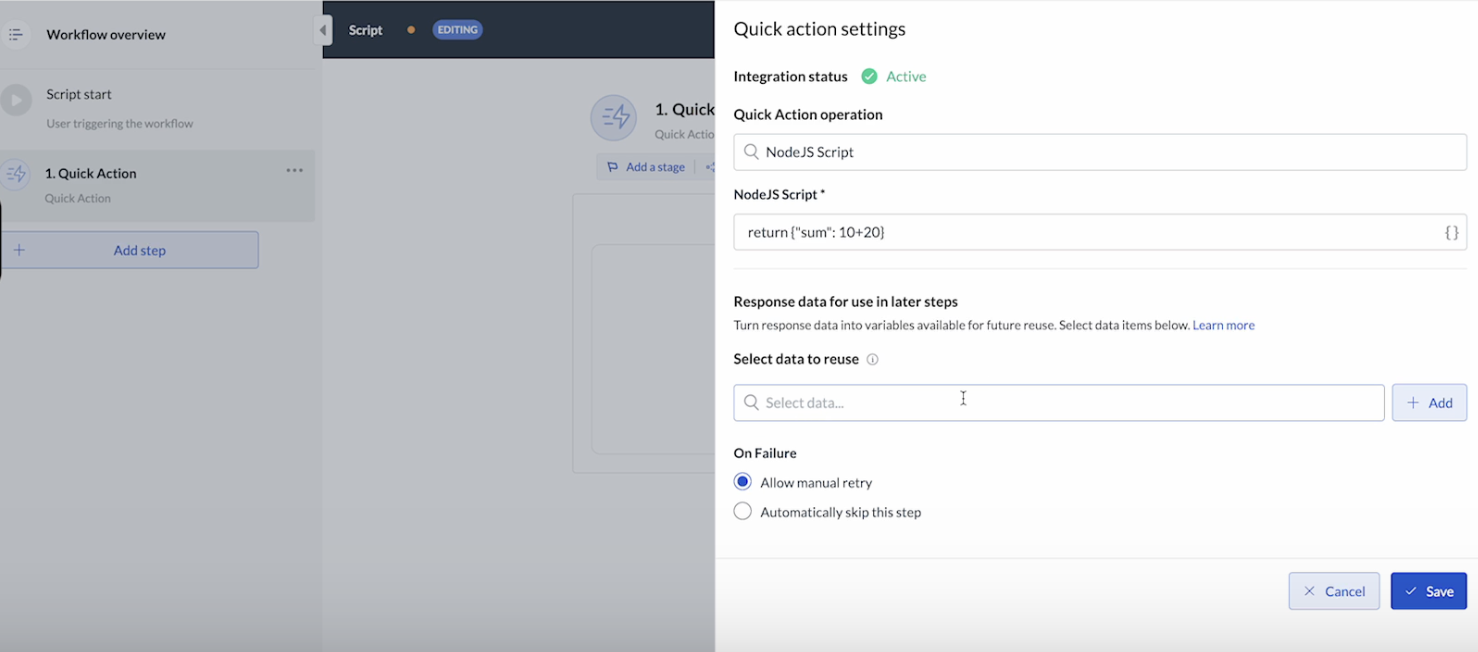
- Enter your script as a string making sure it returns results in JSON format. Note that we automatically wrap the code in the async function so that you can use keywords such as
awaitand execute code that doesn’t block the main thread. - (Optional) In Select data to reuse, you can select
resultto use as a variable in later steps. - Save your changes.
- Currently, we don’t highlight or format code.
- If the step shows the processing status for more than 5 seconds, refresh the page.

