- Go to the step configuration, and pick a date data reference using the braces icon.
- Click the Cog icon.
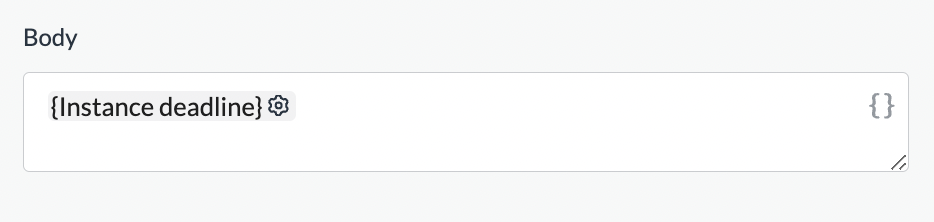
- Pick a format and click Save.
- The format you selected will show next to the reference. To remove the format, click the cog icon again and click Remove formatting. If you remove formatting, the date format will go back to the default.
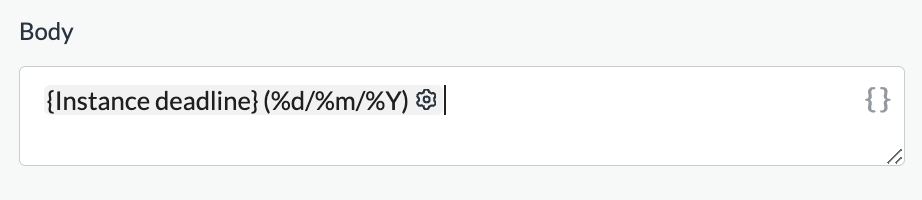
What is the default for dates?
What is the default for dates?
In most cases, the default for dates is the following:
- started time - %Y-%m-%d %H:%M:%S.%f%z
- completed time - %Y-%m-%d %H:%M:%S.%f%z
- deadline - %Y-%m-%dT%H:%M:%S.%f%z
- form field output - %A, %B %d, %Y
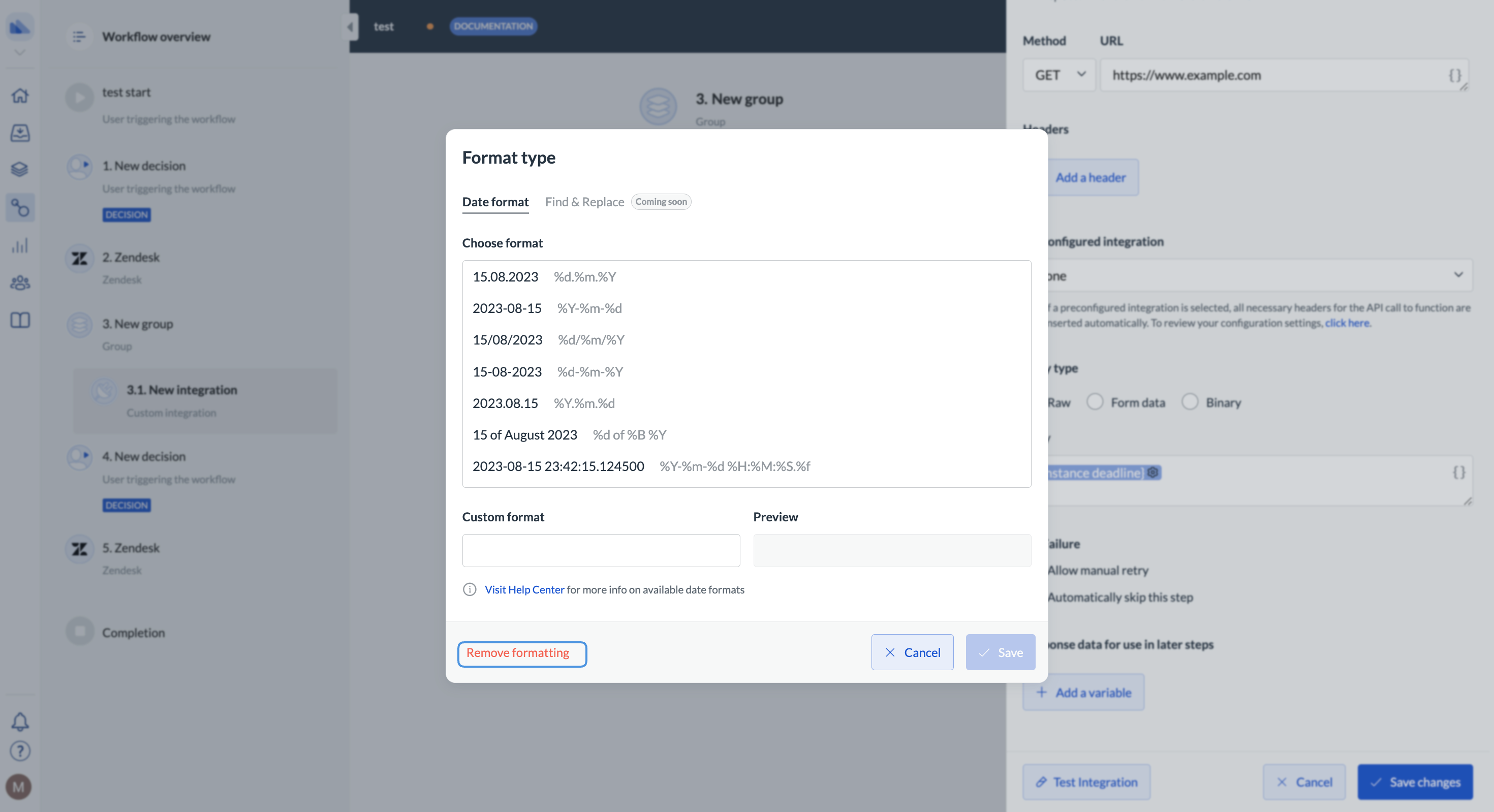
When you add another data reference, you need to pick its date format separately. You can pick the same format or a different one.
Available date formats
Each data reference can have its own format. Refer to the table below to understand what each format contains. As you select the format for the date, you can see the preview of what the data will look like in the Preview field.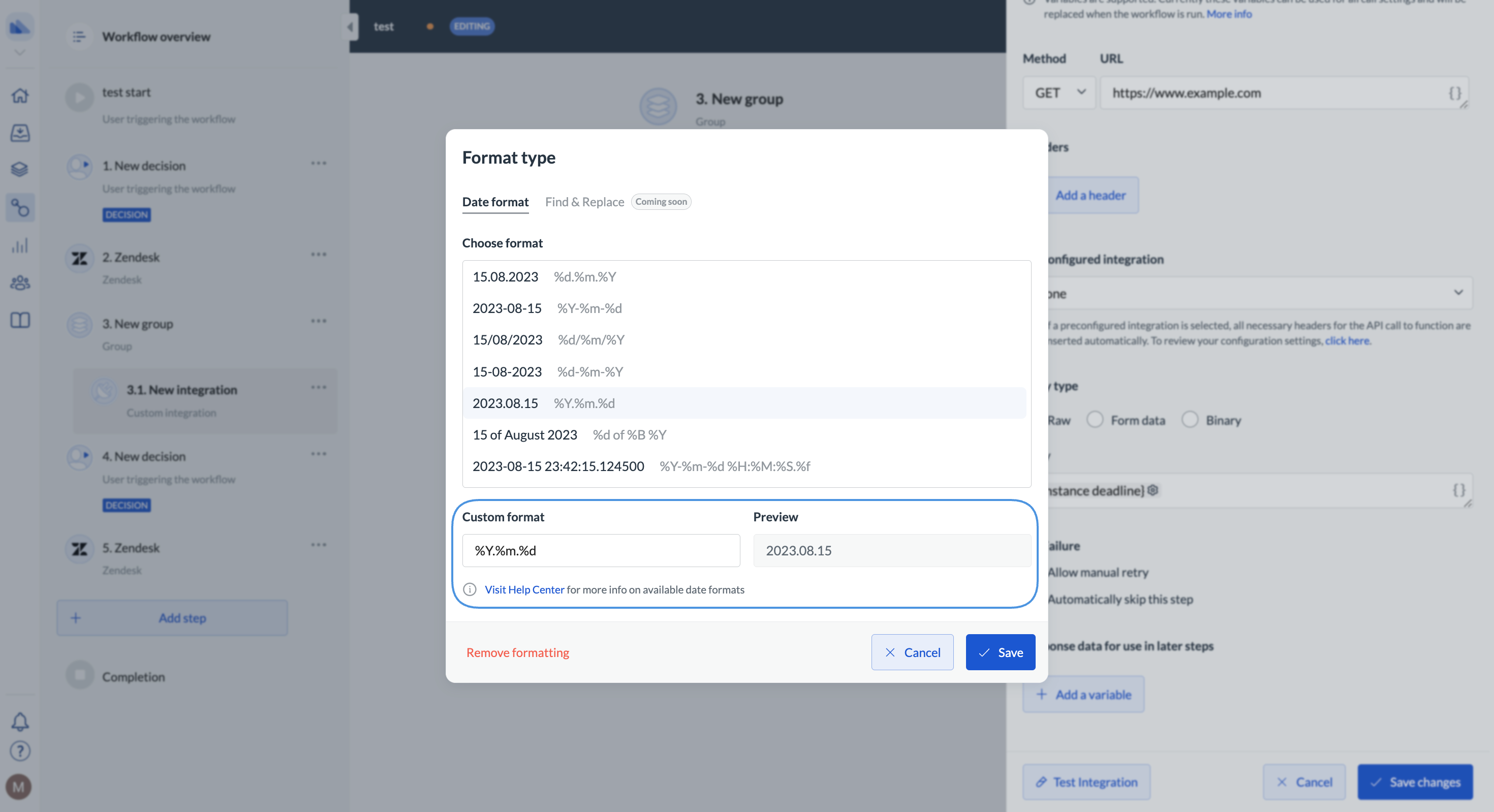
| Directive | Meaning | Example |
|---|---|---|
| %a | Weekday as locale’s abbreviated name. | Sun, Mon, …, Sat (en_US);So, Mo, …, Sa (de_DE) |
| %A | Weekday as locale’s full name. | Sunday, Monday, …, Saturday (en_US);Sonntag, Montag, …, Samstag (de_DE) |
| %w | Weekday as a decimal number, where 0 is Sunday and 6 is Saturday. | 0, 1, …, 6 |
| %d | Day of the month as a zero-padded decimal number. | 01, 02, …, 31 |
| %b | Month as locale’s abbreviated name. | Jan, Feb, …, Dec (en_US);Jan, Feb, …, Dez (de_DE) |
| %B | Month as locale’s full name. | January, February, …, December (en_US);Januar, Februar, …, Dezember (de_DE) |
| %m | Month as a zero-padded decimal number. | 01, 02, …, 12 |
| %y | Year without century as a zero-padded decimal number. | 00, 01, …, 99 |
| %Y | Year with century as a decimal number. | 0001, 0002, …, 2013, 2014, …, 9998, 9999 |
| %H | Hour (24-hour clock) as a zero-padded decimal number. | 00, 01, …, 23 |
| %I | Hour (12-hour clock) as a zero-padded decimal number. | 01, 02, …, 12 |
| %p | Locale’s equivalent of either AM or PM. | AM, PM (en_US);am, pm (de_DE) |
| %M | Minute as a zero-padded decimal number. | 00, 01, …, 59 |
| %S | Second as a zero-padded decimal number. | 00, 01, …, 59 |
| %f | Microsecond as a decimal number, zero-padded on the left. | 000000, 000001, …, 999999 |
| %z | UTC offset in the form±HHMM[SS[.ffffff]] (empty string if the object is naive). | (empty), +0000, -0400, +1030, +063415, -030712.345216 |
| %Z | Time zone name (empty string if the object is naive). | (empty), UTC, GMT |
| %j | Day of the year as a zero-padded decimal number. | 001, 002, …, 366 |
| %U | Week number of the year (Sunday as the first day of the week) as a zero-padded decimal number. All days in a new year preceding the first Sunday are considered to be in week 0. | 00, 01, …, 53 |
| %V | Week number of the year starting from 01 instead of 00. | 01, 02, …54 |
| %c | Locale’s appropriate date and time representation. | Tue Aug 16 21:30:00 1988 (en_US);Di 16 Aug 21:30:00 1988 (de_DE) |
| %x | Locale’s appropriate date representation. | 08/16/88 (None);08/16/1988 (en_US);16.08.1988 (de_DE) |
| %X | Locale’s appropriate time representation. | 21:30:00 (en_US);21:30:00 (de_DE) |
| %% | A literal ’%’ character. | % |

