Next Matter offering
Does Next Matter do Robotic Process Automation (RPA)?
Does Next Matter do Robotic Process Automation (RPA)?
What hosting options are available?
What hosting options are available?
How is Next Matter different from other automation tools on the market?
How is Next Matter different from other automation tools on the market?
Where is Next Matter data stored?
Where is Next Matter data stored?
How does Next Matter ensure the security and confidentiality of sensitive data?
How does Next Matter ensure the security and confidentiality of sensitive data?
How do I contact Next Matter support?
How do I contact Next Matter support?
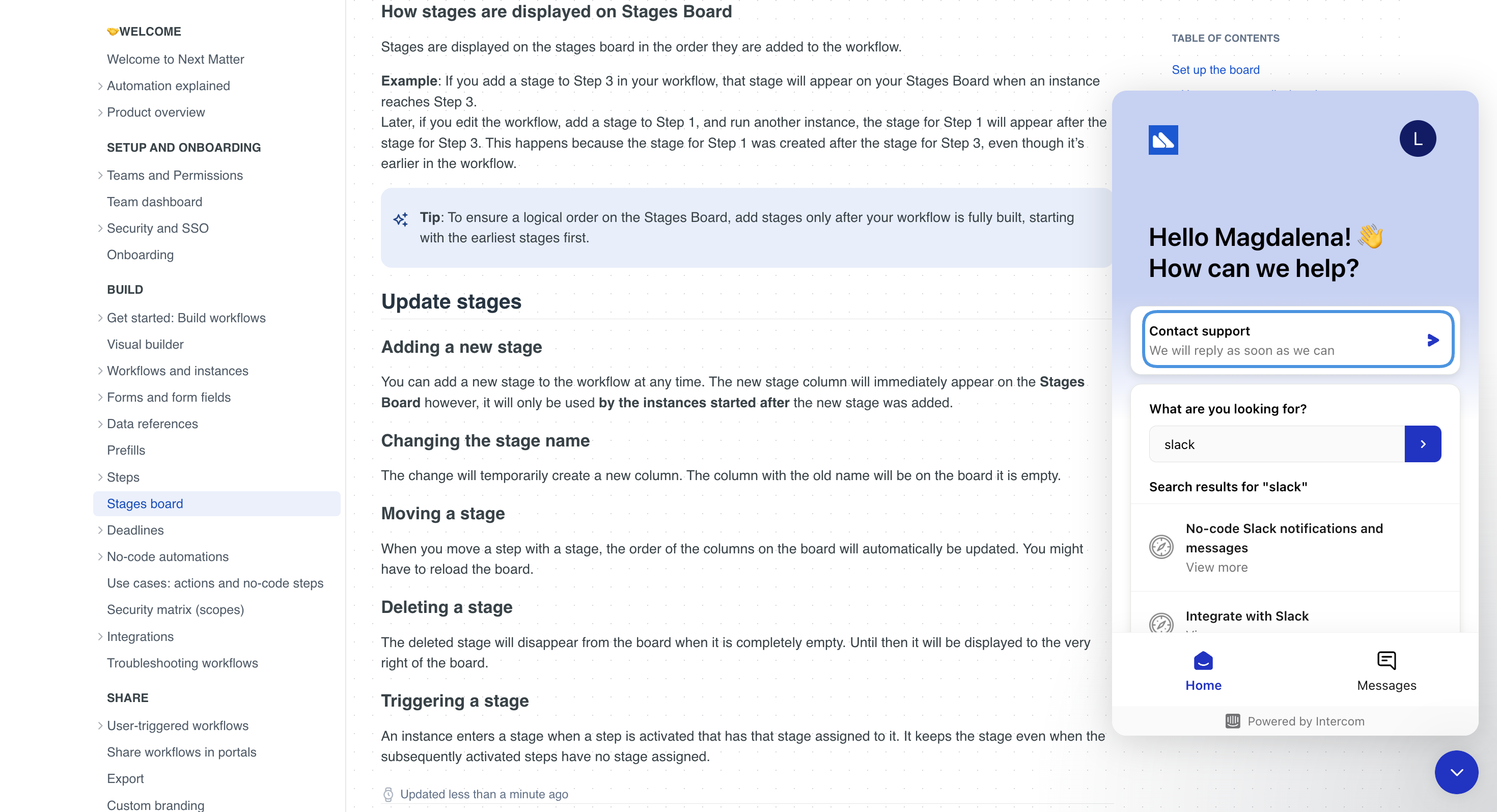
Next Matter portal
What are the system requirements for Next Matter?
What are the system requirements for Next Matter?
- Three most recent versions of Chrome and Microsoft Edge
- Three most recent versions of Firefox
- Safari 13 and later versions
- Chromium-based browsers other than Chrome/Edge
- Samsung Internet
- Opera (excl. Opera Mobile)
How do I log in to Next Matter?
How do I log in to Next Matter?
- Email address and password
- Sign in with Google (GSuite email address matching the email address of the invitation)
- Sign in with a Microsoft account
Can I customize the logo of my workspace?
Can I customize the logo of my workspace?
How can I change my billing or address details?
How can I change my billing or address details?
How can I export my data?
How can I export my data?
Who can view a workflow?
Who can view a workflow?
- The privacy settings of the workflow
- The privacy settings of the folder that the workflow is in
- Teams and users that are assigned to the steps in the workflow
Can I access and push data to my database using API?
Can I access and push data to my database using API?
Can Next Matter receive data from Typeform?
Can Next Matter receive data from Typeform?
How do I offboard users in Next Matter?
How do I offboard users in Next Matter?
What's the difference between a light user (portal user) and a colleague (full user)?
What's the difference between a light user (portal user) and a colleague (full user)?
| Feature/Capability | Light Users | Colleagues |
|---|---|---|
| Portals access | ✅ Can access portals and workflows shared through portals | ✅ Can access portals |
| Inbox access | ✅ Can access their Next Matter inbox | ✅ Can access their inbox |
| Request status & monitoring | ✅ Can view status of their requests and monitor progress | ✅ Can view status of requests and monitor progress |
| Workflow creation | ❌ Cannot create workflows | ✅ Can create and build workflows |
| Workflow starting | ✅ Can only start workflows through portals | ✅ Can start any workflow (unless restricted by visibility settings) |
| Workflow editing | ❌ Cannot edit workflows | ✅ Can edit their own workflows, but need explicit editor rights for others’ workflows |
| Access to Company settings | ❌ No access | ❌ No access |
| Access to Automations library | ❌ No access | ❌ No access |
| General platform access | ❌ Limited access | ✅ Full access to Next Matter portal |
| Team membership | ✅ Can be added to teams | ✅ Can be added to teams |
| Team roles | ✅ Can have team-specific roles | ✅ Can have team-specific roles |
| Overall rights | More restricted access | Broader access to functionality |

