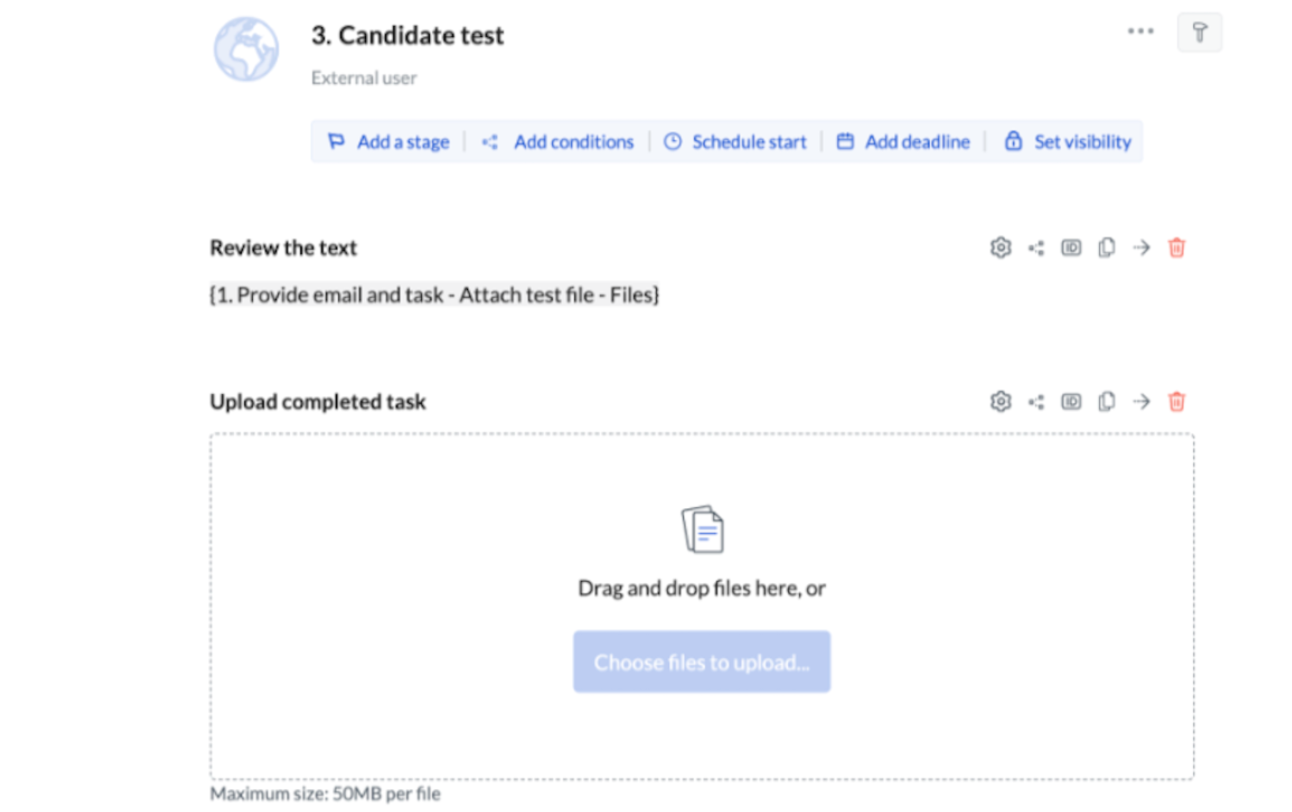Setup overview
- Setup access: Select a step that needs to be completed by someone outside of your organization (“external user”).
- Share access: Share a unique access link with the external user. The link is a unique one-time link that expires when the workflow completes. If required, you can add an additional identification safety question to the step (such as the date of birth or user ID).
- Receive results: External users open the step with a link on desktop or mobile and enter the required data. They can access the entered data as long as the process instance is in workflow, however, they can’t edit it. When the workflow instance is completed, the link expires.
Watch a video tutorial
Create a form step and assign it to an external user
If you have an automation set up with Next Matter, the external URL for the user will automatically be generated and entered into the automation step. If you don’t use any automation and want to send the link to the external user yourself, you can also do it.See example
See example
In this example, a senior recruiter wants to wants to follow up with a candidate found by a junior recruiter. She creates a workflow to send a task and collect some additional data from the candidate. The process is as follows: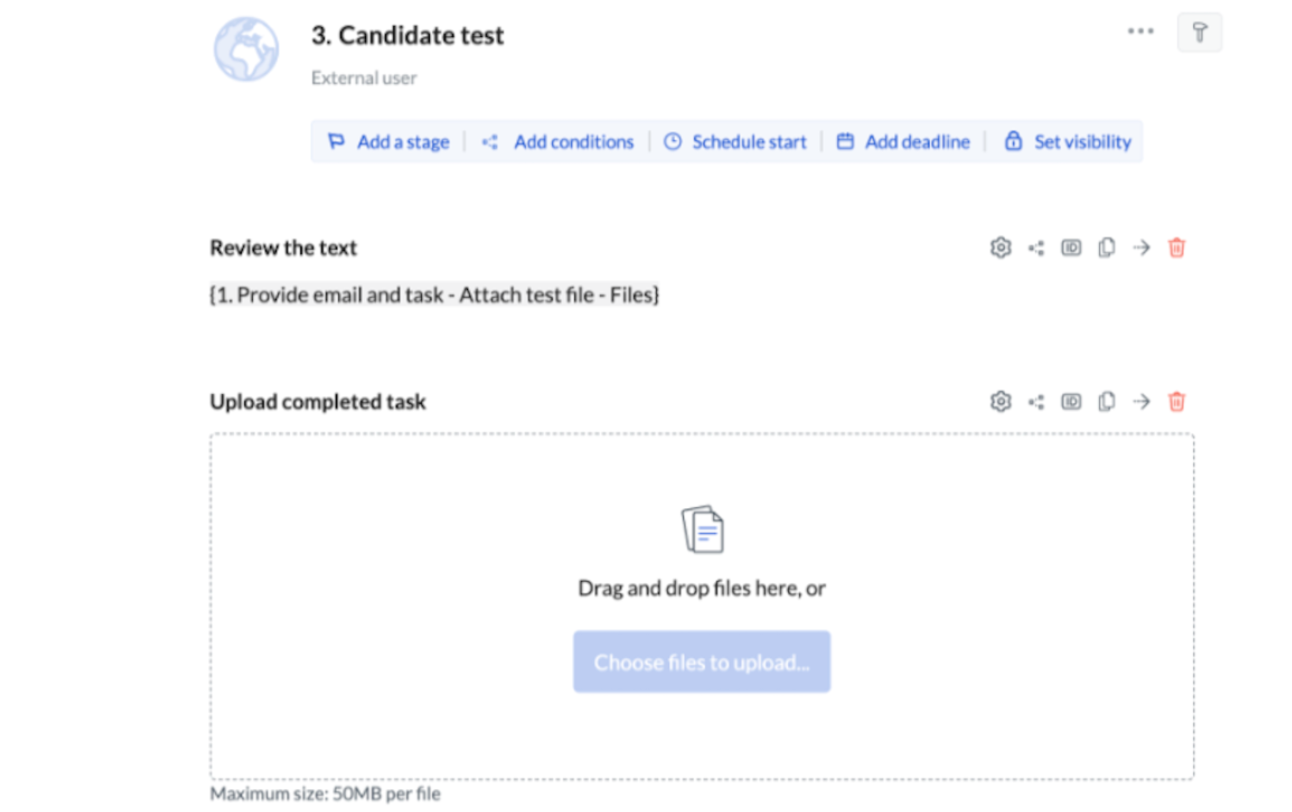
-
Create a task for the junior recruiter to enter the candidate’s email and the test file.
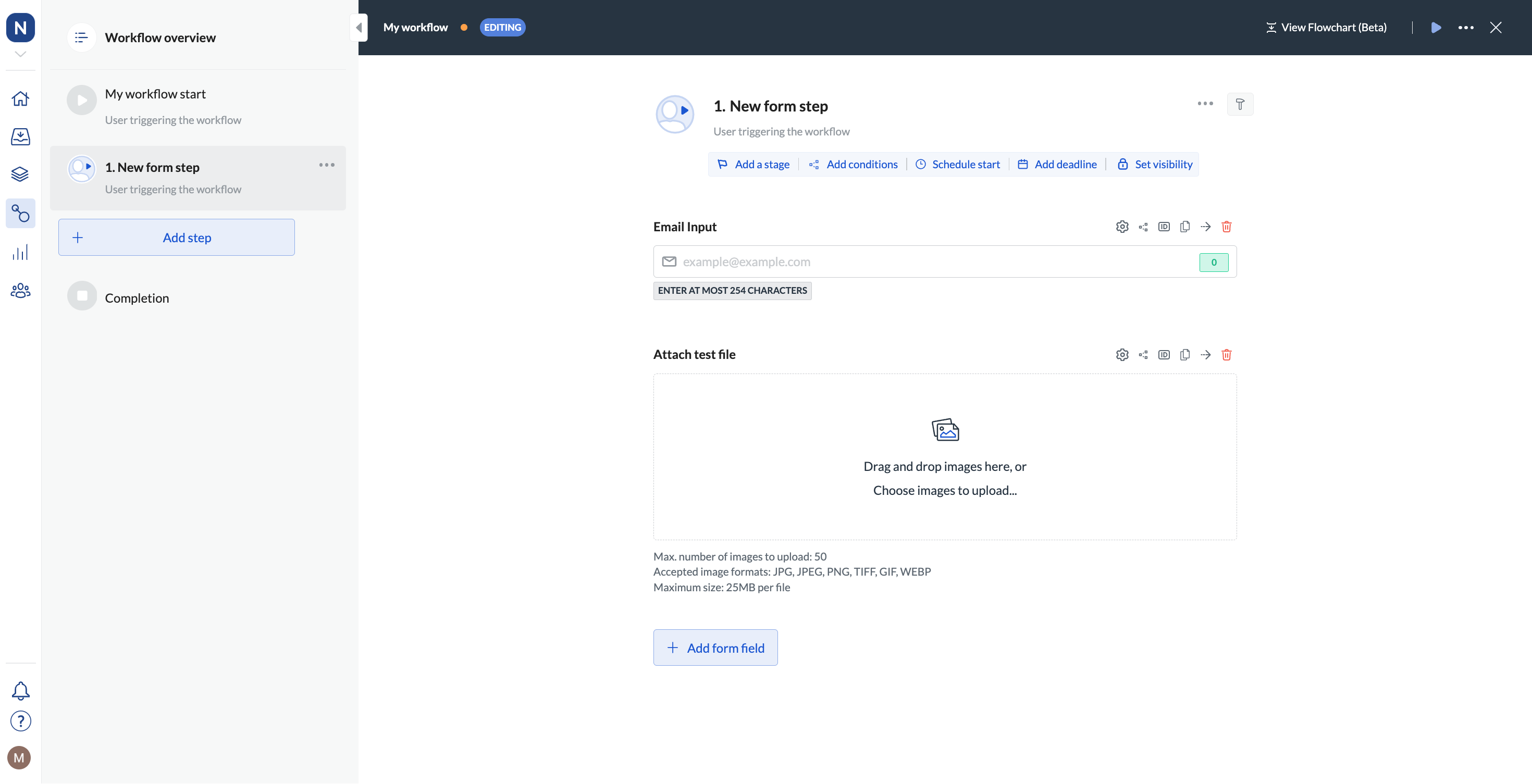
- Create a step to send the public URL to the candidate. To do so, add a form step and click + Add form field > Instruction. Click the settings icon to configure the instruction as follows:
- Create a step assigned to an external user. In this step, the user needs to download the text and upload the result.