- You specify that
countryandtimeshould be appended to the URL. This will configure the form link to be:https://app.nextmatter.com/portal/2974dc3c-61fd-40b4-a292-38117cef36e9?country=value&time=value
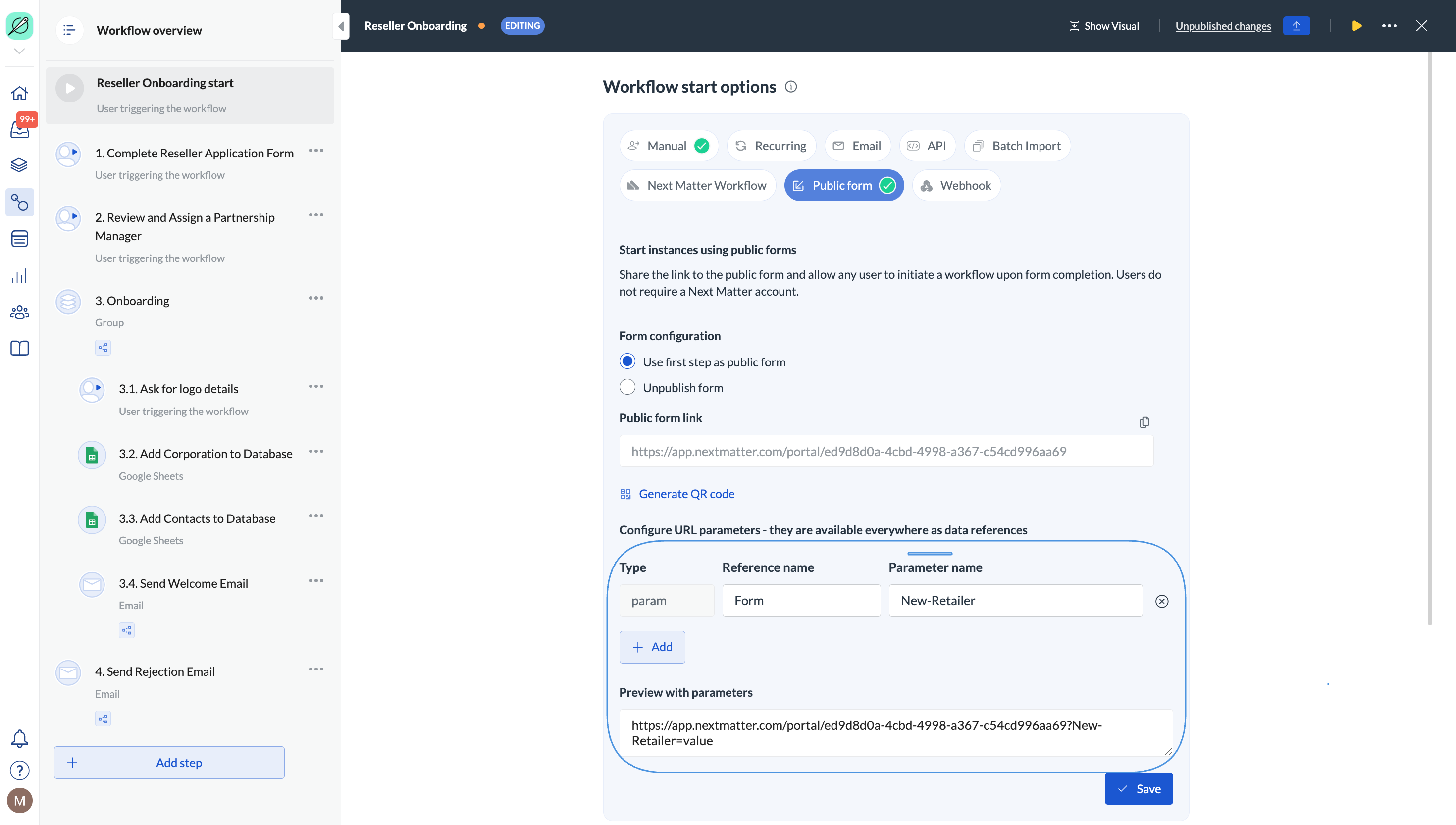
- The user starts an instance that gets a dedicated link assigned. For example:
https://app.nextmatter.com/portal/2974dc3c-61fd-40b4-a292-38117cef36e9?country=Spain&time=Monday - When the user submits the data they entered in the form, the
countryandtimebecome variables that can be reused throughout the workflow and are stored in the instance.
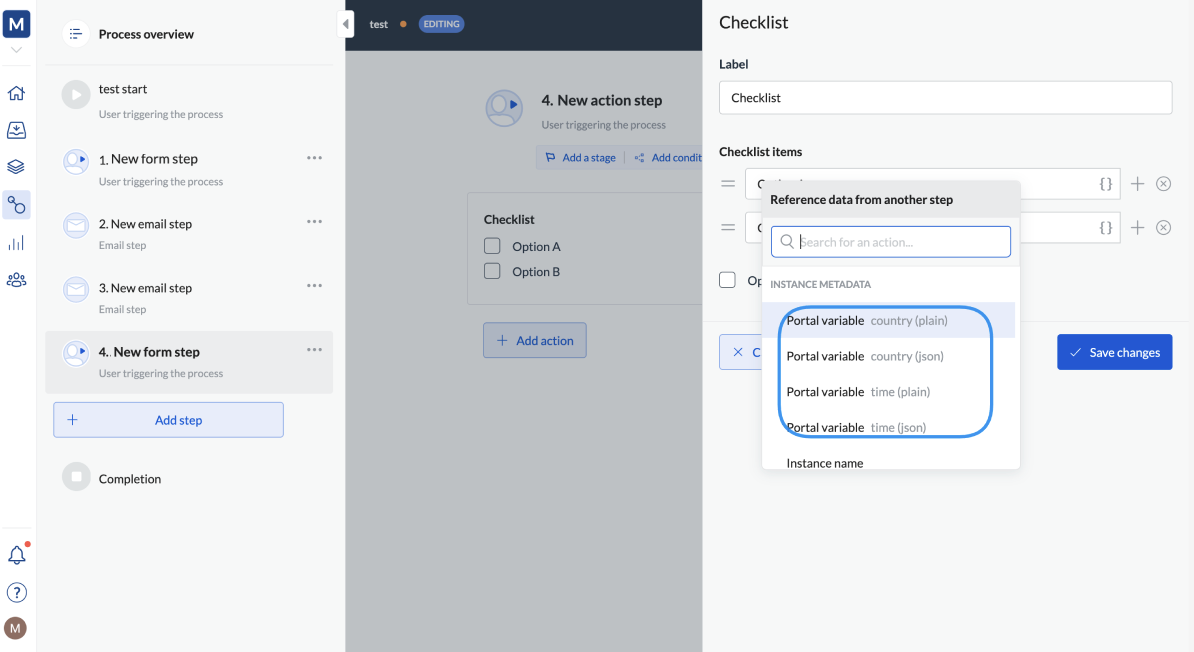
- The link can be shared with anyone (internal and external users)
- If the parameters are not defined, a regular form link will still work
- The data references created from the parameters are available in integration testing as instance metadata
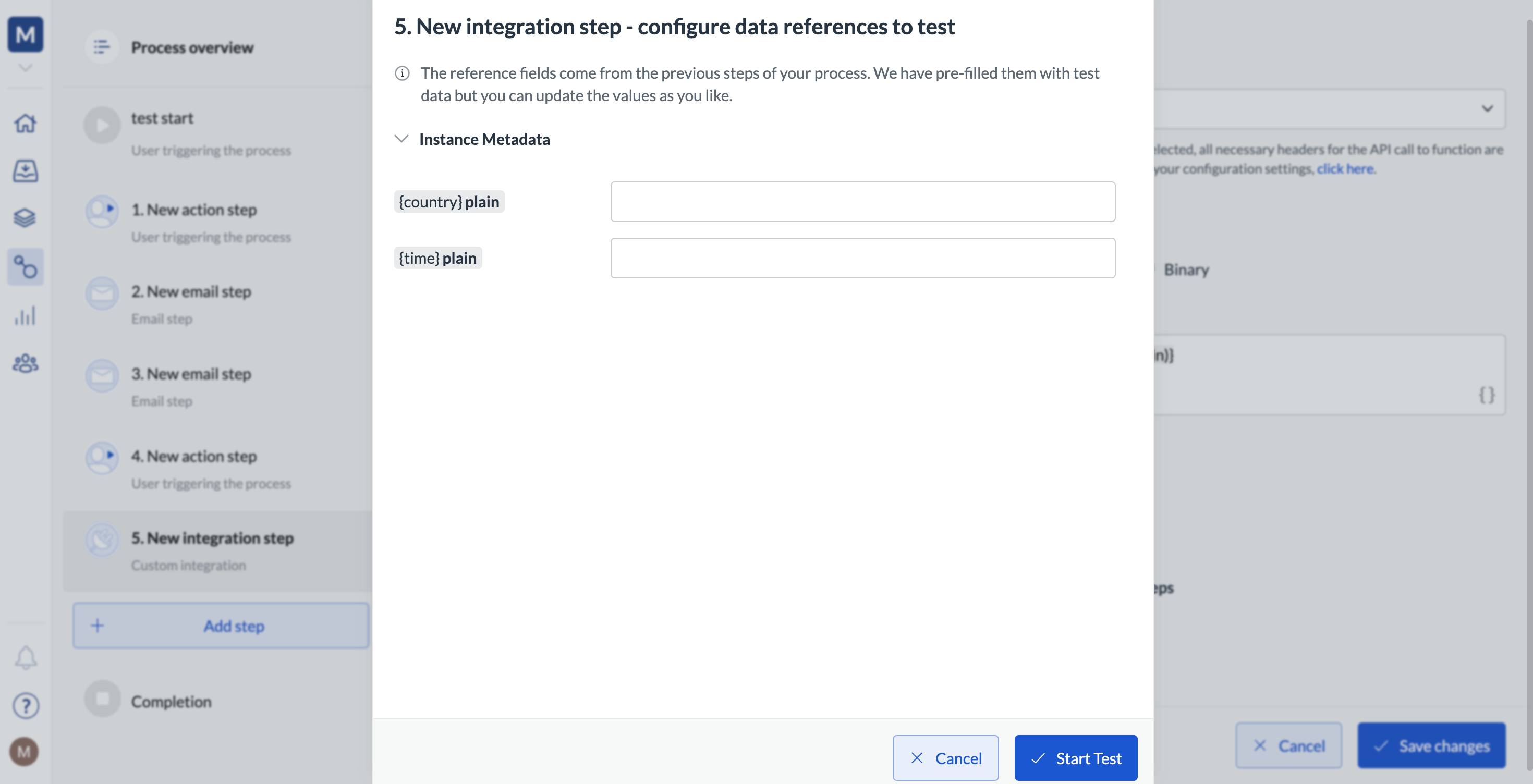
- The parameters don’t work with the QR code
- Multiple parameters can be appended to the link
Add parameters to link
- Click Workflows > Create new… > Create a new workflow.
- Give your workflow a name.
- Add your steps to the workflow.
- In the left-hand panel, click the start item (under Overview).
- In the Workflow start options section, select Public form.
- In the Form configuration, select Use first step as public form
- In the Configure URL parameters, click + Add.
- Enter the Reference name and Parameter name. These can be the same.
- Copy the URL from the preview. You can insert the URL to your external apps.
- Click Save.

