- Instance start time
- Other step start/completion times
- Input from a previous step
Schedule start
To schedule the step’s start and deadline dates:- Click Workflows.
- Click the workflow you want to update.
- Click the step you want to update.
-
To define the start dates, click Schedule start.
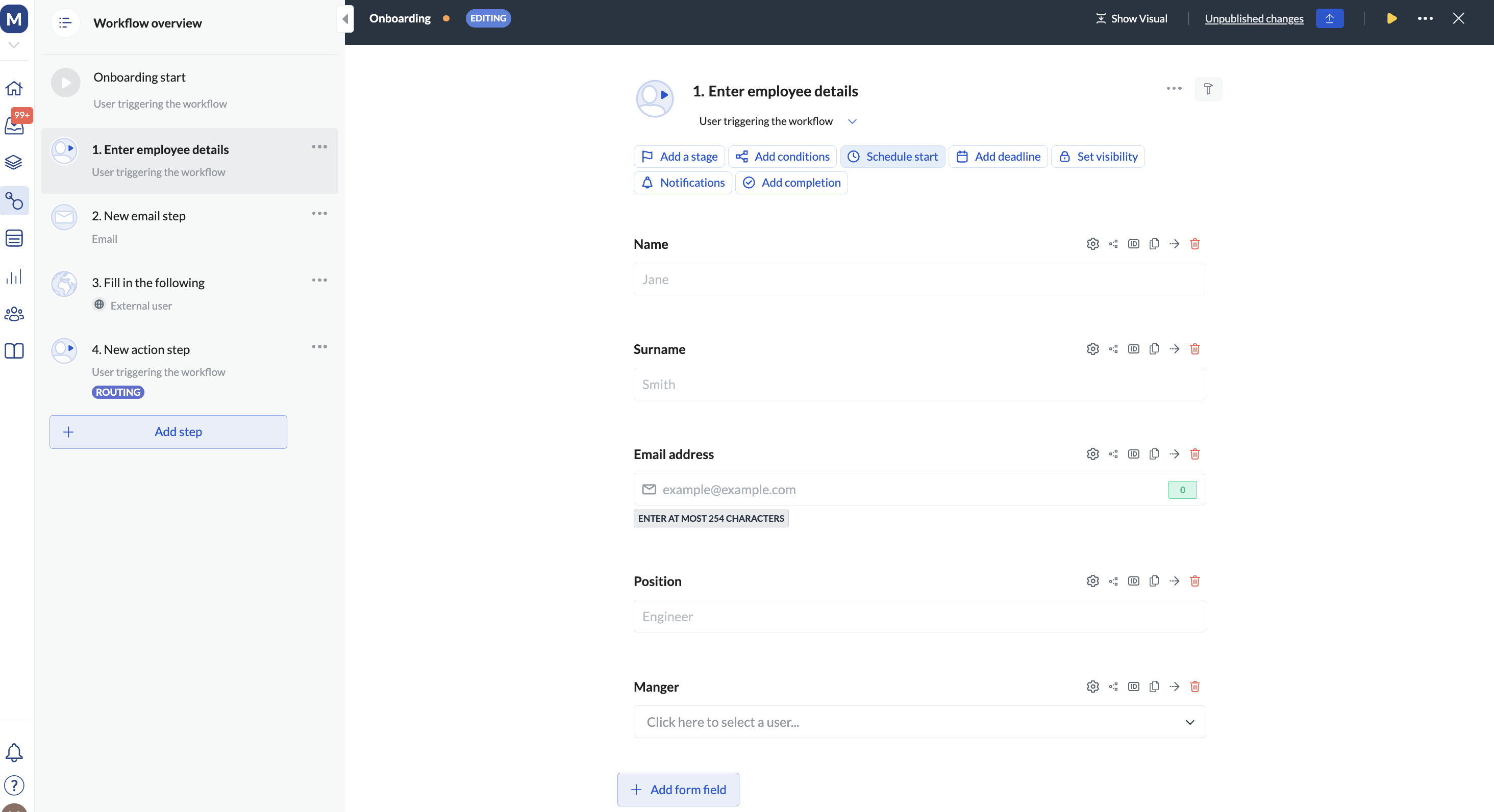
-
Define the time for the start. If you set the start in days, select the days of the week that should be included in the schedule. You can optionally also exclude public holidays for a country and a specific region within this country. 🧠 For example:
- The step is scheduled to start 4 days after the instance starts. The instance starts on Dec 25, 2025, at 14:00 hours.
- The days counted in the schedule are Wednesdays through Saturdays (with Sundays, Mondays, and Tuesdays excluded).
- Public holidays in Germany are excluded. The step should start on January 4th, 2025 at 14:00, because:
- Dec 25th, 26th, and January 1st are excluded as public holidays.
- Dec 29th, 30th, and 31st are excluded as Sunday, Monday, and Tuesday.
- We count “day” as 24 hours.
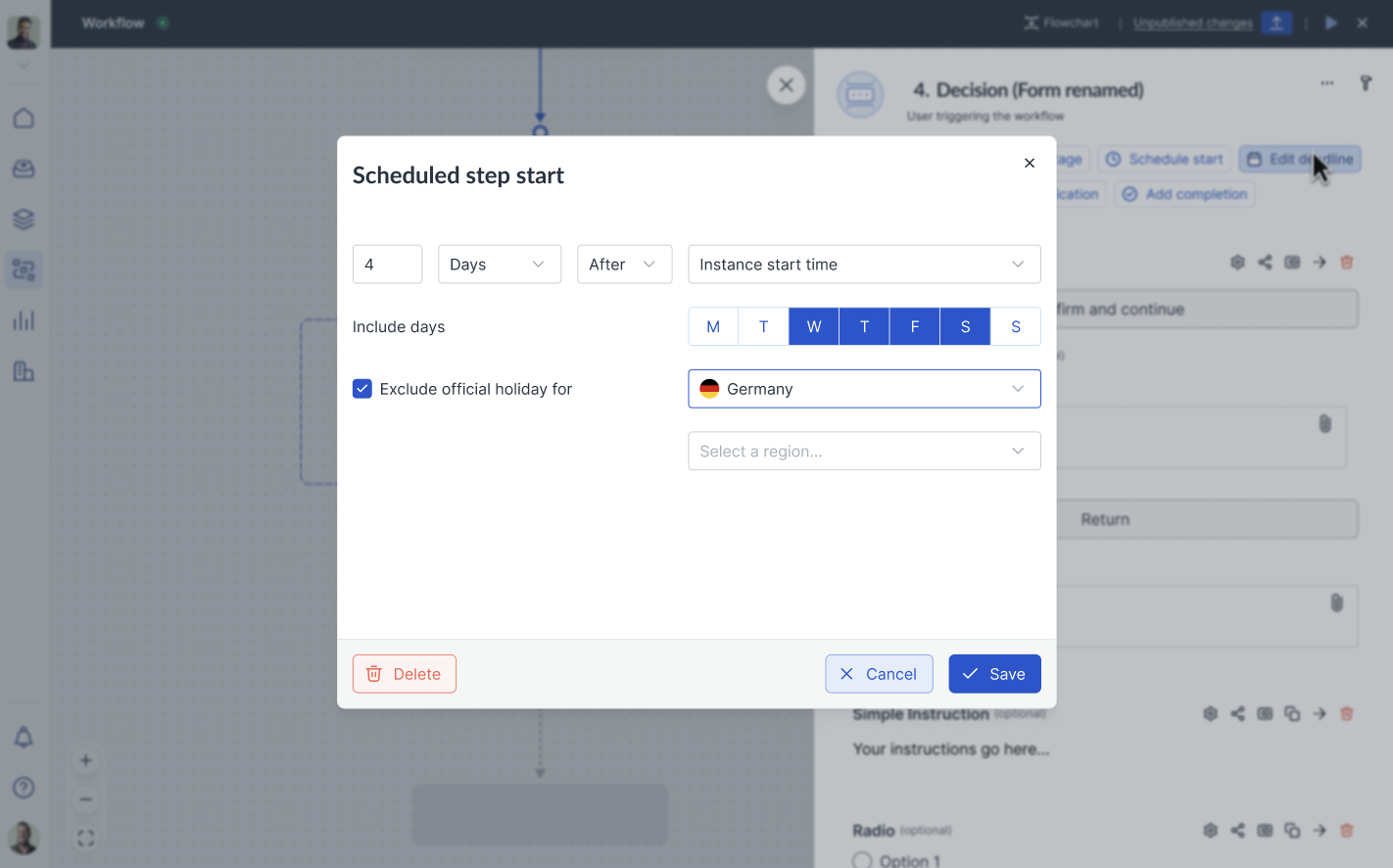
- Save your changes.
Schedule start and add conditions
Consider the following scenario: you want a step to start 10 days after the instance started and have a condition that it should only be activated if the form in a previous step is not empty. This can be achieved by setting the conditions and the scheduled start on a step.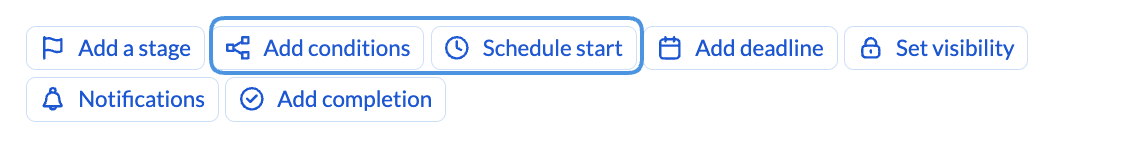
- If the form in the previous step is empty, the step with the condition on will automatically be skipped not waiting for the scheduled start.
- If the form in the previous step is not empty, the step with the condition on will wait for the scheduled start. At the scheduled start, the condition will be re-evaluated.

