Automatically launch a new instance
- Click + Add step and create a form with the form fields the external user needs to fill in.
- Create a new Integrations > Custom integrations step. It will be used to automatically launch the workflow.
-
Click Settings on the step, and enter the following details:
Where is the workflow ID?
You can get the ID by clicking the follow-up workflow and copying the number from the URL in your browser.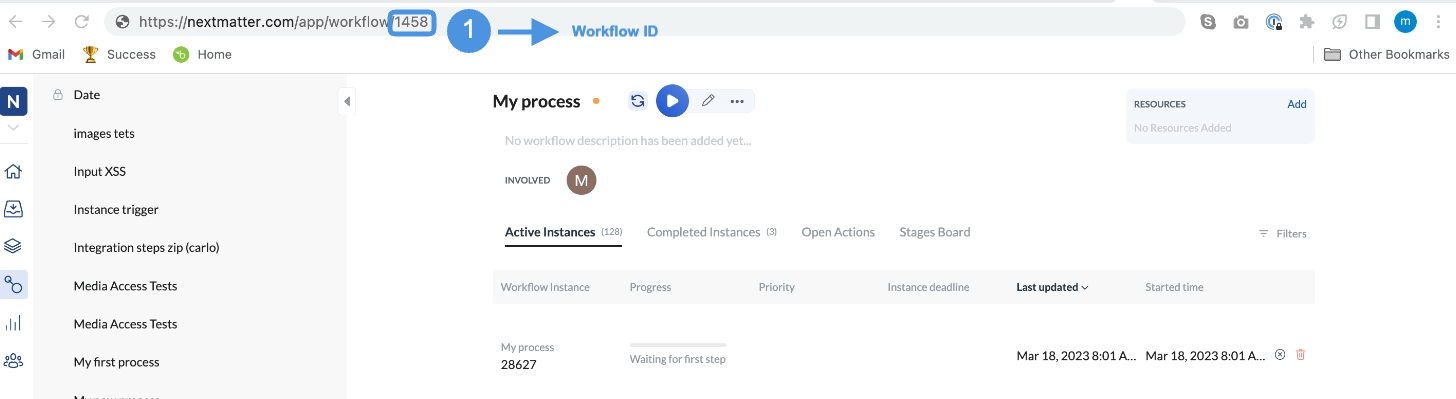
-
Click + Create variable and create an
IDreference of the value$.idand theURLreference of the value$.url. - Method: POST
- URL:
-
Headers: Content-Type:
application/json -
Headers: Authorization:
Your_NextMatter_API_key -
In the Body enter the following:
-
Click + Create variable and create an
- Save your changes.
Send data to the instance step
- Create a new Integrations > Custom integrations step. It will be used to send data to the new instance and automatically complete the first step of the instance.
- Click Settings on the step, and enter the following details:
- Method: POST
-
URL:
https://core.nextmatter.com/api/instances/{3.Launch - Launch workflow automatically - ID (plain)}/complete_step/ -
Headers: Content-Type:
application/json -
Headers: Authorization:
Your_NextMatter_API_key -
In the Body enter the following:
Where is the step ID?
- In your left-hand navigation, click the Workflows icon.
- Hover over the follow-up workflow and click on the menu icon.
- Click Edit workflow.
- Click the step to which you’d like to send data.
- Copy the step ID. It’s the last number in the URL you see in your browser.
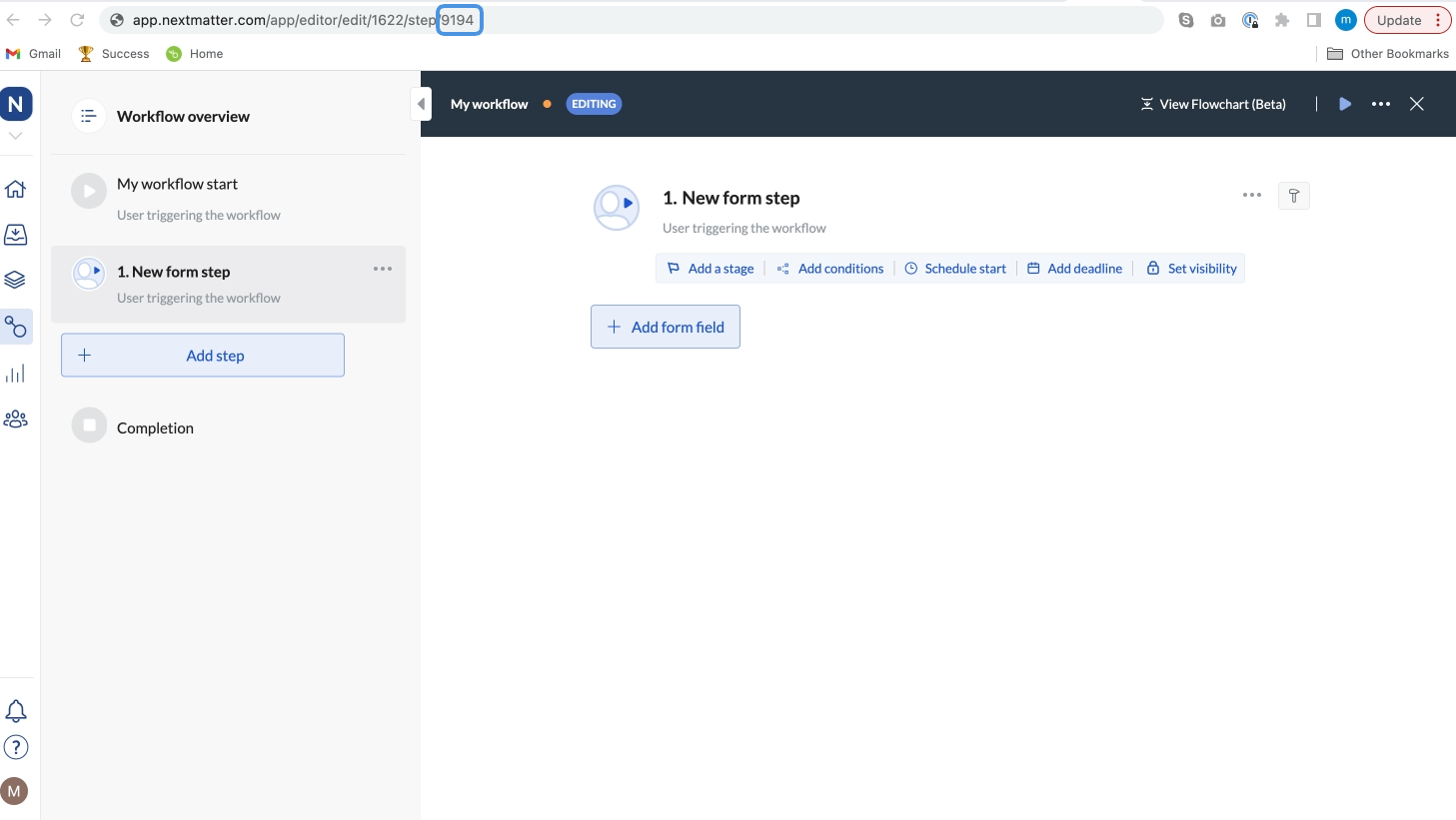
Where is the form field ID?
- In your left-hand navigation, click the Workflows icon.
- Hover over the follow-up workflow and click on the menu icon.
- Click Edit workflow.
- Click the step to which you’d like to send data.
- Click the ID icon for the field to which you want to copy data.
- Copy Form field ID.
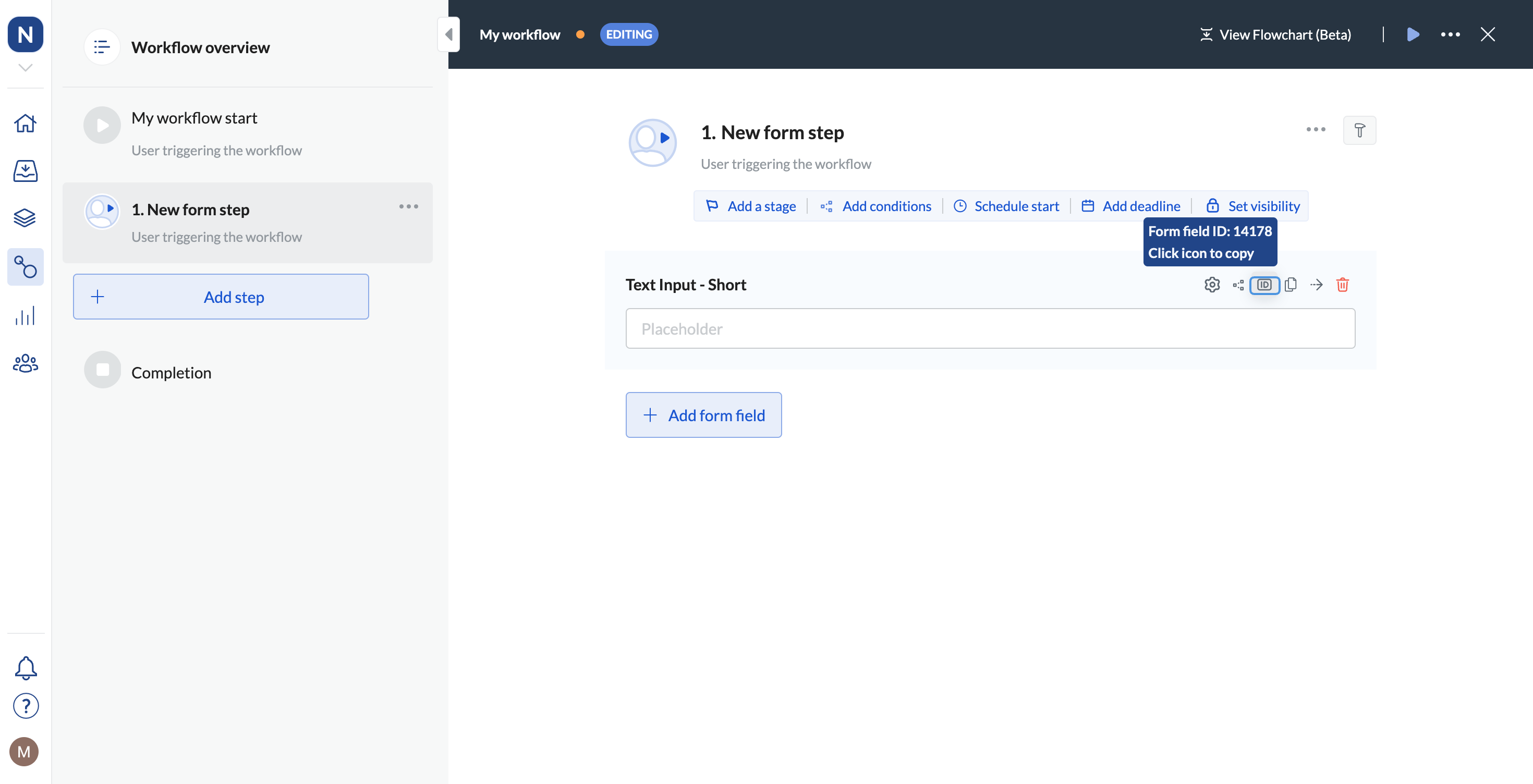
- Save your changes.

