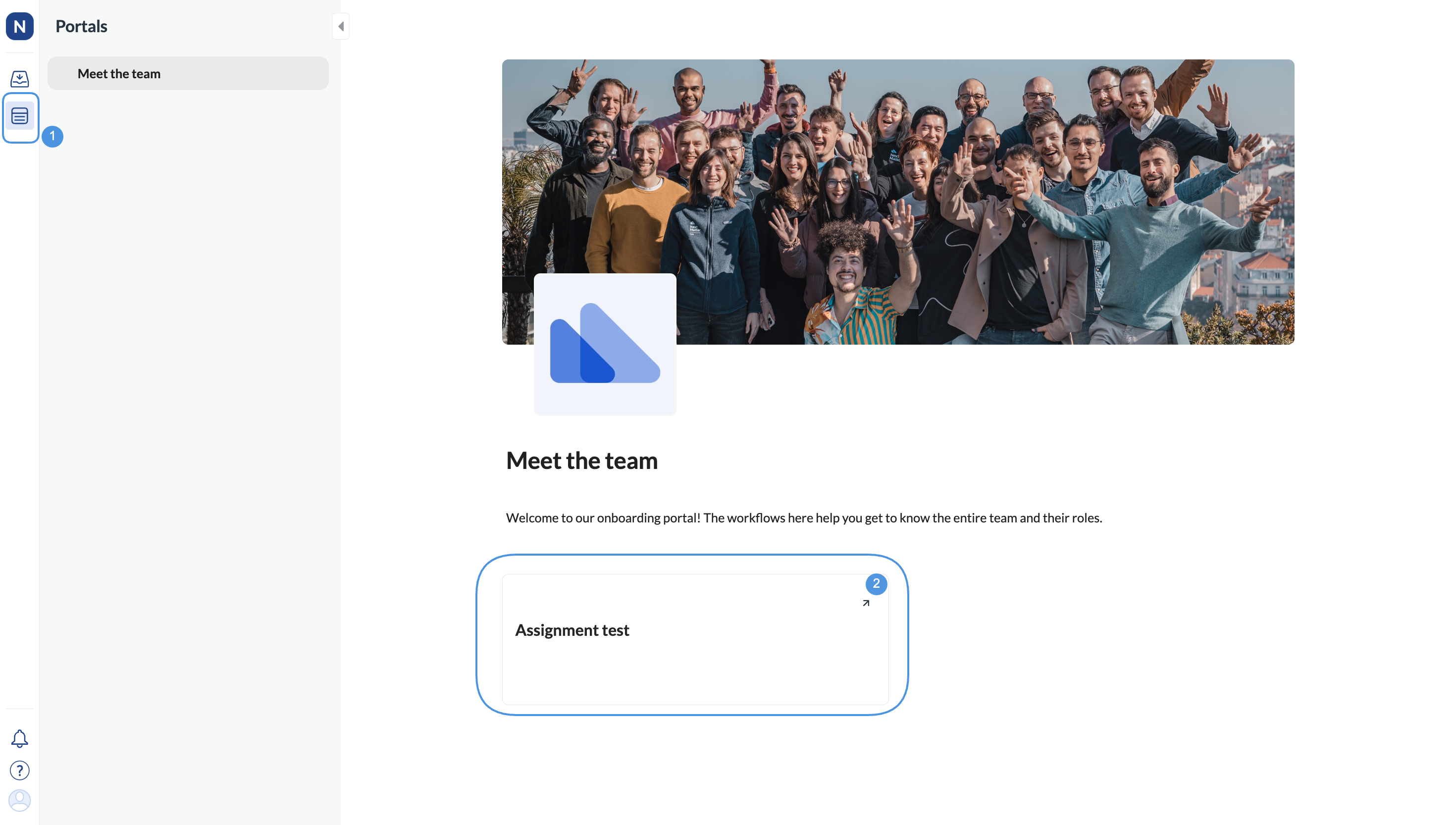- how to use your inbox
- how to complete a task
- how to collaborate on workflows or ask a question
Using your inbox: Watch a tour
Completing a task: Watch a tour
Collaborating on tasks: Watch a tour
Managing notifications: Watch a tour
Tips and tricks
When you’ve mastered the basics, you can move to to these articles to get more insights into Next Matter.Set up Slack notifications and out-of-office
Set up Slack notifications and out-of-office
Change your password
Change your password
Use portals as a quick resolution center
Use portals as a quick resolution center
Sometimes, company admins can collect workflows and present them as portals. These are pages you can use to start a workflow and get to a solution quickly.If your admin shares a portal with you, you’ll get an email invitation to create a Next Matter account. Create it and do the following: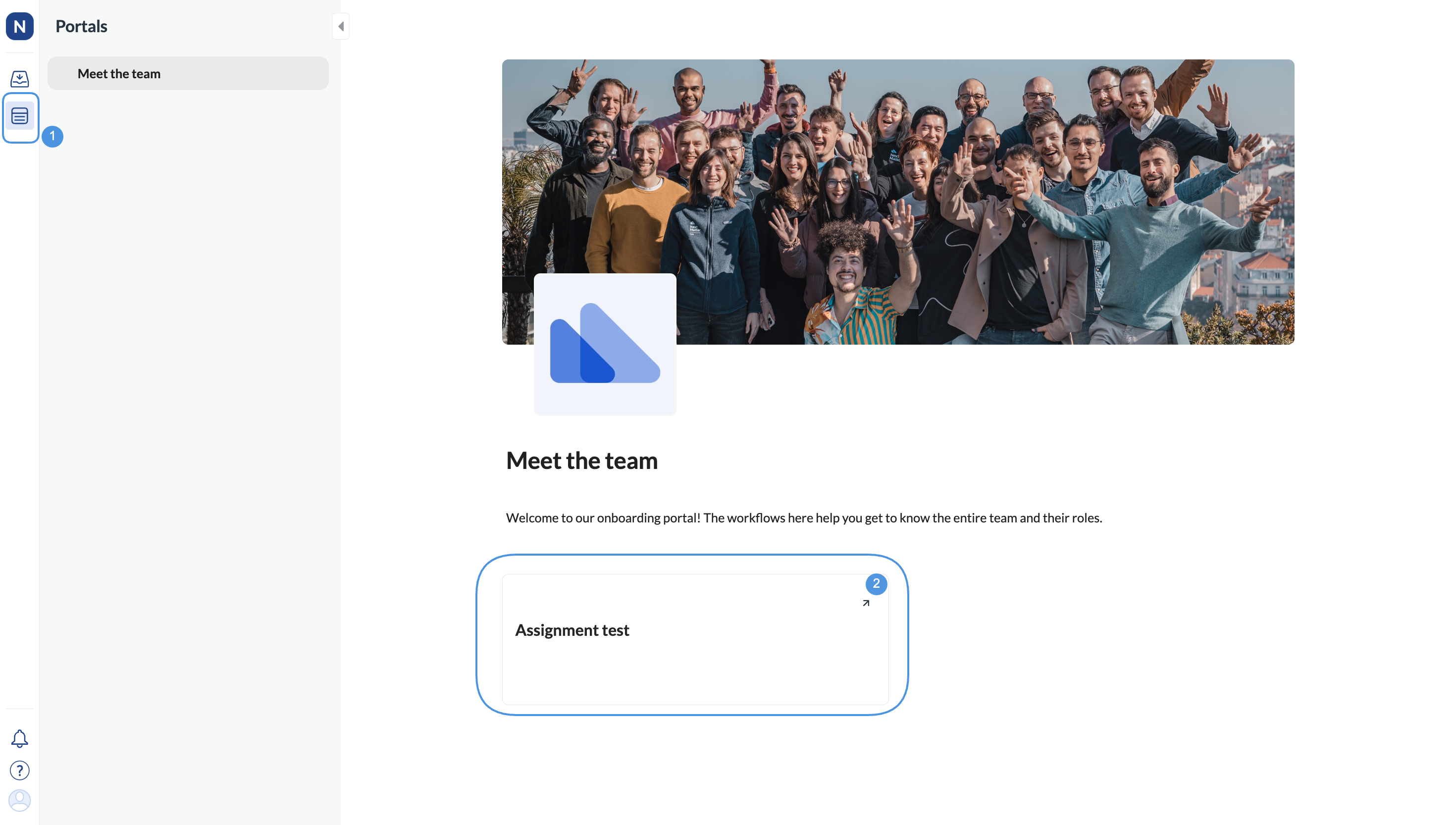
- Open Portals (under Inbox in your left-hand navigation).
- Start the workflow by clicking its tile.