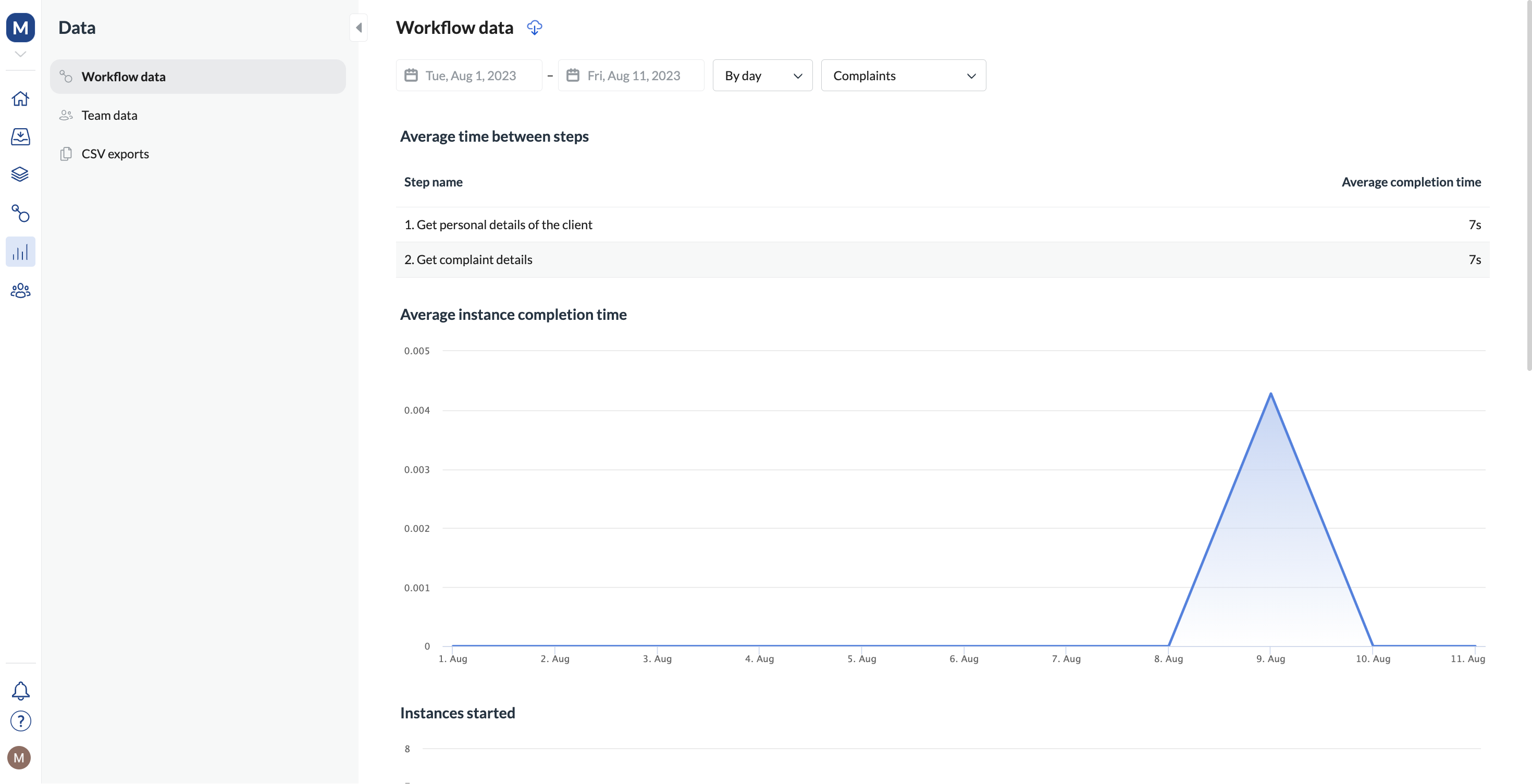Workflow data
The data in this tab helps you view the average completion times of all or a specific workflow. You can also check how many instances have been started in the specified time range.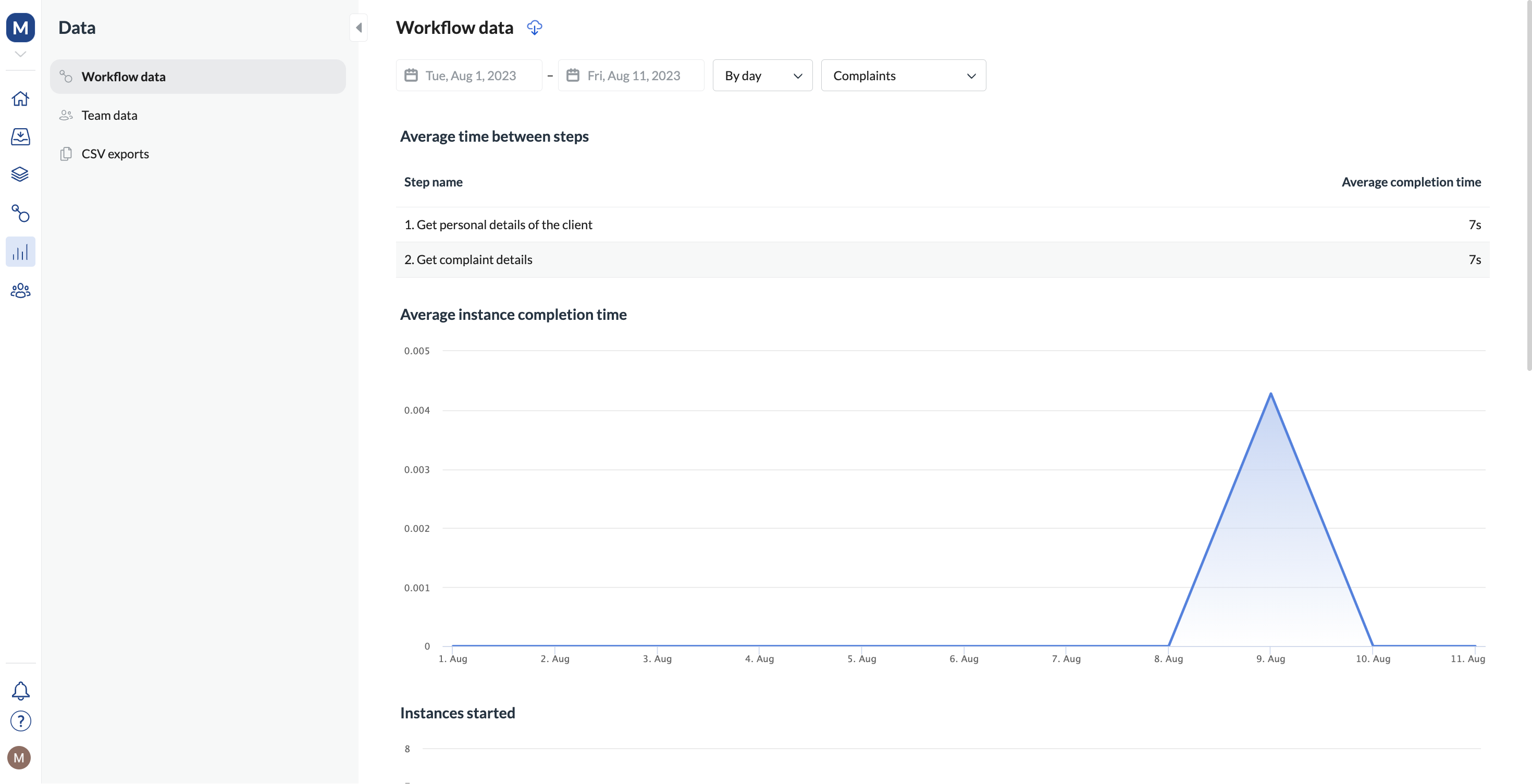
Use the Data tab to monitor the health of your team and your workflows.