-
Delete site data (Cookies) for the Next Matter domain.
- Chrome:
- Open Chrome and click the three-dot icon [top-right corner].
- Click Settings > Privacy and Security > Delete browsing data.
-
Select to clear everything and select the All time time range.
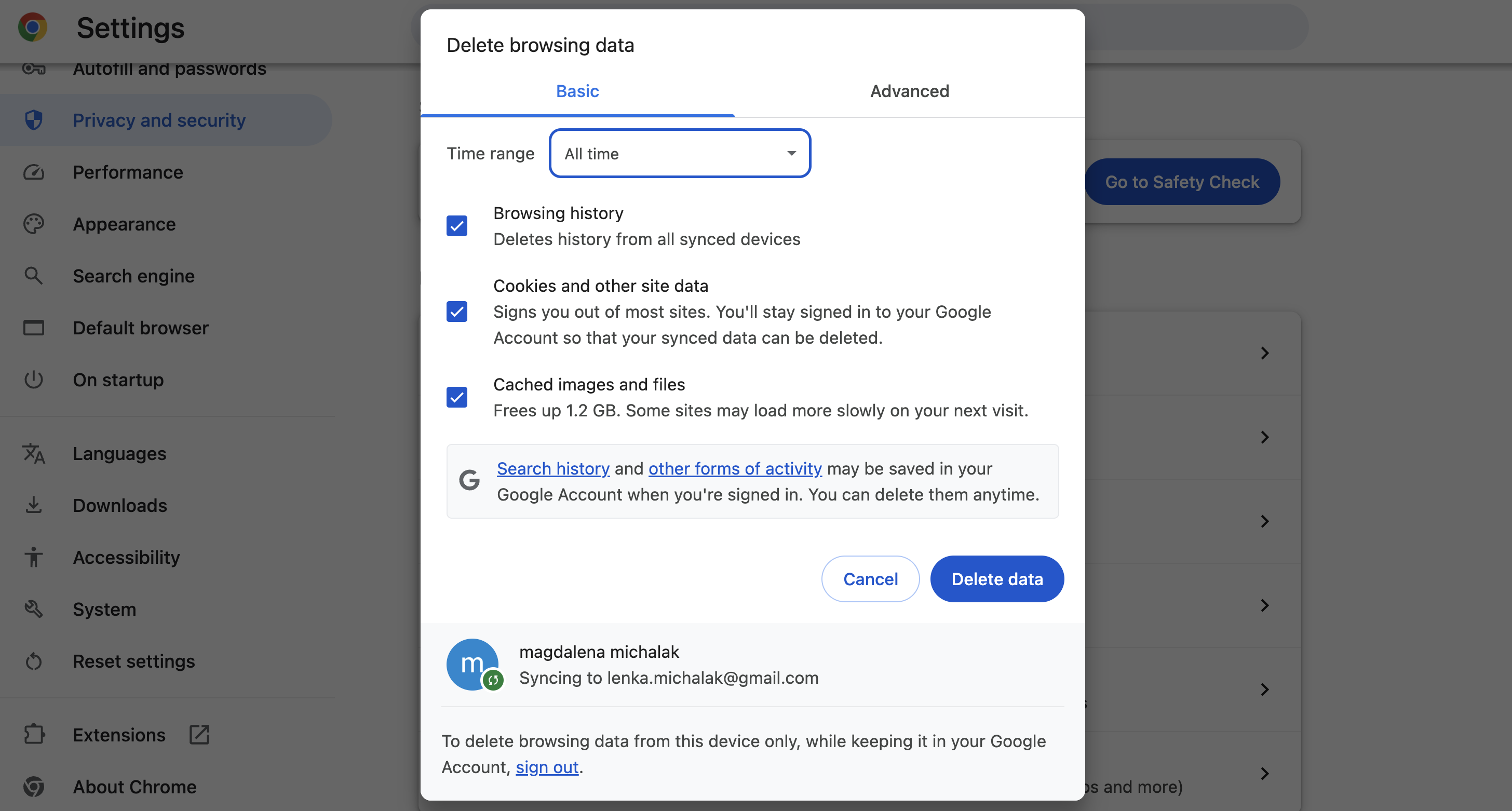
- Click Delete data.
- Close and open Chrome.
- Firefox:
- Press
Ctrl + Shift + Delete(Cmd + Shift + Delete on Mac). - Select Cookies and set the time range to Everything.
- Click Clear Now.
- Press
- Safari:
- Go to Safari > Preferences > Privacy.
- Click Manage Website Data
- Search for “nextmatter.com” and click Remove.
- Edge:
- Press
Ctrl + Shift + Delete(Cmd + Shift + Delete on Mac) - Select Cookies and other site data.
- Click Clear now.
- Press
- Chrome:
-
Perform a hard refresh.
- Windows/Linux: Press
Ctrl + F5orCtrl + Shift + R - Mac: Press
Cmd + Shift + R
- Windows/Linux: Press
Troubleshoot login
Troubleshoot any login issues you might encounter.
If you can’t log in to your Next Matter account try to troubleshoot by clearing the cache.

