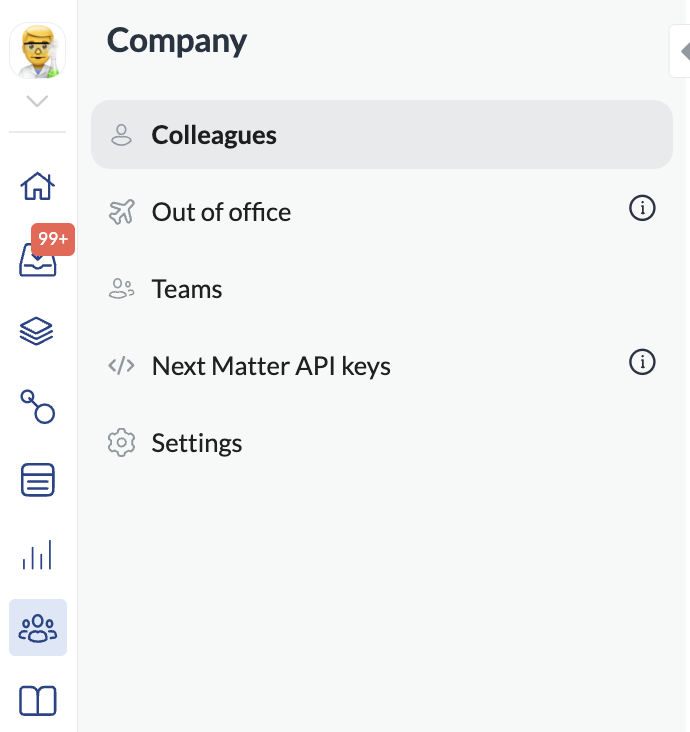
Create teams
- Go to Company > Teams.
- Click + Add team.
- Give your team a name.
- Admin - this is the power user that has access to the entire Next Matter app, and manages users and integrations
- Colleague - this is the full user who has access to the entire Next Matter portal apart from the Company settings and Automations library.
- Light user - this is the portal user who has access to portals and the workflows shared there, and the Next Matter inbox.
- Team lead - this is the user who has access to all workflows that the team has access to and can delegate tasks within the team. Normally, this user has the Colleague or Light user permissions.
- Team member - this is the user who has access to public workflows and the workflows they’ve been invited to within the team. Normally, this user has the Colleague or Light user permissions.
Small vs large teams
In specific cases, when you need to route requests to specific teams and leads, it’s better to have small dedicated teams that can be assigned to tasks instead of large teams that are less flexible. For example, if you need to assign tasks to a support team lead in specific countries, it’s better to create a country-specific support team rather than have one with all the team members.Rename or delete a team
You can rename or delete a team in Company > Teams. Click … and select the action.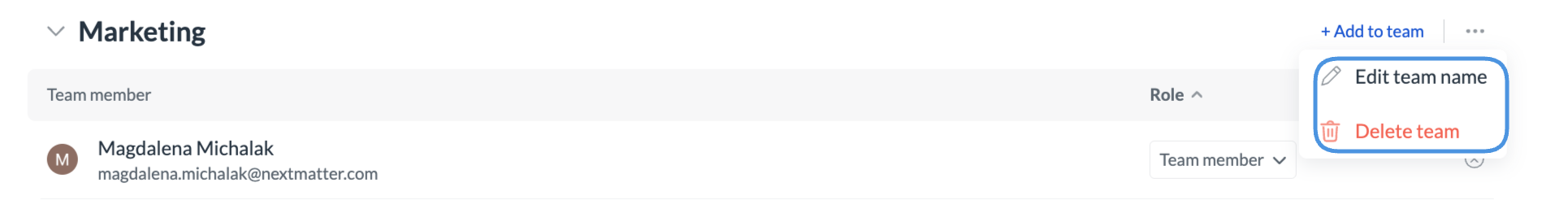
Permissions per user and team role
Permissions per user and team role
| Task | Admin | Colleague (a team member assigned to a step) | Light user (portal user) | Team lead | Workflow lead |
|---|---|---|---|---|---|
| View and start a private instance | ✅ | ✅ | Can start instances of workflows added to a portal | ✅ | |
| Edit and delete a private instance | ✅ | ✅ | |||
| Skip or delegate a step | ✅ (they can delegate steps assigned to a team or a specific person) | ✅ (delegation is possible only if the step has been assigned to their team) | ✅ (delegation only possible if the lead is an admin, or a team lead and the step is assigned to their team) | ||
| Delete private instance | ✅ | ✅ | |||
| View private workflows | ✅ | ✅ (if folder and process visibility allows it) | ✅ | ||
| Stop single instances | ✅ | ✅ (only if it’s an instance they created) | ✅ (only if it’s an instance they created) | ✅ ( only if it’s an instance they created) | ✅ |
| Stop instances from the Workflows > Overview page | ✅ | (not supported unless you’re an admin workflow lead) | |||
| View details of a completed integration step | ✅ | ✅ (when they are also instance leads or tech leads) | ✅ (when the step fails and they re-claim it from the tech lead) | ||
| Edit workflows | ✅ | ✅ (if they are a workflow editor) | ✅ (if they are a workflow editor) | ✅ | |
| Duplicate workflows | ✅ | Only the processes they can see | ✅ | ||
| Create instances from private workflows | ✅ | ✅ | ✅ | ||
| Change and delete a private workflow | ✅ | ✅ | |||
| Change workflow leads | ✅ | ||||
| Connect and disconnect an integration | ✅ | ||||
| Invite colleagues to Next Matter | ✅ | ||||
| Create private and public folders and remove them | ✅ | ✅ | ✅ | ||
| Move workflows between folders (both public and private folders) | ✅ | ✅ (only an admin lead) | |||
| Create teams and add and remove team members | ✅ | ✅ (add team members to teams they lead) | ✅ | ||
| Assign or remove the team lead status | ✅ | ||||
| View portals | ✅ | ✅ | |||
| Create/edit portals | ✅ | ||||
| Test portals as a light user (Light user view) | ✅ | ||||
| Start workflow from a portal | ✅ | ✅ (if added to portal) | ✅ (if added to portal) | ✅ (if added to portal) | ✅ (if added to portal) |
If the person of workflow lead changes after an instance has been created, the new lead doesn’t have the permissions to stop or delete this instance.

