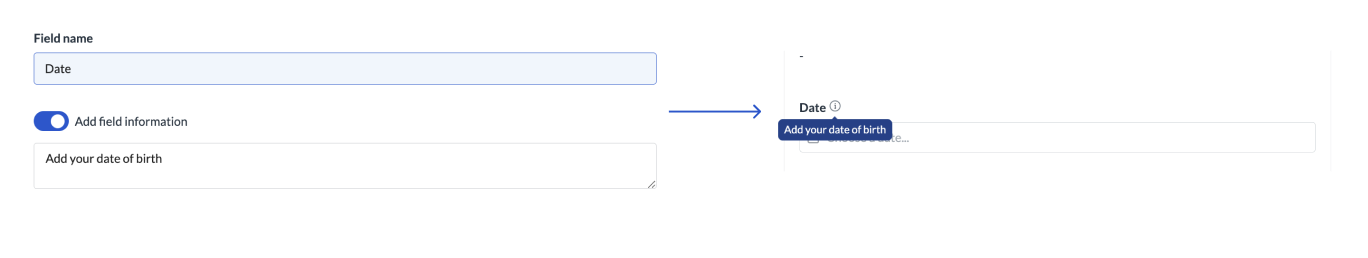Not sure how to configure a form? Learn more…
File upload
You can upload multiple files of 50MB each. We support all file types except for potentially harmful executable and script-type files. These include, among others, the files with exe, ini, or jar extensions. As a workflow builder, you can also define the minimum and maximum number of files to upload. To upload files using API, see API specsImage upload
By default, you can upload up to 5 files of 25MB each. JPG, JPEG, PNG, TIFF, GIF, or WEBP files are allowed. If needed, you can increase the number of uploaded images to 10 in the form settings. As a builder, you can also define the minimum and maximum number of images to upload. Tip: Setting the minimum number can be helpful if you need your consultants to compare images (for example, for compliance reasons). Note: You can also add an image in the form of a publically accessible image link (50MB max) To upload images using API, see API specsFiles and images are uploaded to the German bucket of the AWS service.
Barcode scanning
The barcode field switches the device’s camera and scans the provided barcode. The barcode is then transformed into numbers and entered into the field. You can enable validation for the barcode field to accept only numbers or match a specific regular expression. For more on validation, see Field validation.Add tooltip to field
You can add extra information to help users provide the right input. The information will show when users hover over the info icon next to the field name.