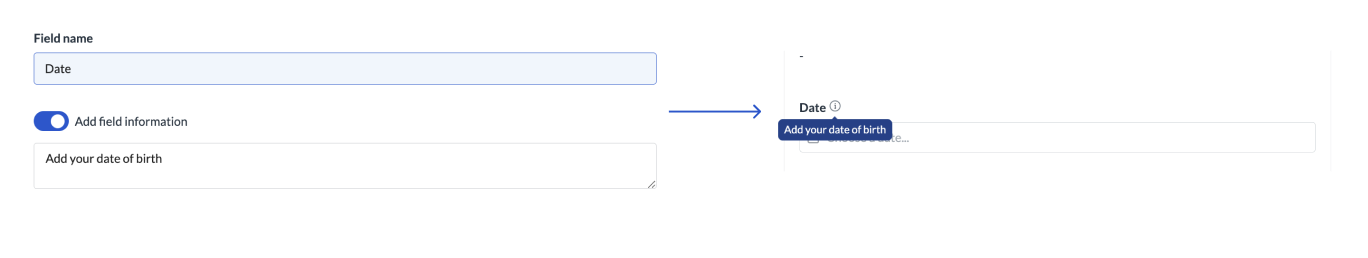Not sure how to configure a form? Learn more…
- Signatures are most commonly used in review workflows or claim forms, where a claim needs to be signed by the requester.
- Drawing can be used as a follow-up of an instruction. You can upload a background image to this step in JPG, JPEG, PNG, TIFF, GIF, or WEBP and let users draw or write around it.
Add tooltip to field
You can add extra information to help users provide the right input. The information will show when users hover over the info icon next to the field name.