2024
2024 feature collection
December
Unlock unparalleled workflow insights
Add a range of powerful new column types and get more insights into your workflow status. Here’s what’s new:
Stage: Gain a more detailed view of progress, going beyond percentage completion.
Active step(s): Instantly see what’s being worked on right now.
Active step assignee(s): Know exactly who’s responsible for the current steps—whether it’s an individual or a team.
Instance lead user: Easily identify the user who triggered an instance.
Instance ID: Quickly locate or share the specific instance you’re looking for.
Workflow version: Determine which version of the workflow is running for an instance.
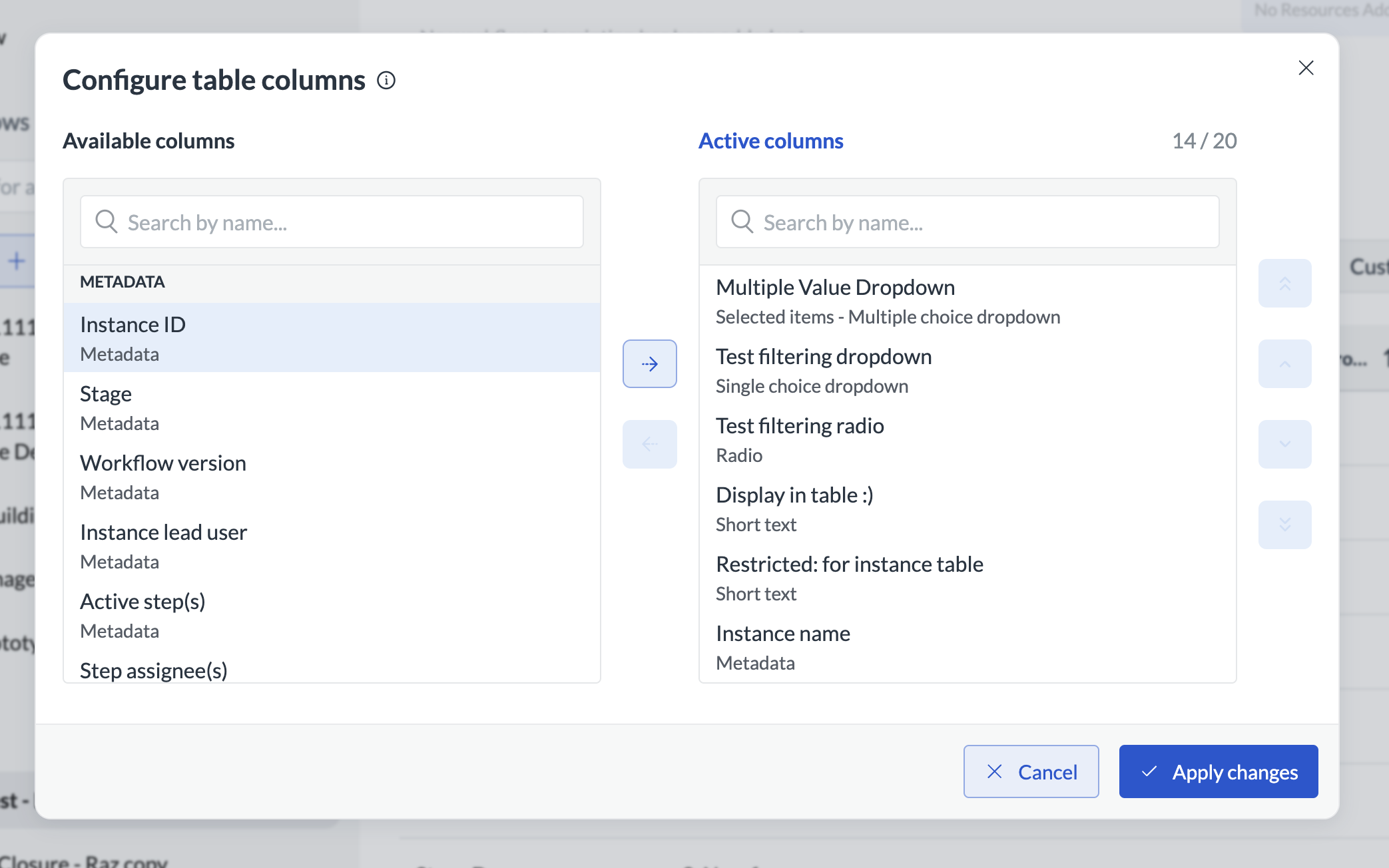
And there’s more! Sorting on custom data columns is now enabled for instance lists with up to 8,000 instances.
With these updates, managing your workflows has never been easier or more insightful. Dive in and take control today!
Add a new row to Google Sheets with no code
Adding rows to spreadsheets has been around for some time, but now, you can add a single row with no code at all! No JSON is required—just simple pick and choose!
Select Add single row as your operation, and be done with the config in seconds. For details, see Add single row to Google Sheets
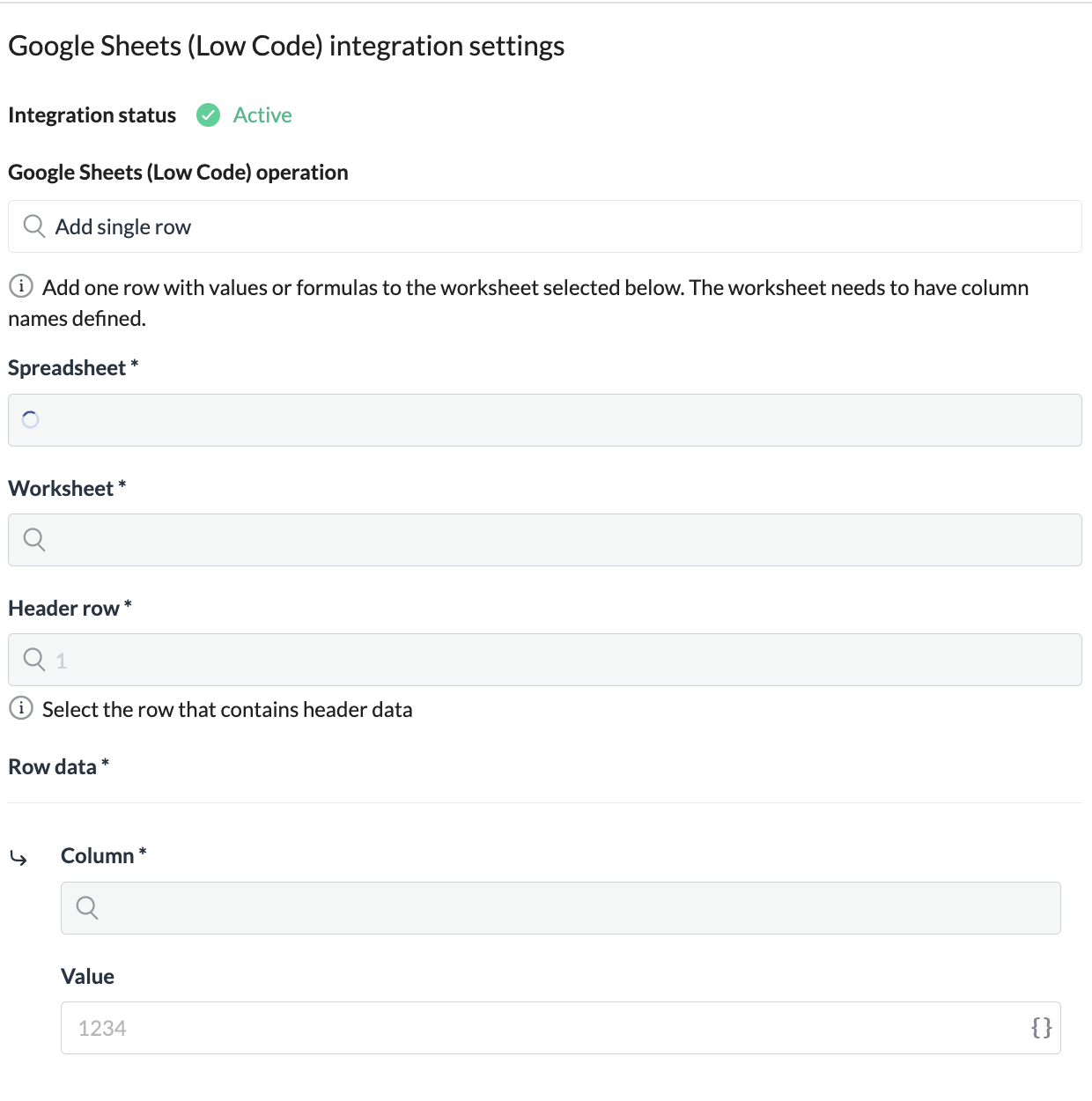
4 new no-code operations for Gmail
Send emails, fetch emails, label emails and reply to emails have all become no-code Gmail steps. That means they are now completely code free to create, and easy to use. For details, see Connect to Gmail no-code.
November
Powerful table improvements
We've made tables more user-friendly. As a guest user or a team member, you can quickly add extra rows, expand the table, and edit the information in the table. Nice and easy! See for yourself 🔽
Add files or images to instructions
For some, pictures speak louder than words! Now you can attach images and files to your instruction form fields!
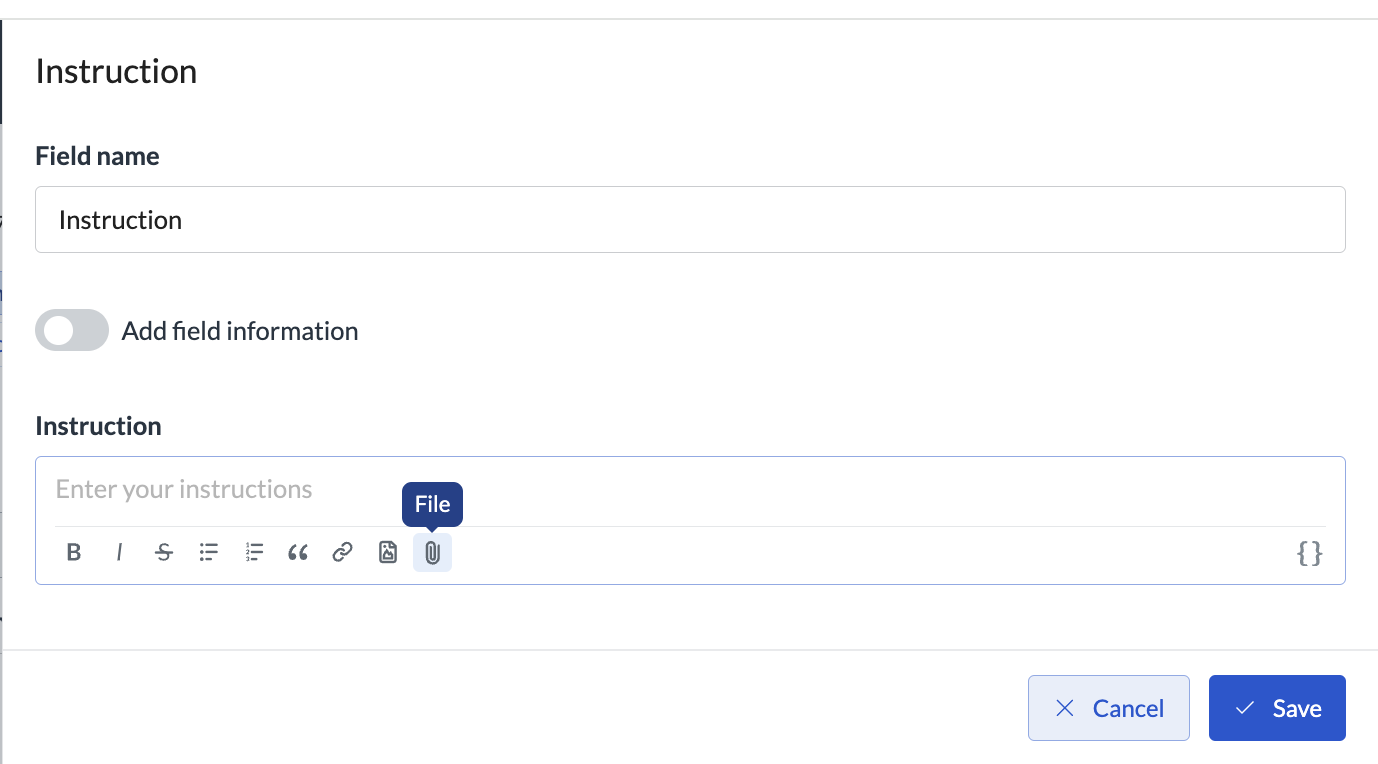
Copy data references
This is a HUGE improvement! Now, you can copy data references from field to field, and the references will keep on working.
For more on data references, see Data references
New SharePoint code-free steps
We know you're busy, and in the spirit of making your life easier, we're creating more and more no-code steps. This time, we've released a bunch of new no-code SharePoint steps. You can easily upload several files directly from the workflow to SharePoint, create a folder, or share your SharePoint file or folder.
For details, see SharePoint no-code
Create instance overview the way YOU want
Easily track and display key data from workflows directly in the instance table. Now, you can pull important input fields from form steps and view them in the table for quick context, without needing to open each instance to review step data. Simply publish the columns and save the new view as the default for all users.
As a builder and space admin, you can adjust the view and publish it to show only the needed data for all users. As a manager, you can get the data without any extra noise of unnecessary columns.
If tracking specific fields in your instances is essential, this update is perfect for you!
For details, see Workflow overview
Update several conditions at once
No need to spend time updating the same conditions in every place they've been applied. If conditions are the same, update them all in one go! Such a time saver. To see how this work in practice, check out this article.
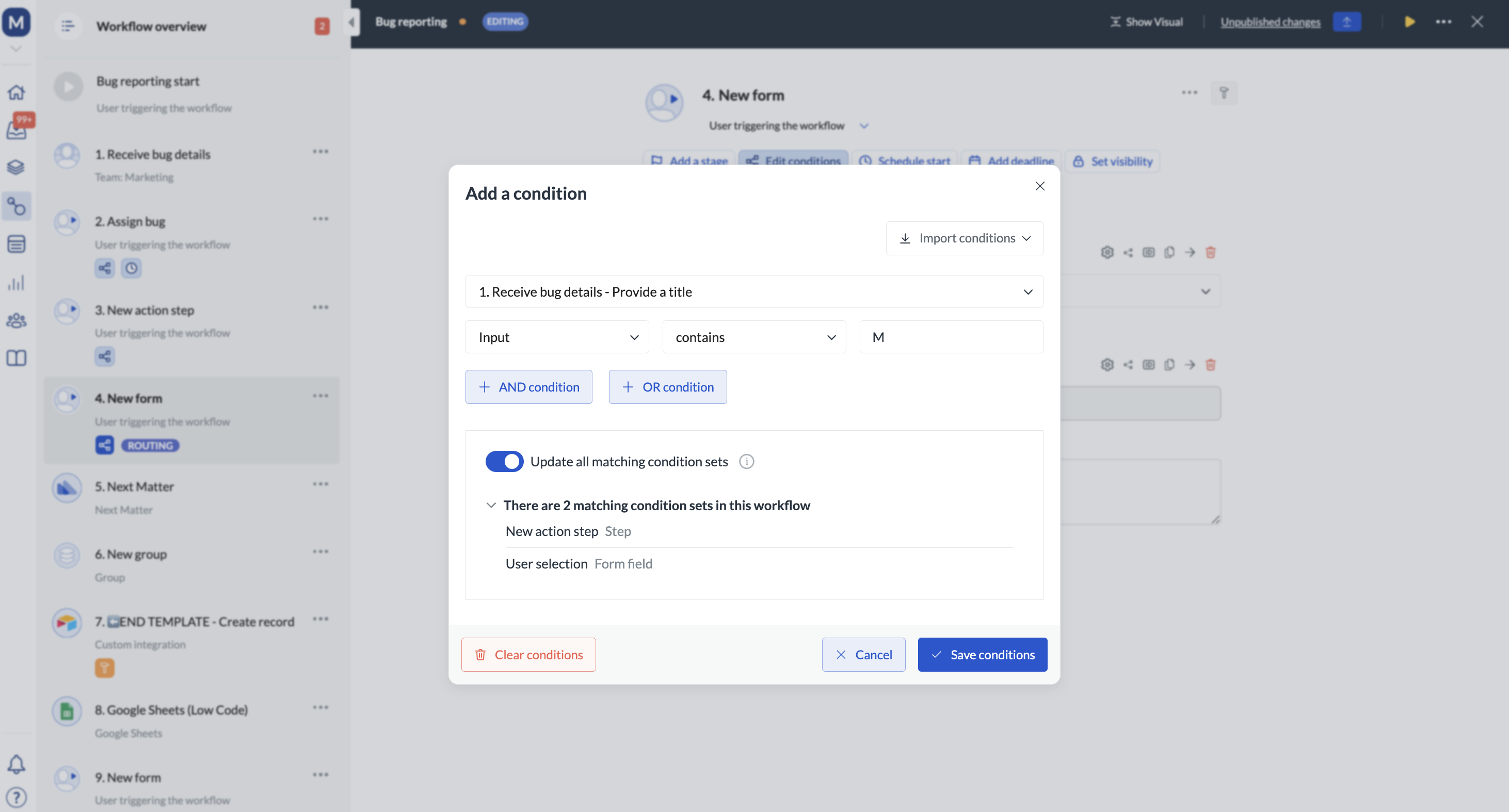
Keep credentials safe and encrypted
To help you ensure your organization's credentials are safe, we can store them in an encrypted database and display them under a set name when your team configures a custom integration.
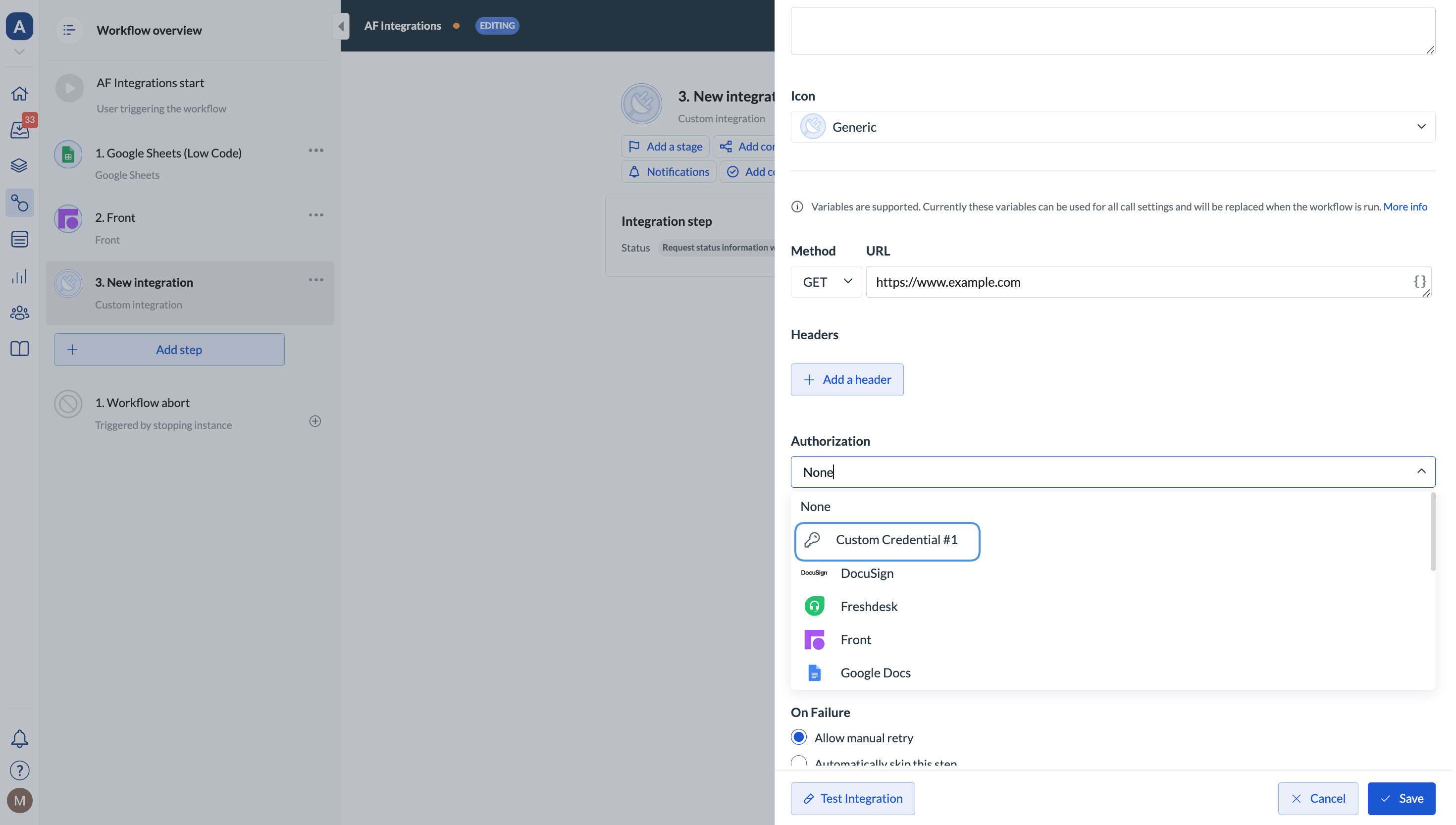
This allows the team to create workflows and connect custom tools using available credentials while the authorization details are kept secure and encrypted.
For details, see Custom credentials
Check what the app looks like for light users and share the portal link
If you're creating a portal and want to find out what the experience would be for light users who will interact with it, simply go into the light user view: test workflow, verify that everything works, and check if things are ready to launch.
As an admin, you can now quickly switch between views!
When all's good, share the portal by inviting people in or copy the link and send to portals users!
Test no-code steps in the editor
Now you can test no-code integrations without having the run draft instances as testing can de done directly in the editor. Simply click Test integration, and wait for the result to show in the popup.
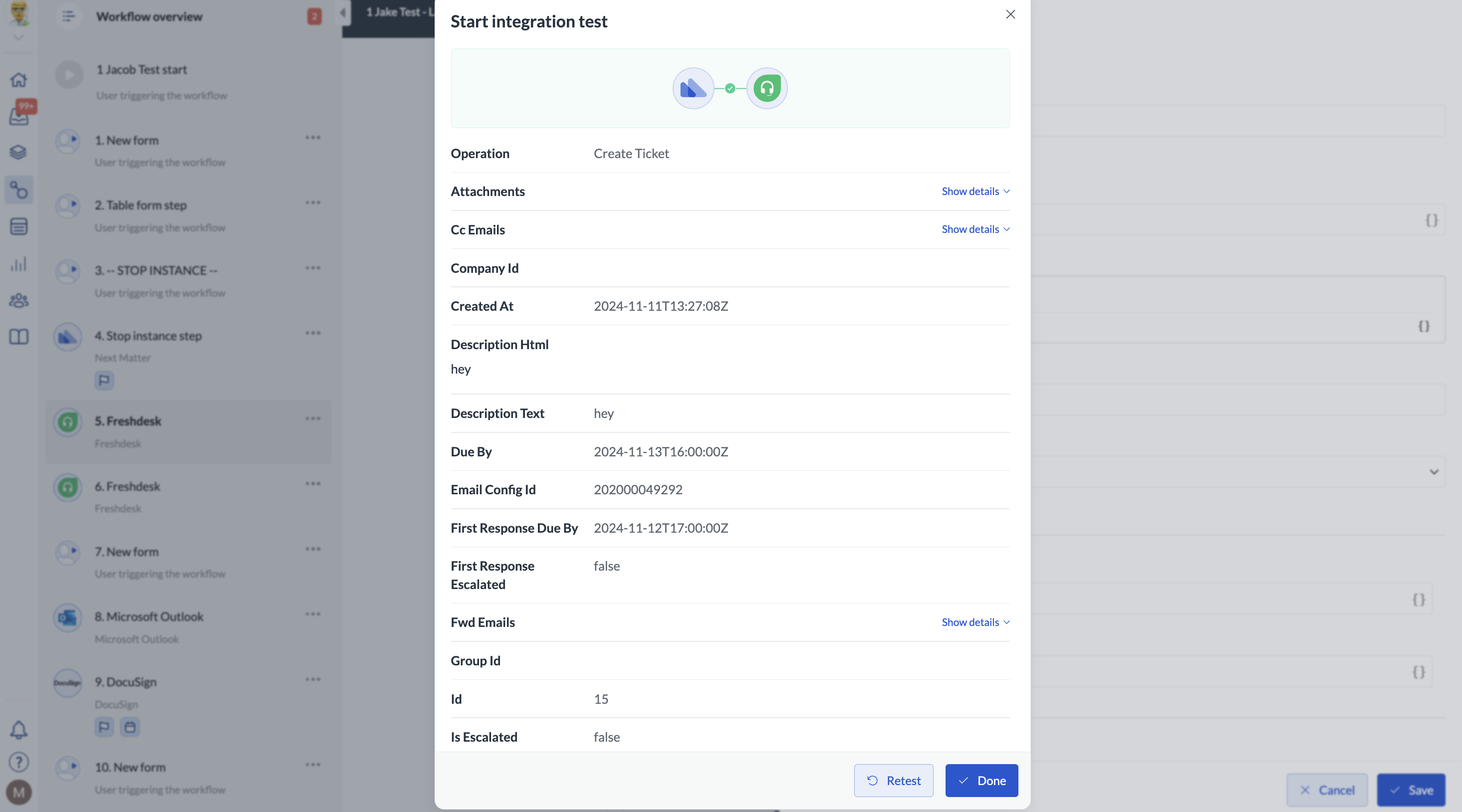
Next Matter status updates delivered to your doorstep
Want to get regular system updates from Next Matter? No probs - simply subscribe to our status updates on the status page, select your channel, and you're all set. You'll be duly informed if anything happens on our end.
October
Customize workflow table for everyone 🎁
Need your workflow overview table to have a different order of columns? No problem. Now you can customize the table's look (column order, width, and selection) and publish it for the entire organization!
Validate step input 🔣
Users adding the wrong content format, which you have to correct afterwards? We totally get the frustration. Luckily now, you can validate user input to match a regular expression.
You can provide the expression, and enter a short help text for the user to specify what the correct input should look like. The text will show under the form field. Regex validation is available for short text form fields.
For examples of the supported regex, see here.
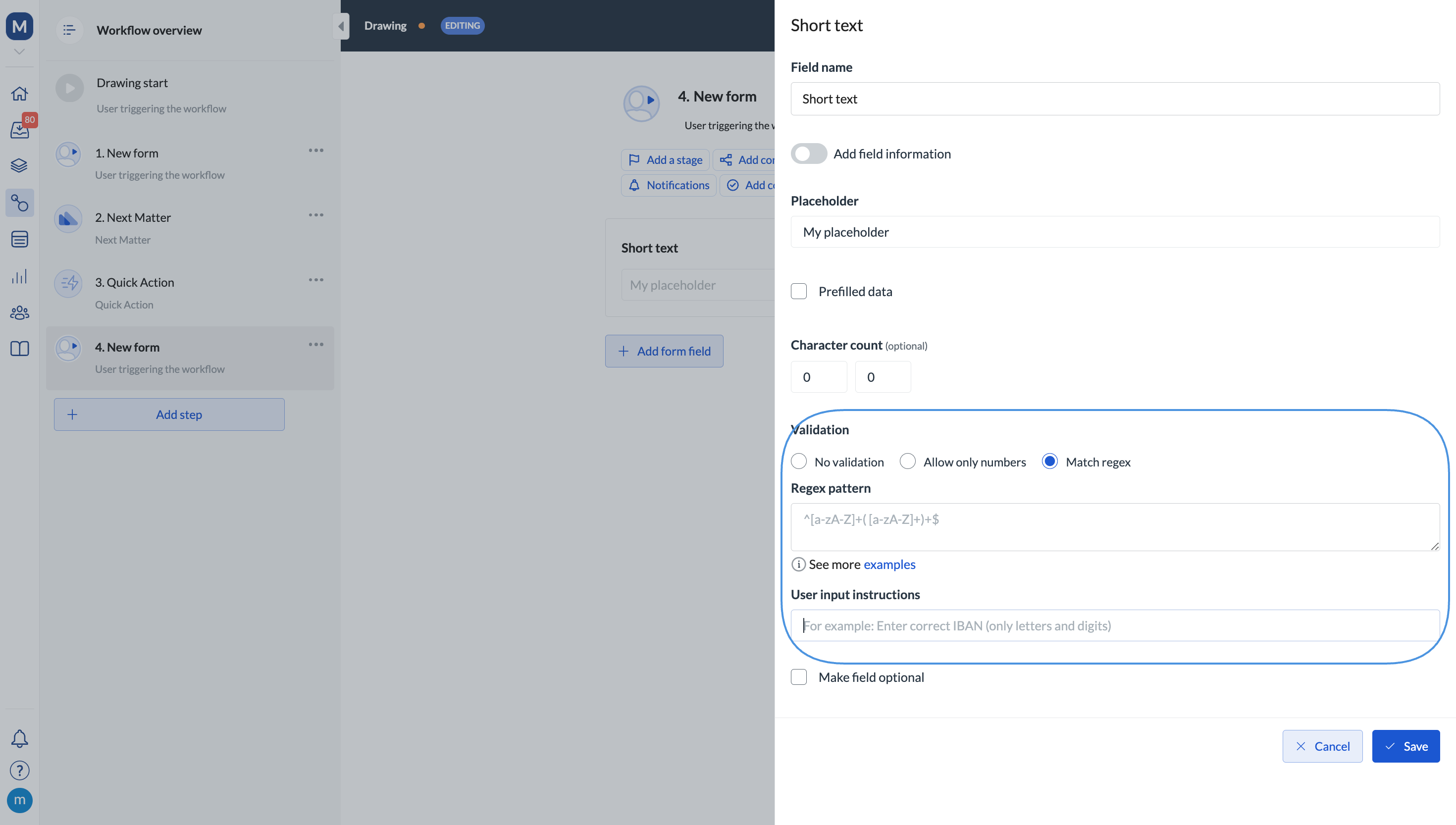
Quick actions make building, well, quick! 🏃
Quick actions enable quick and efficient reporting. Now you can easily find maximum and minimum values in table columns or export only the unique ones. Ready to give them a try?
Maintain compliance and export data from steps as PDFs or DOCX files
It's still a beta
We want this feature to be perfect and we're rolling it out step by step.
If you want to try it out, contact us using our chat widget.
Need to quickly export step details to a branded template, or maybe type an instruction that needs to be saved as a DOCX file? If that's the case, we've got you covered. With the new no-code templates, all this is possible from within your workflow and takes only a second.
No need for copying and pasting or juggling different tools. Learn more from this article.
Copy conditions from fields or steps ✔
Applying the same set of conditions to a number of steps sounds like a drag. Luckily now you can copy them over! Set them up for one field or step, and simply select them to be applied to other steps or fields.
Update form fields on the fly ✈
No need to click and update field settings to update the form label!!! Now you can do it by just editing the title. So simple!
Get to the bottom of it, quickly 🤿
Tired of looking for a specific deadline, or instances with a defined set of tags or priority? If that's been a nuisance, it is no longer. With our new sorting options, you can set filters on any column to get detailed results in seconds.
Simply click on the drill-down icon in one or more columns, select your options, and filter away!
Detailed filters are available for both active and completed instances.
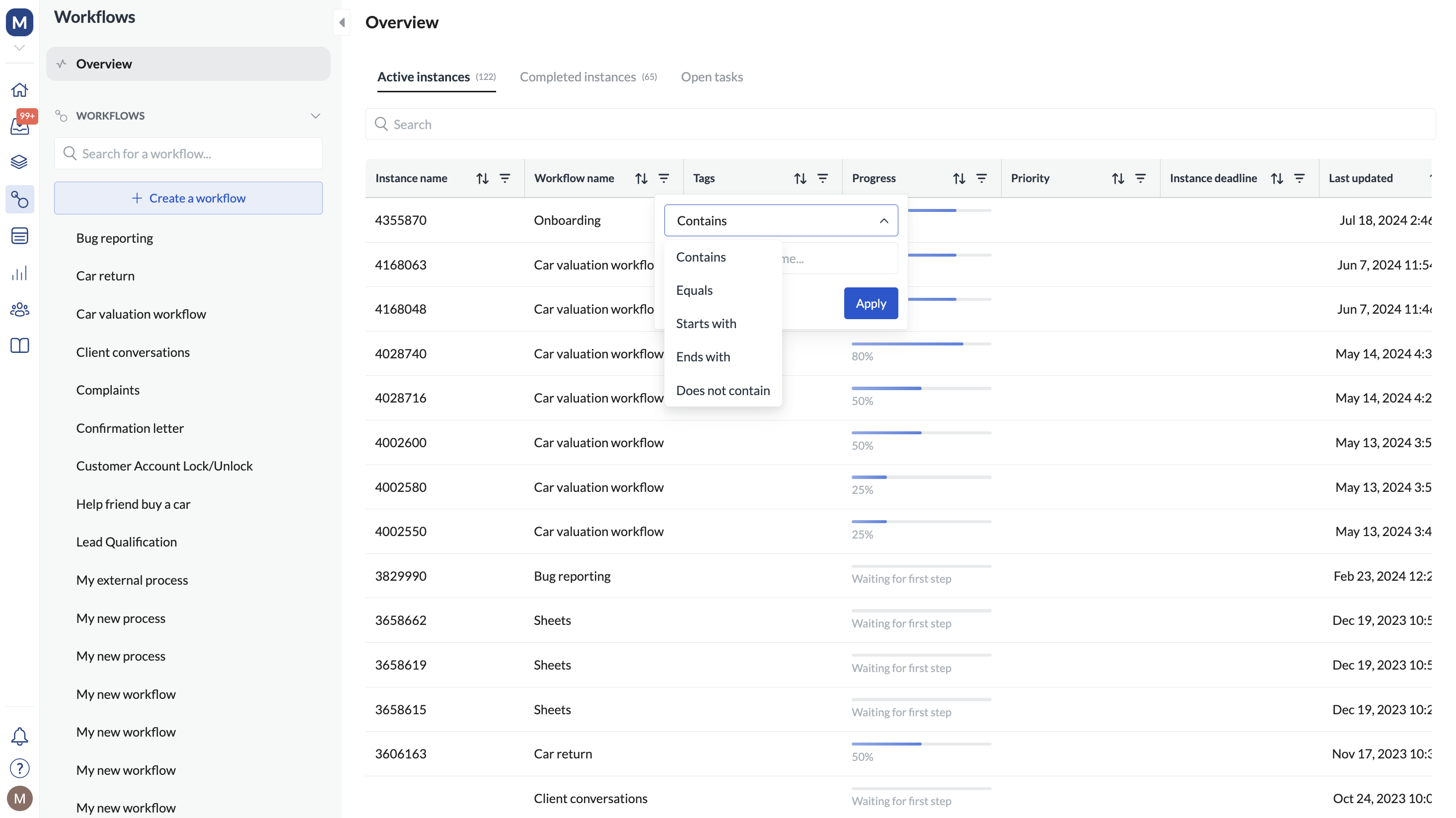
Send Outlook emails code-free 🍰
We're adding Send email as a new no-code operation available in Next Matter. Saves you a whale of time, guaranteed!
For details, see Outlook code-free
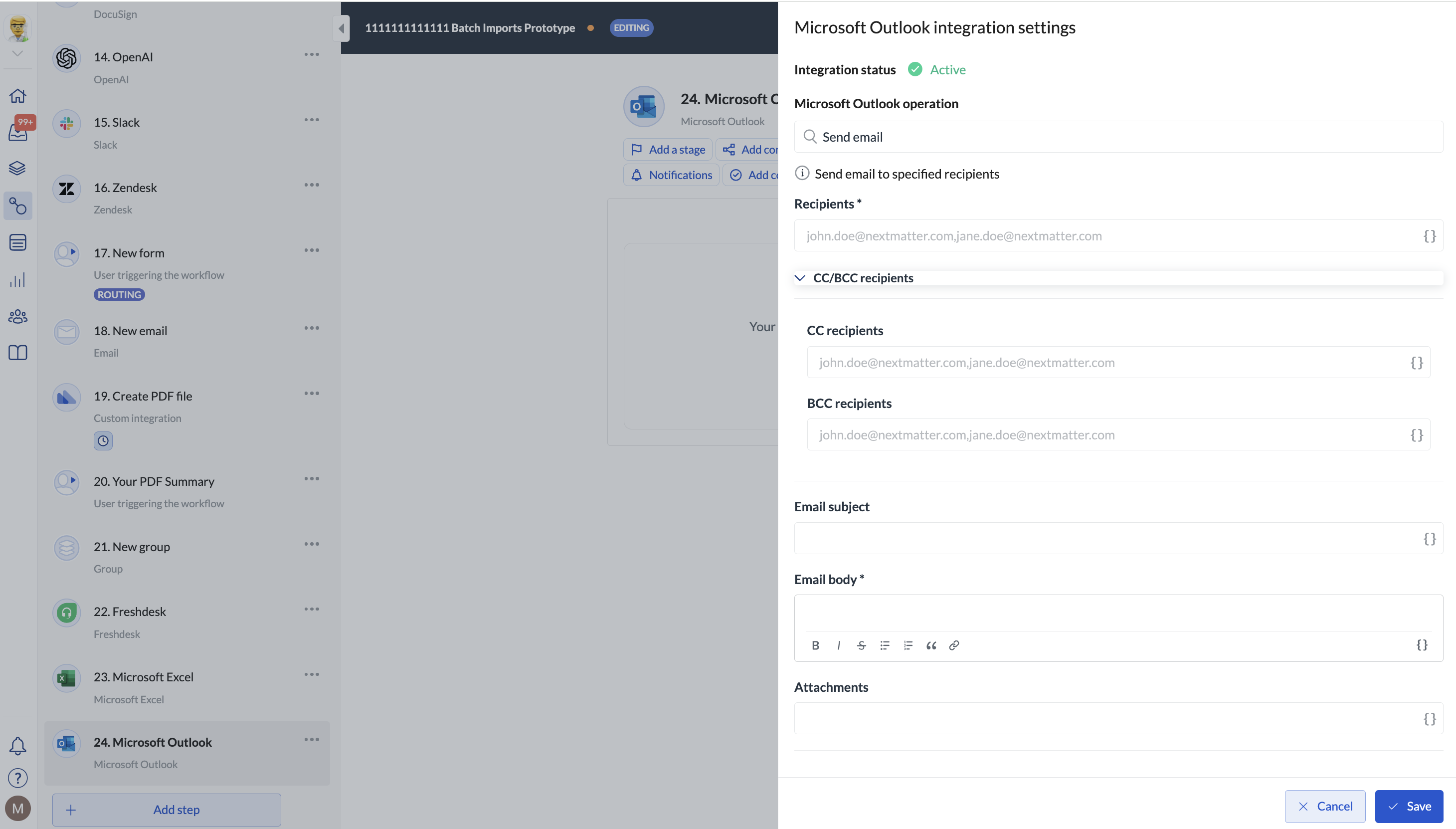
Celebrate with users 🎉
Little successes must be acknowledged, especially if you ask users to complete a long form. Why not add a custom message to thank them for their involvement?
Custom completion messages enable this and more! You can also decide where users should go next - be it inbox, portals, or the next task.
For details on how to create the message, see Custom completion message
September
Next Matter is a Freshdesk widget
Tired of juggling between support and workflow apps? Next Matter now integrates as a Freshdesk widget - embedded directly into your Freshdesk page. Initiate workflows from your Freshdesk app without wasting any time.
Get the app from the Freshdesk marketplace.
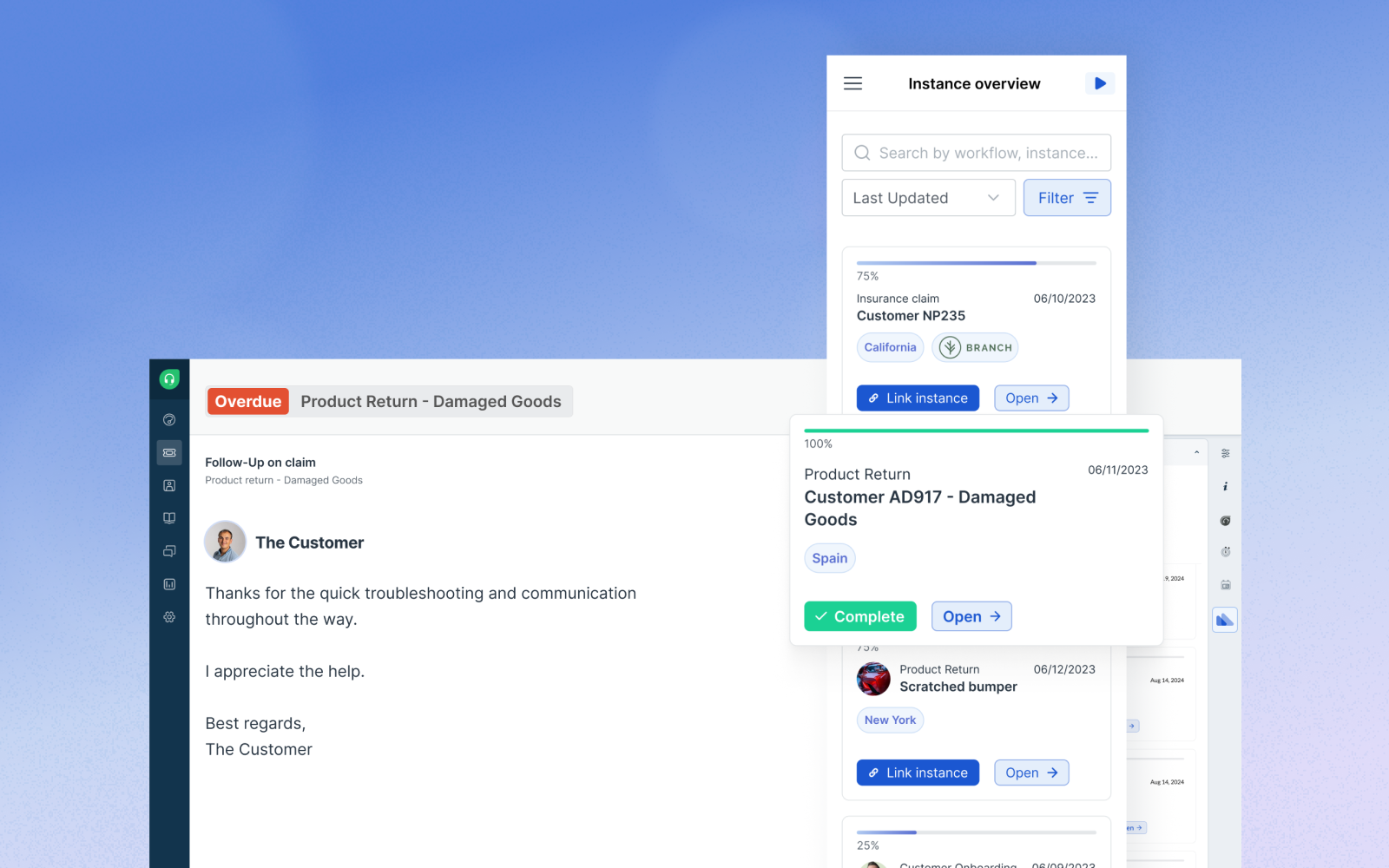
Freshdesk connection goes no-code
To help you slowly tune back in after the holiday season, we've released the Freshdesk no-code integration. Now, you can create tickets in Freshdesk without any code required. You can create parent tickets, child tickets, and automatically assign those to agents or collaborators. One mundane thing less to do. Enjoy!
For details, see Freshdesk no-code
Ready to unpack a table?
Now you can add a table as a regular form field! You can enter its source manually or add it as data reference linking to any external JSON or CSV file. If the source is a data reference, the table content will update dynamically.
The assignee of the step with the table can update the values in the table.
New look and feel of step settings
Clarity is the key in working with steps. Now, when you configure steps, you can see what has been applied, and what the additional configuration options are!
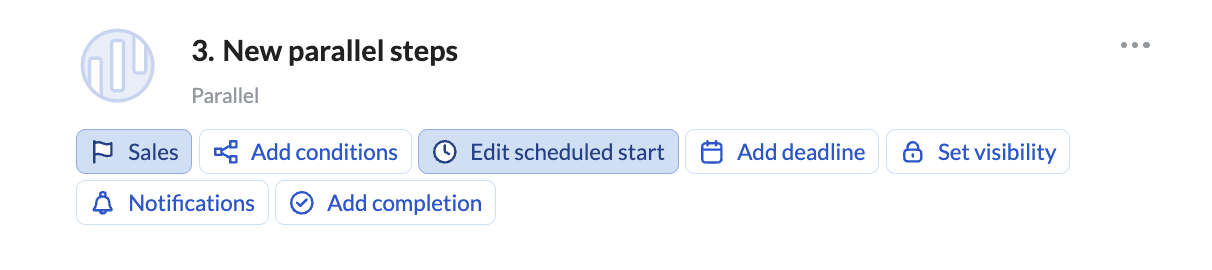
Comparisons made easy
We are adding more quick actions. Last month we rolled out no-code data calculations and now, we're adding comparisons to the mix. Use all popular comparison operators, compare, and turn results into re-usable variables.
No coding skills required. For details, see Comparisons
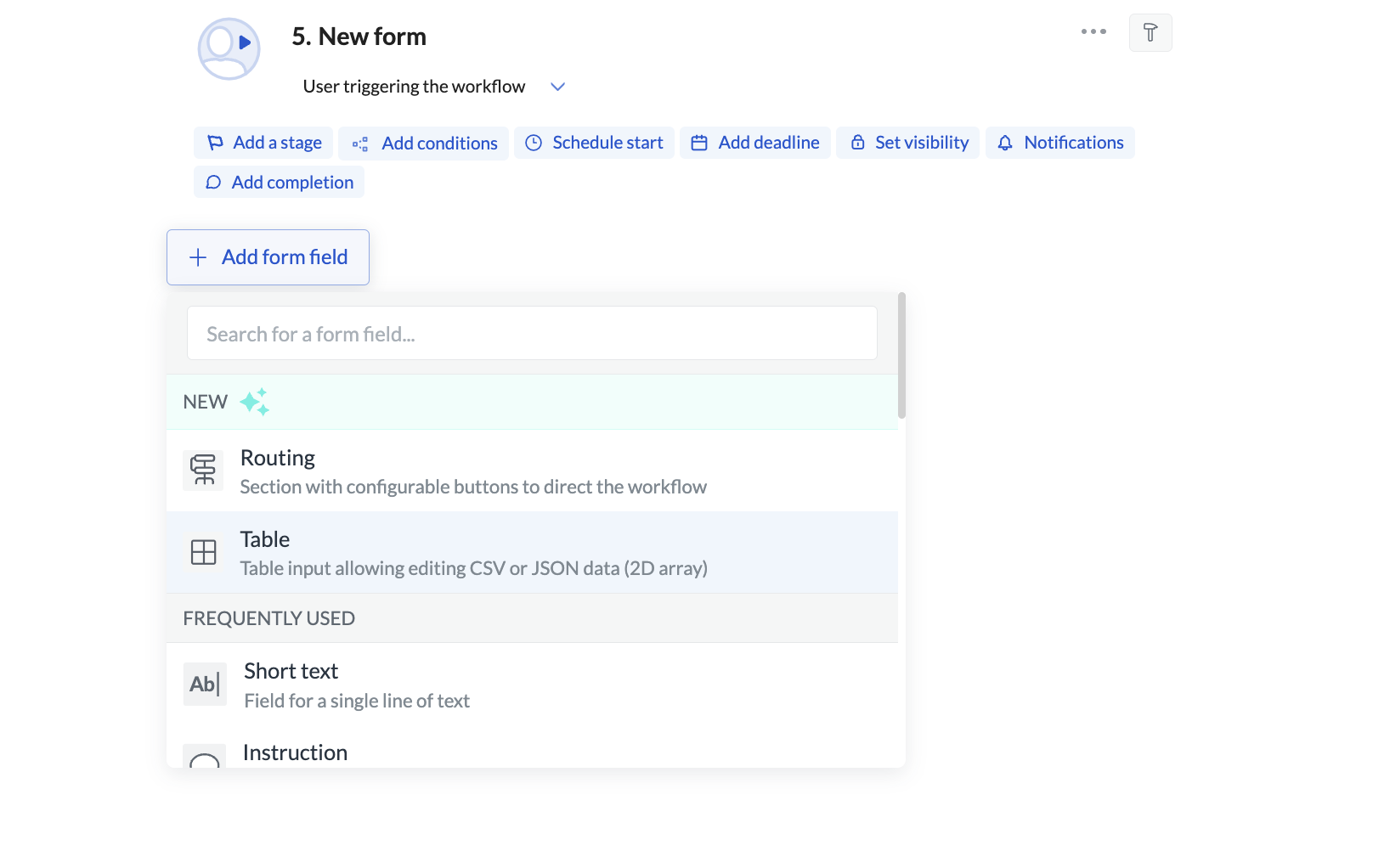

Let customers know where they're at
If your customers started a workflow, now you can let them know how the workflow is progressing. Send them a link where they can track the workflow and have all the info they need at hand.
For details, see Enable instance tracking
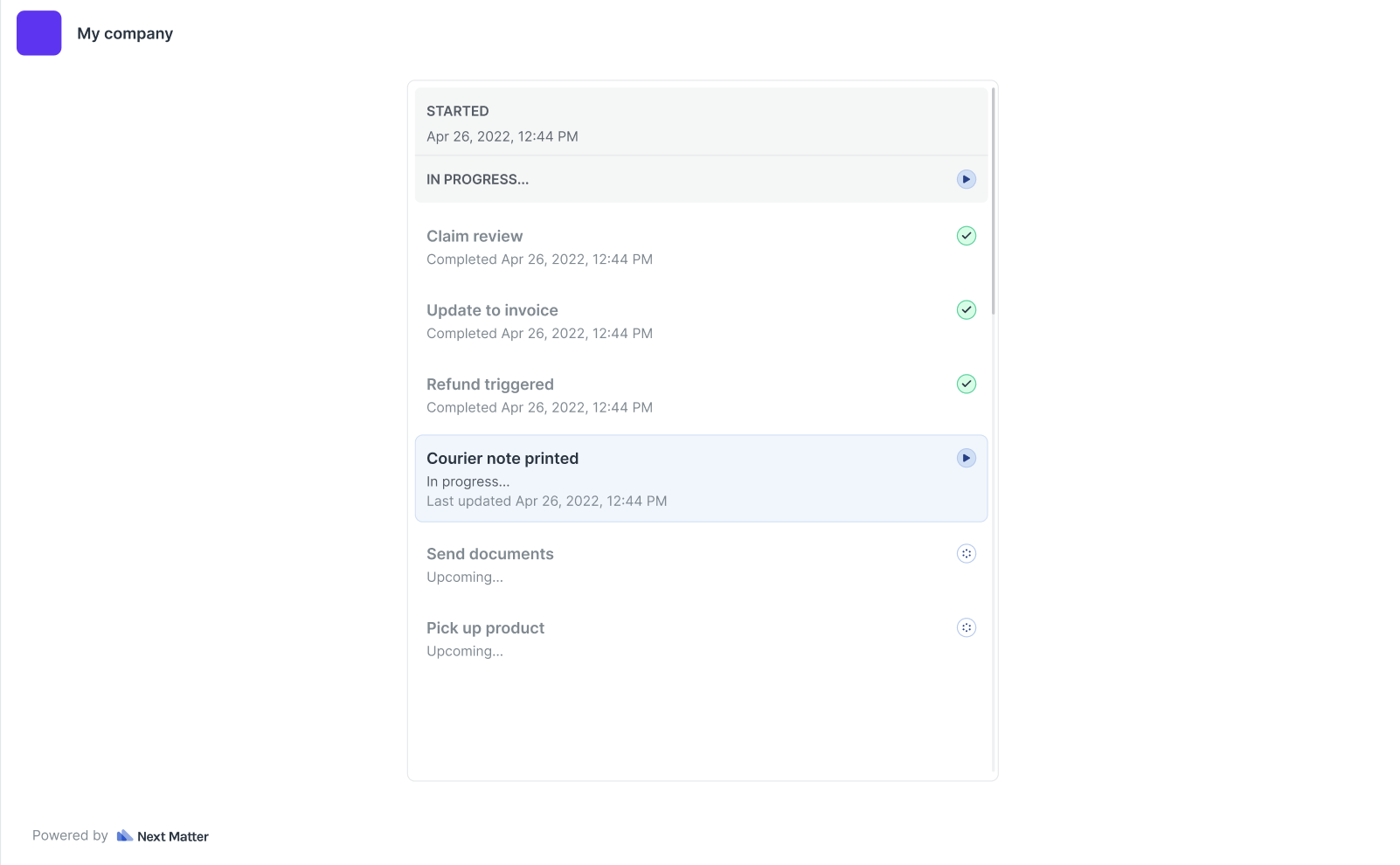
Straight lines are boring! Flex your workflow with better routing
Now you can add multiple groups of routing buttons to your form and show each set based on conditions. This can help you branch your workflow even further and allows for absolute flexibility.
Additionally, to cater to all routing scenarios, you can now select to jump forward or back, continue, or stop a workflow instance.
August
Track your portal requests, whenever, wherever
If you opened a request using Next Matter portals and wonder where you're at, we've got you covered. Now you can check the requests in My requestssection of Portals. You can see and sort all the requests you started and monitor their progress.
If you decide the request is no longer needed, you can also stop or delete it.
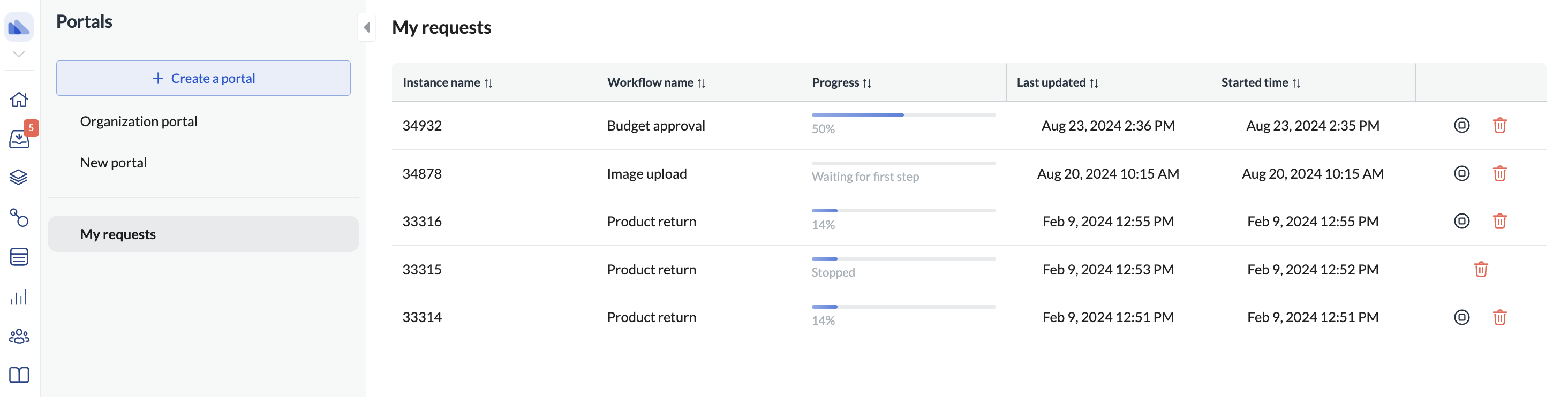
Spice up workflows with custom code
It's still a beta
We want this feature to be perfect, so we're rolling it out step by step.
If you want to try it out, contact us using the chat widget on this page.
Our new script step enables you to add a custom Node.js script to your workflow and build custom solutions that fit your needs.
Interested? See Add custom code to workflows
AI-powered image analysis
Need to compare or analyze images as part of your workflow? We've got you covered! Try our automated image recognition you can easily add as step to your workflow. Powered by OpenAI, it's quick and easy to configure!
Connect to OpenAI in your Automations Library and click Integrations > OpenAI when adding a step.
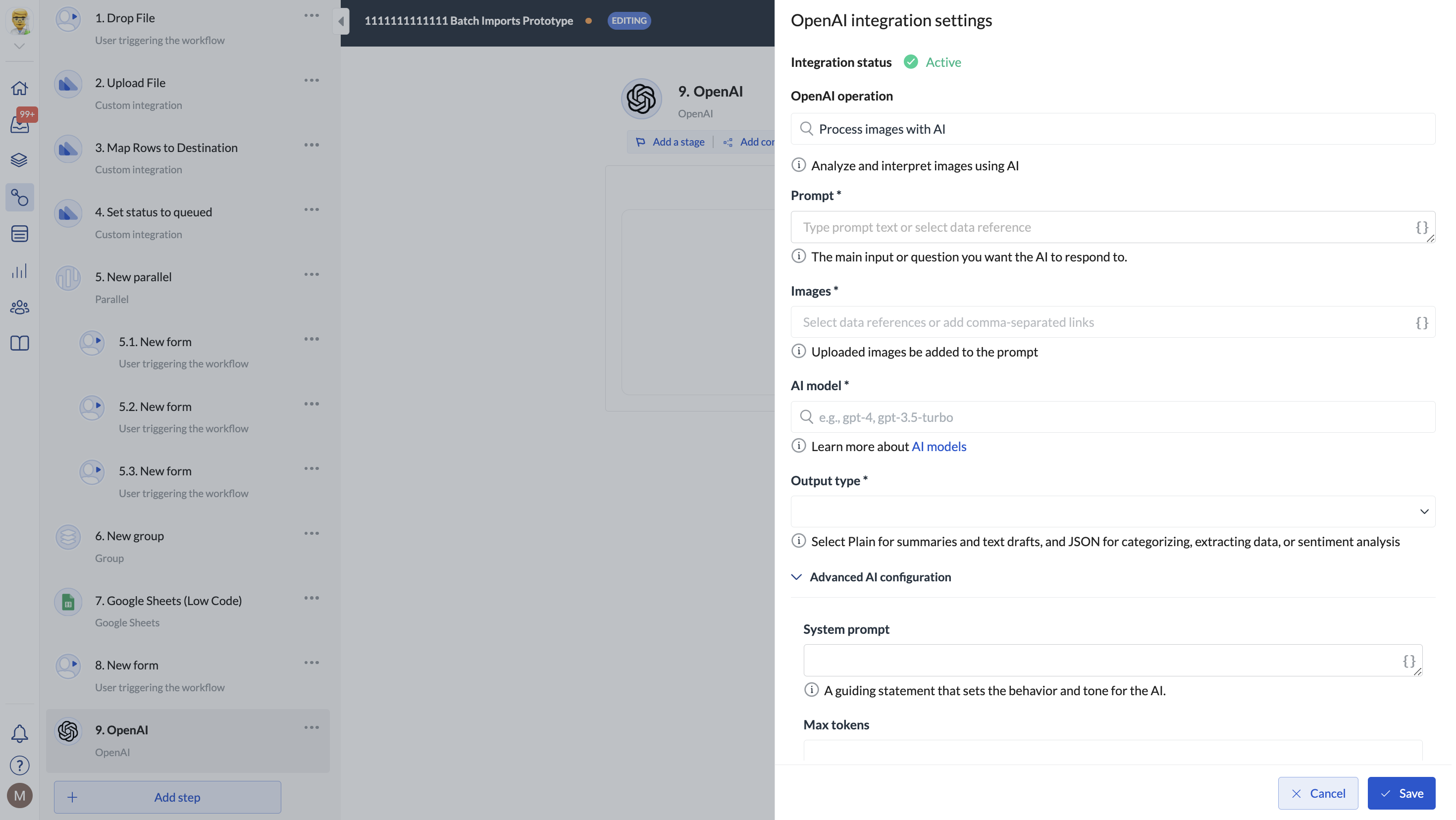
The more the merrier
If you have a strong building team, this one is for you! Now you can add edit rights to colleagues who are not admins or workflow leads so that they can contribute. Simply select one or several colleagues in the Editors dropdown, and you're all set. You can also add teams as editors.
Note that light users can't be editors.
July
Set out of office for team members
A team member is off but forgot to set their out-of-office? Now, it's not an issue. As an admin, you can set team members as out of office and select their stand-in. New tasks get assigned to the selected stand-in and don't end up in the inbox of the absent person. So workflows keep running smoothly and tasks get completed without any delays.
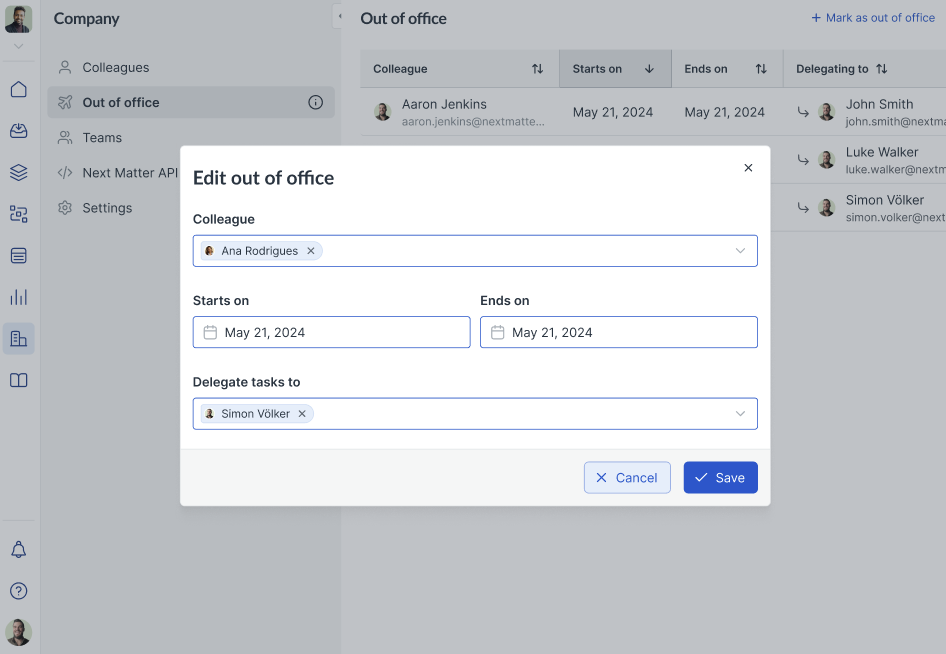
For details, see Set out of office.
Insert multiple data references faster
You can now insert multiple data references at a time without closing the data reference selector in between each one. No need to click the {} icon every time you want to insert a data reference - simply add as many as you need, then close the selector when you're done.
Next Matter templates will gradually become no-code actions
Over the next months we'll be transforming Next Matter templates into no-code actions. This will help you adopt solutions faster and easier - the templates will focus on you selecting tasks from the dropdown instead of adapting our API.
You can find the new no-code operations in Integrations > Next Matter action and the templates that focus on formulas and calculations in Integrations > Quick action.
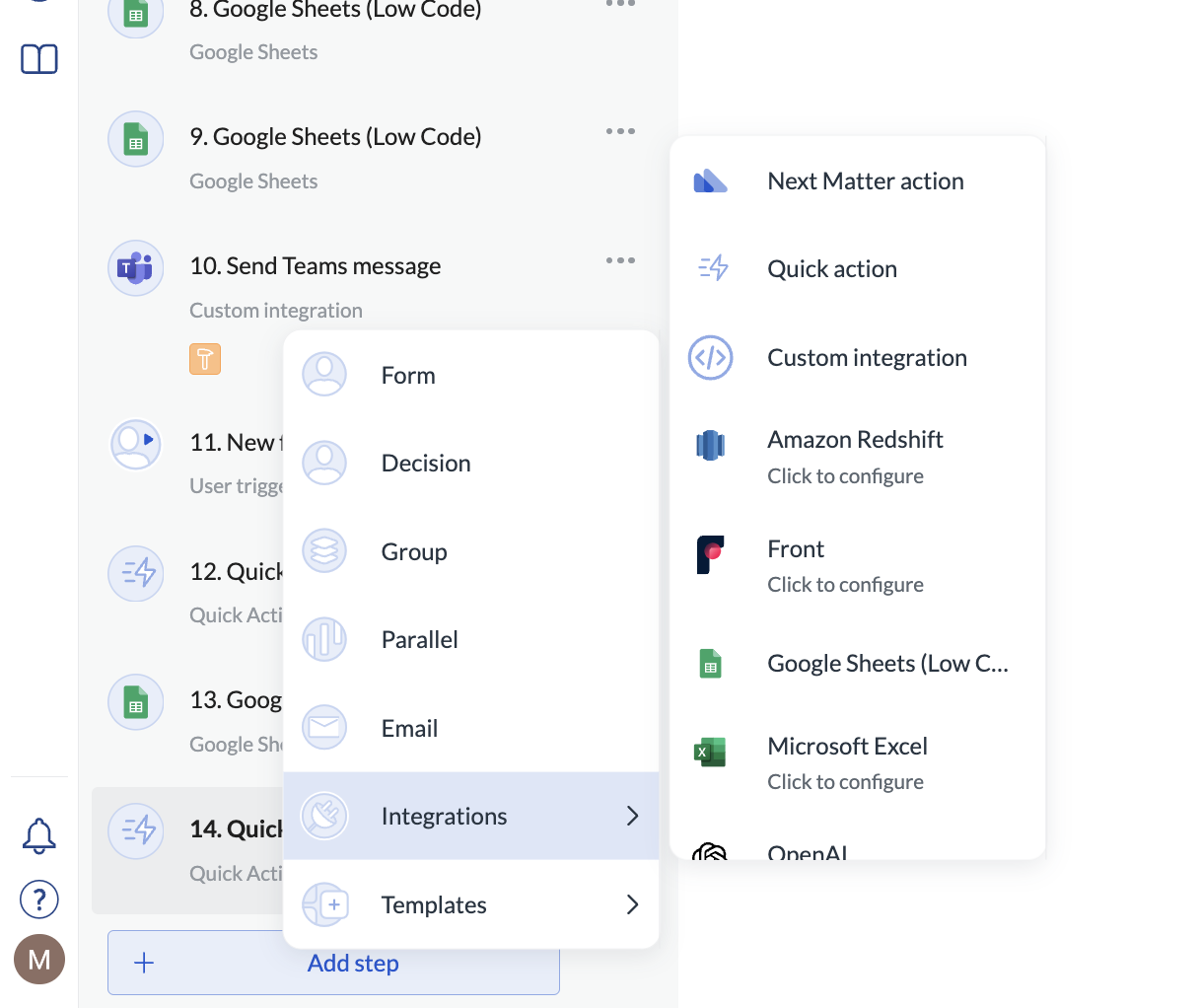
We have released the Calculate formula no-code operation as first on the list of our no-code additions, which you can find in Quick action. Use this step to perform quick calculations on numbers or data references. For details, see Calculations and comparisons.
In case, you want to quickly stop instances, we've also got you covered. Use the Next Matter action (Stop instance) for that. Check out the details here.
Excel Get range as a new no-code action
No-code steps are quick and easy to set up, and as such are essential to efficient building of complex workflows. We already have several in our no-code collection, and now are a new one for Excel. The step will enable you to quickly pull data from a range of cells in your Excel workbook. For details, see Excel no-code.
June
Use OpenAI to scan and summarize customer emails
No need to read the entire customer email when a tool can do it for you! Now you can connect to Open AI and use our ready-made no-code step to analyze the text and the sentiment of the email, and summarize it for you!
This is a huge time saver for the customer support team who get hundreds of customer emails a day!
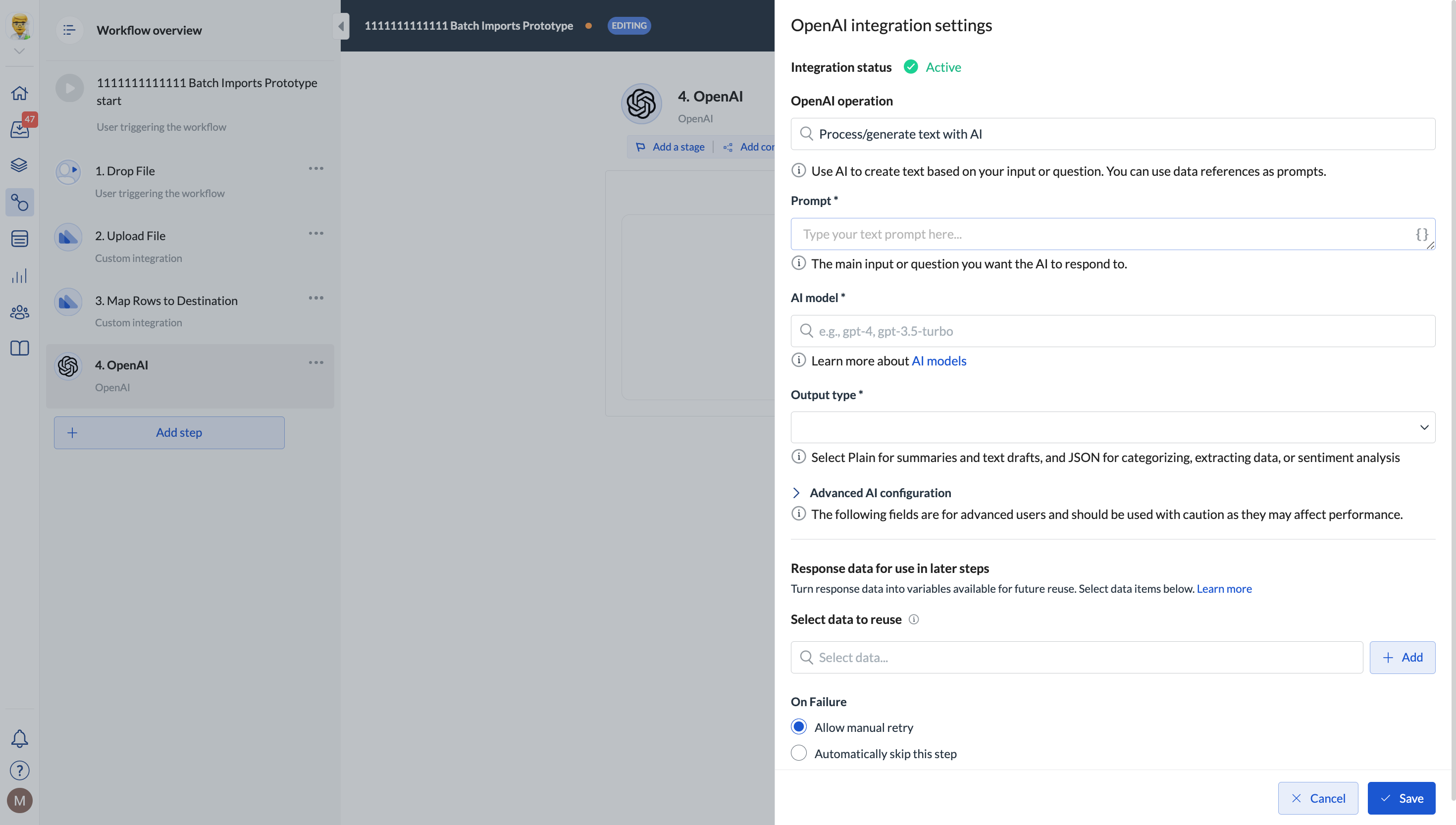
For details, see OpenAI no-code step.
External portals are now public forms
To have simplified the terms we use, and in that spirit, we've renamed External portals to Public forms!
Public forms can be accessed by anyone with a link or a QR code, and once filled out, they start a workflow.
This is an excellent method for collecting information from external users without requiring them to set up user accounts.
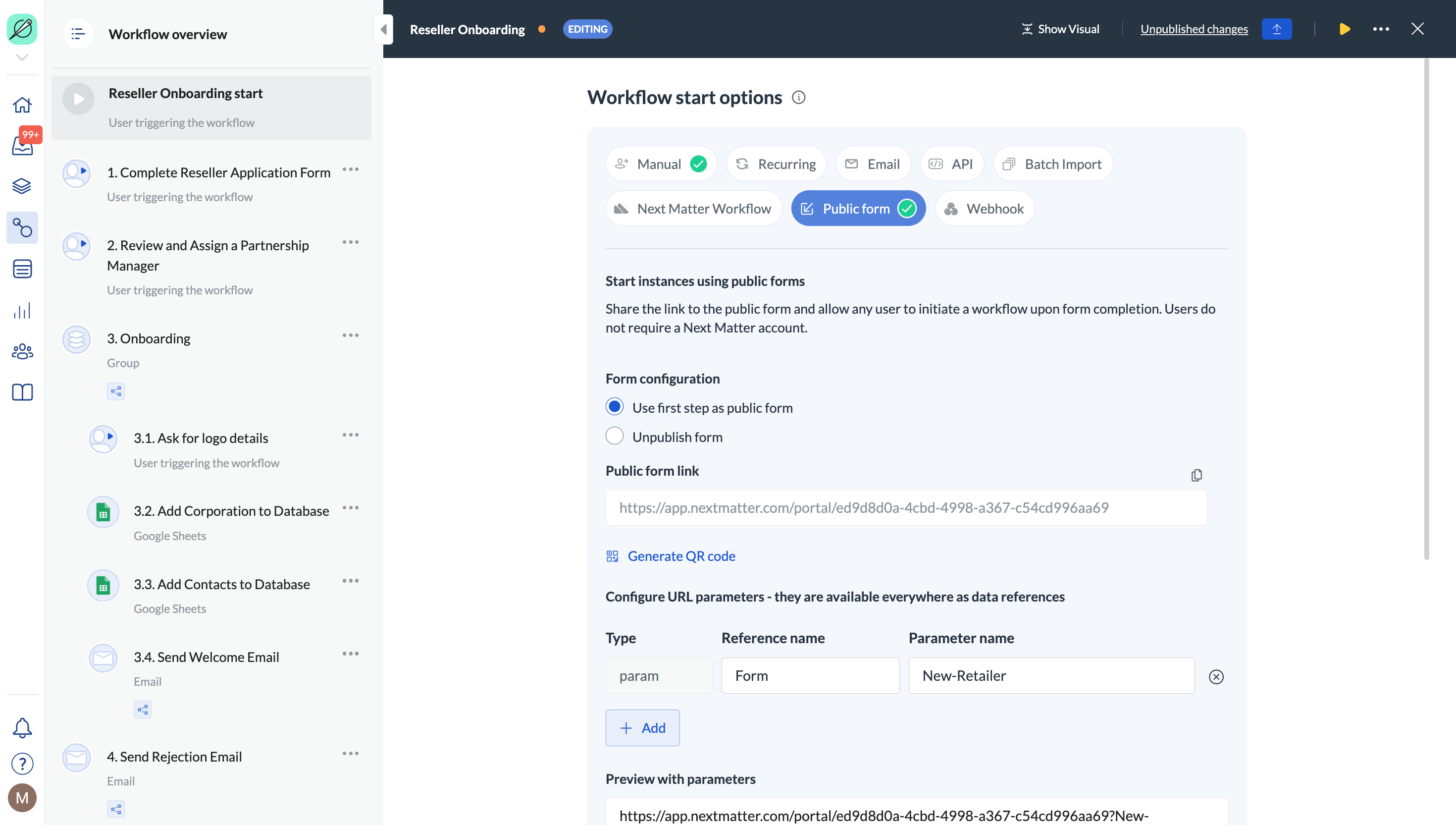
Make decisions faster with looping and branching
This feature is now a beta.
Want to speed up your decision-making process? Now you can easily create actions like approving steps, moving forward, and looping the workflow using the new routing button available as a form field.
Let's take a look at a story:
Imagine you've received personal information from a new supplier via a form you sent out.
After reviewing the information, you can quickly decide what to do next:
- If the data is correct and complete, you can smoothly move the supplier forward in the workflow.
- If the data is missing or incorrect, you can easily send the workflow back to the previous step to request the necessary updates.
- And if you suspect the supplier is engaging in fraudulent activities, you can swiftly flag and offboard them.
By using looping, branching, and customizing workflows, you can tailor the process to fit your specific requirements. Plus, you can connect routing with conditions, ensuring the field is shown only when it meets the specified criteria.
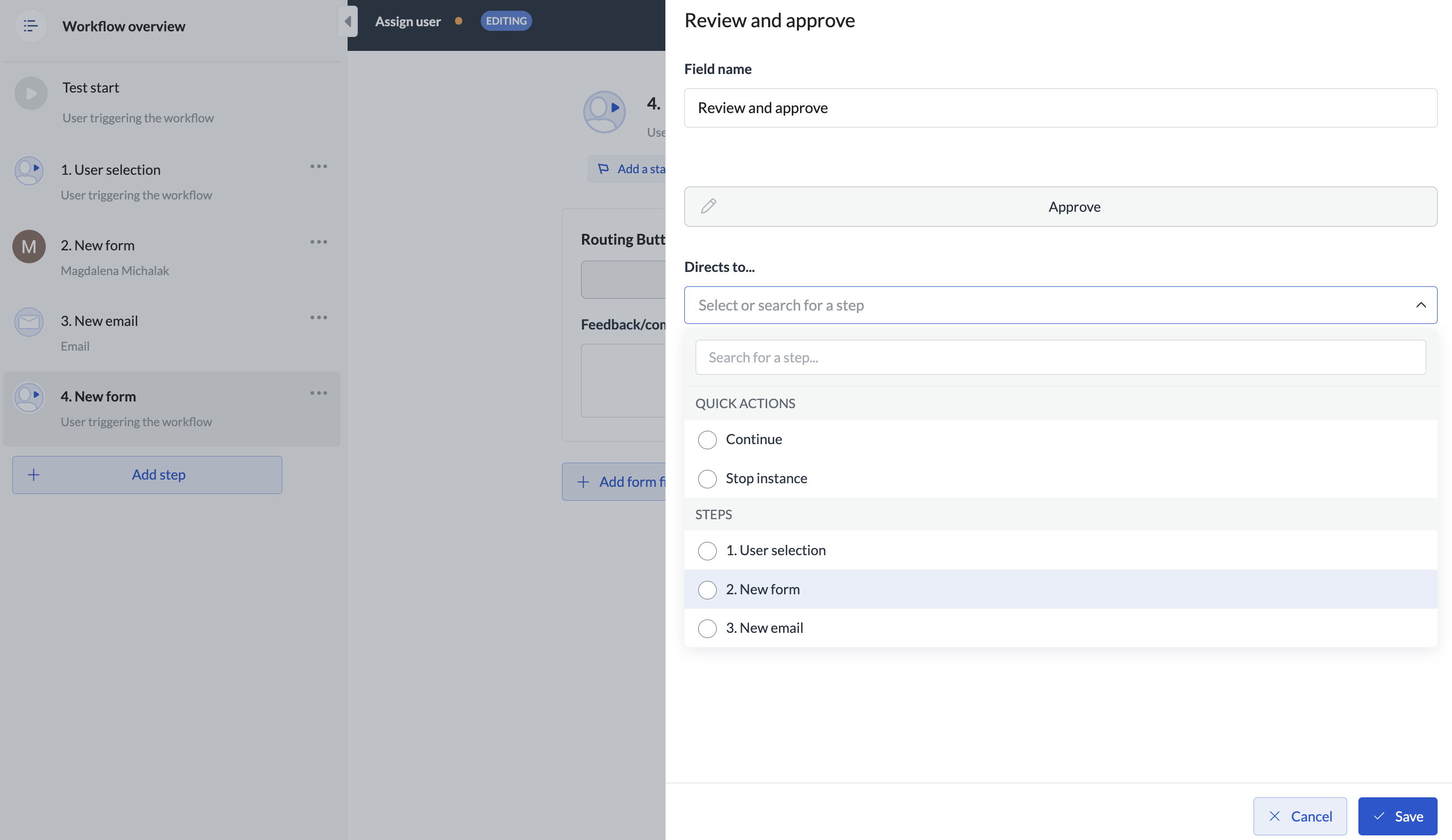
You can use the Routing form field instead of the Decision step as it offers more options.
Edit portals with a click
Now you can quickly switch to the edit mode and make changes to your portal.
Make users' lives easier with prefilled data
This feature is now a beta.
If you already have certain data on file or stored elsewhere in the system, you can use it to automatically fill in form fields for your suppliers or end users. This way, they won't have to type in the same information again and again, making it quicker and easier for them to complete and submit forms.
Just think about customer data – customers shouldn't need to add it all over again. They might just want to take a look at the data to make sure it's correct. The same goes for creating shipping labels – if you already have the info, you can save them time by filling it in for them.
Now, you can automatically prefill all the form fields for your users. You can do this by using the data references or by entering the information manually.
Happy building!
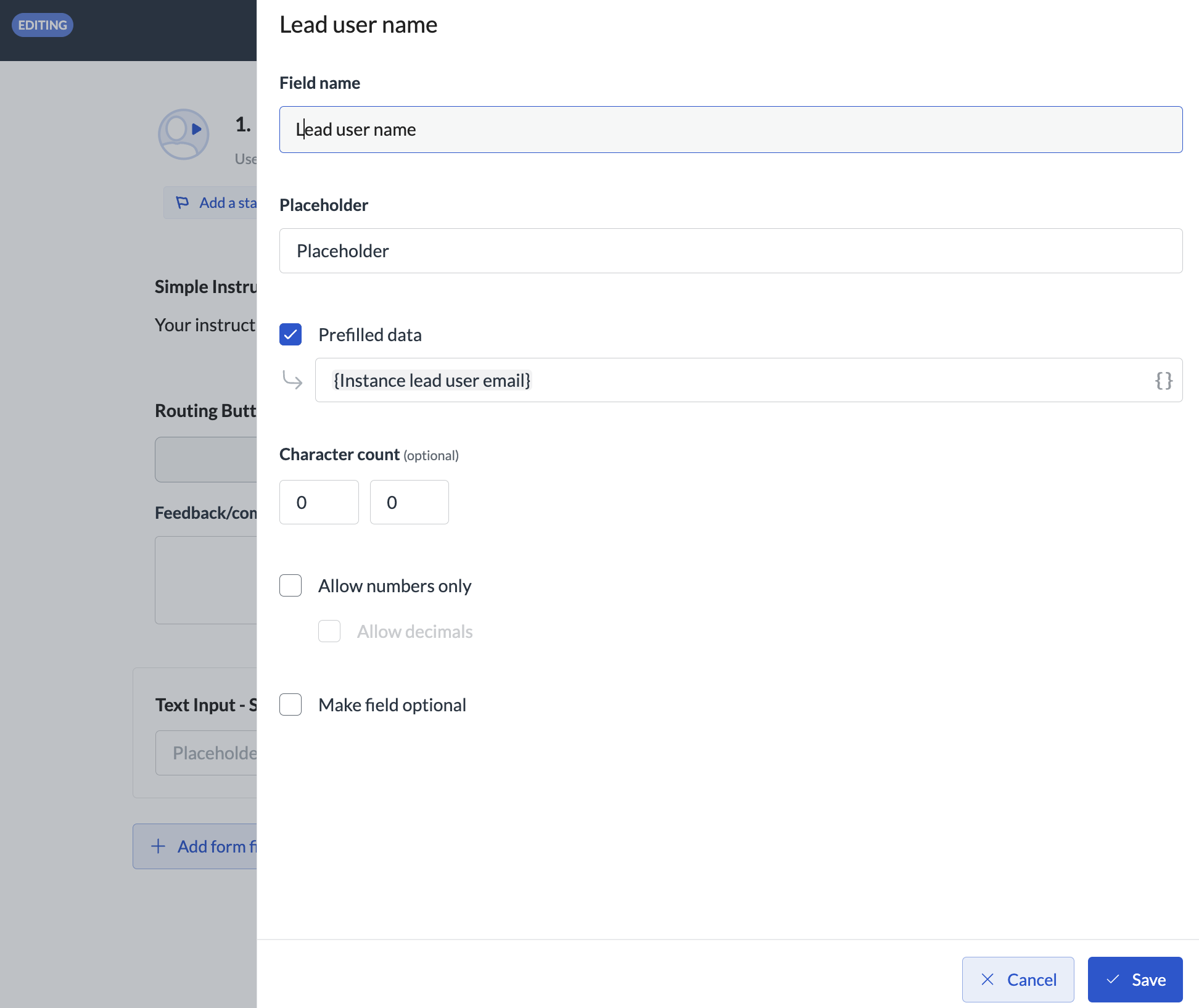
Next addition to Next Matter templates
Next Matter templates help you quickly make small adjustments to Next Matter workflows or perform actions on the workflows. For example, you can complete or launch workflow instances automatically, delete them, or find them by tag. Templates facilitate and speed up workflow creation as you don't have to manually create and configure steps but can use a ready-made set within any workflow you need.
Now, you can also use a template to export instance details into a downloadable PDF.
You can find all Next Matter templates by clicking Templates > Next Matter templates when you create a new workflow step.
May
Create a no-code message in Front
If you use Front as your customer-facing tool, make sure to use our new no-code Front step action, and create automated messages directly from your workflow. The messages will show in Front signed with the selected team signature.
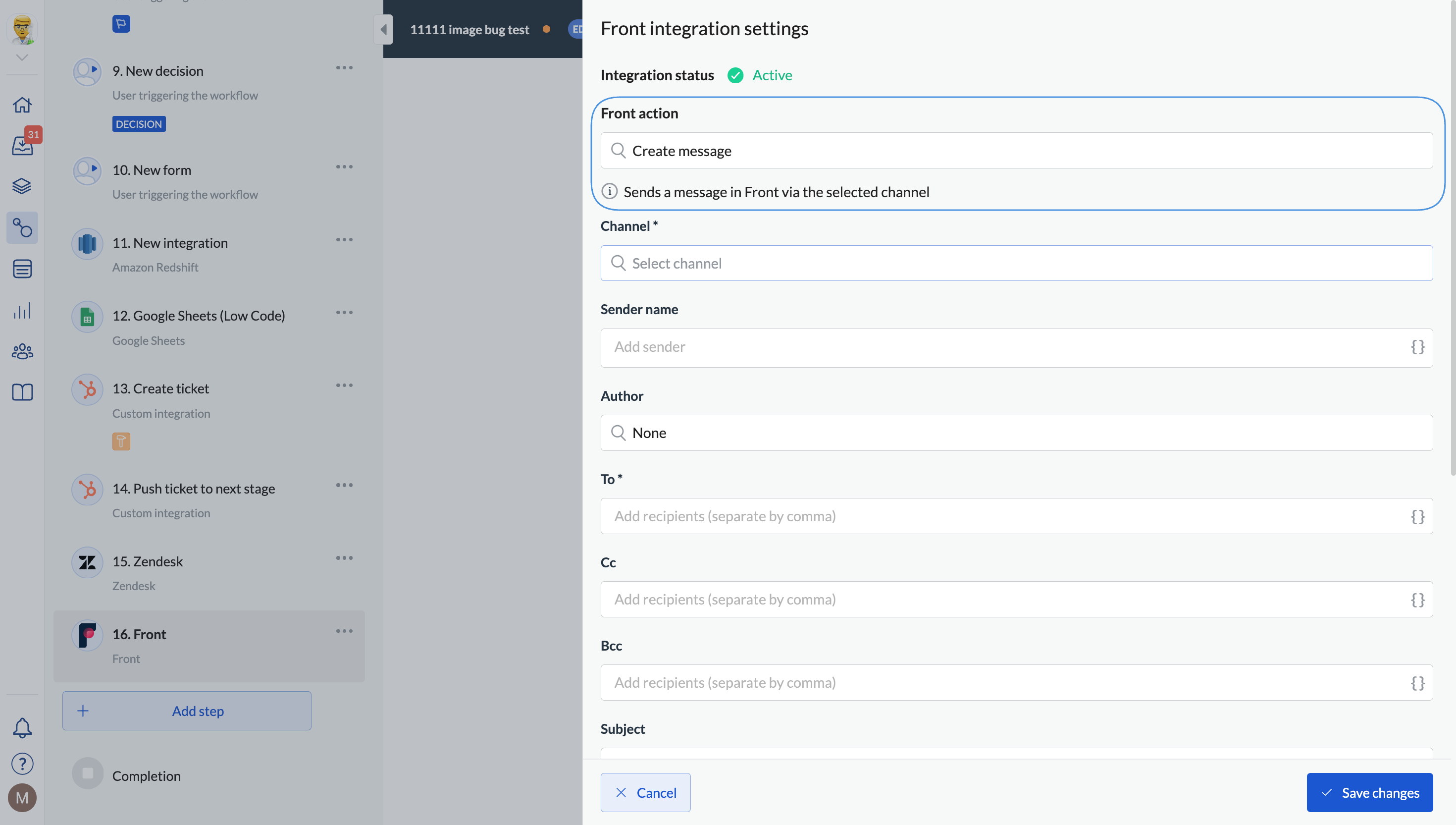
For details on details on Front no-code actions, see No code Front actions.
Select and create variables in seconds
We have changed the way you create variables in our no-code operations (for Google Sheets, Zendesk, and Front). Now, instead of having to provide them manually, you select the ones you need from the dropdown! Nice and easy, right?
However, if you still want to add variables yourself, you can do that. Simply type the input in the field!
Create or delete a spreadsheet without the code hassle
Now you can automatically create a new Google Sheets spreadsheet and fill it up with data in the following step. Takes exactly a second - select an action, provide the name, and you're all set.
You can later use the sheet name as a re-usable variable.
Happy no-coding!
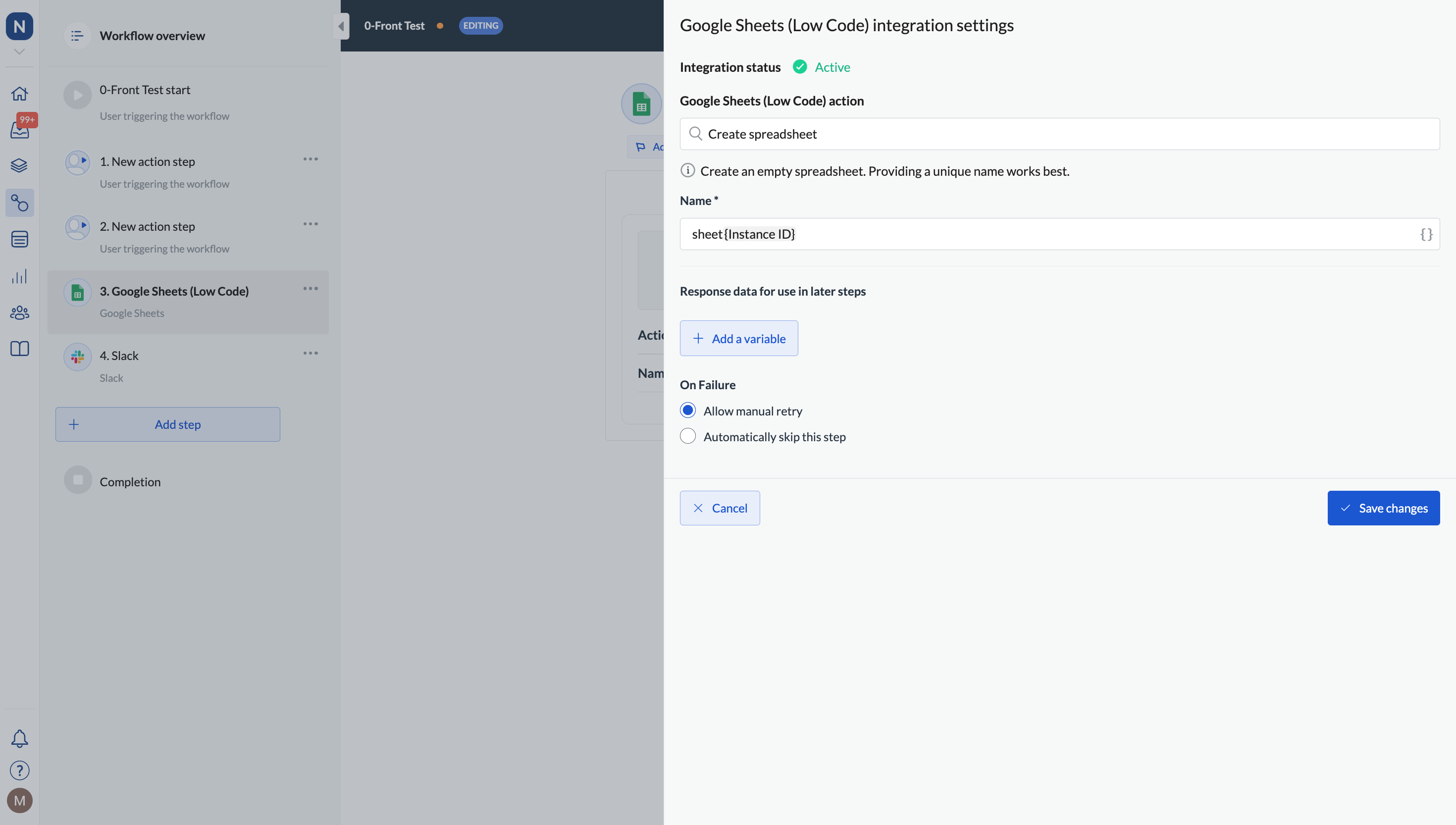
If needed, you can also select to delete a spreadsheet. The spreadsheet will then be automatically moved to Google Sheets Trash.
For details on Google Sheet no-code actions, see Integrate with Google Sheets.
Create or delete new worksheets in Google Sheets (no code)
Adding or deleting worksheets has never been easier. Select the spreadsheet and type the name of the worksheet ... and you're done! No extra effort is needed.
This is all down to the no-code actions we continuously add to our portfolio.
For details on Google Sheet no-code actions, see Integrate with Google Sheets.
April
Share portals with colleagues and teams, fast
Now, you don't need to be a light user to interact with portals. To make sharing portals easier and faster, you can select to share them with colleagues, or even entire teams!
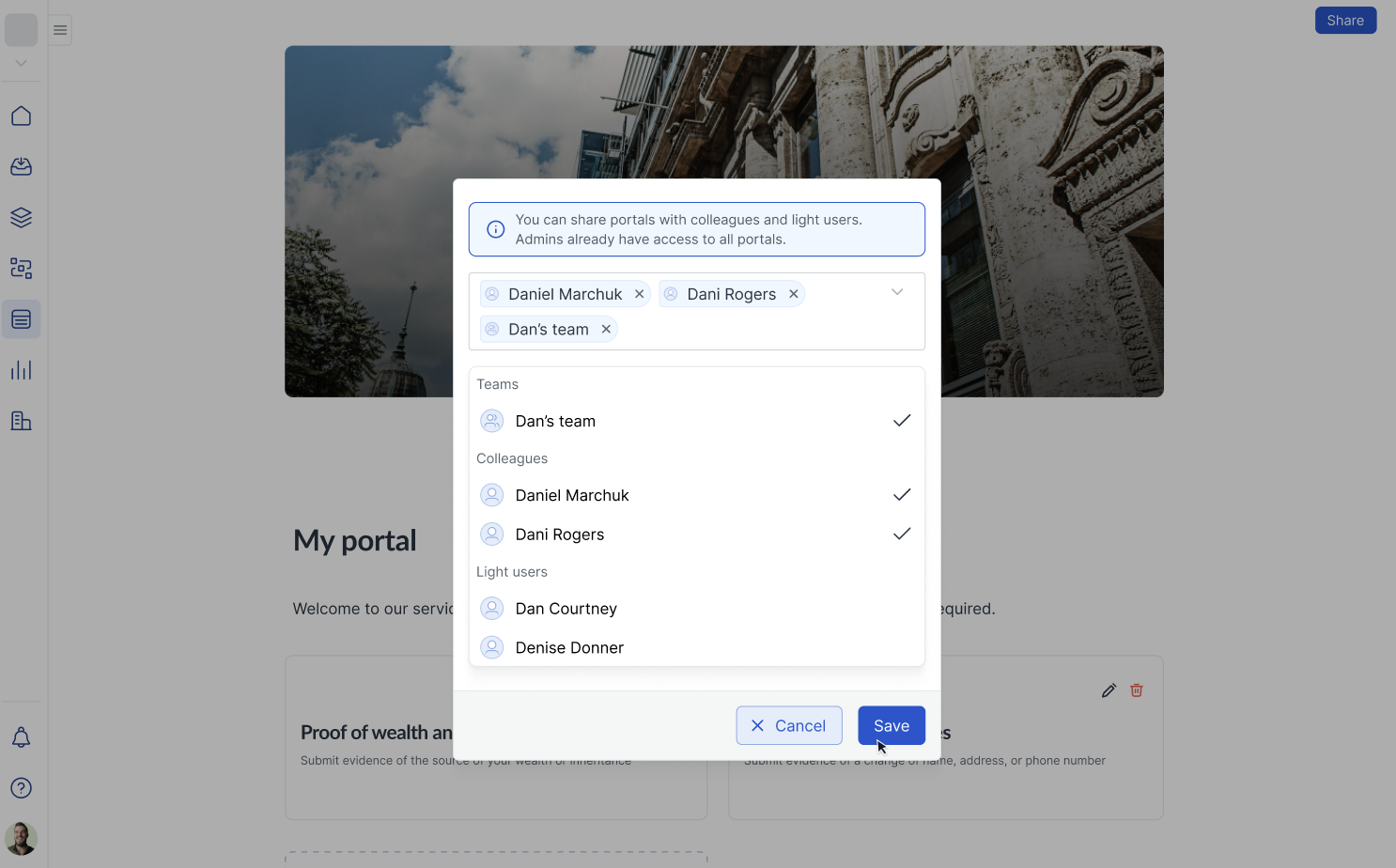
No-code way to send messages to Slack channels
No need to go through multiple hoops to quickly send a Slack message as part of your workflow. Now, sending messages to the selected channel is available as a no-code step. Simply select the step, decide on the channel to send the message to, type the message, and you're all set!
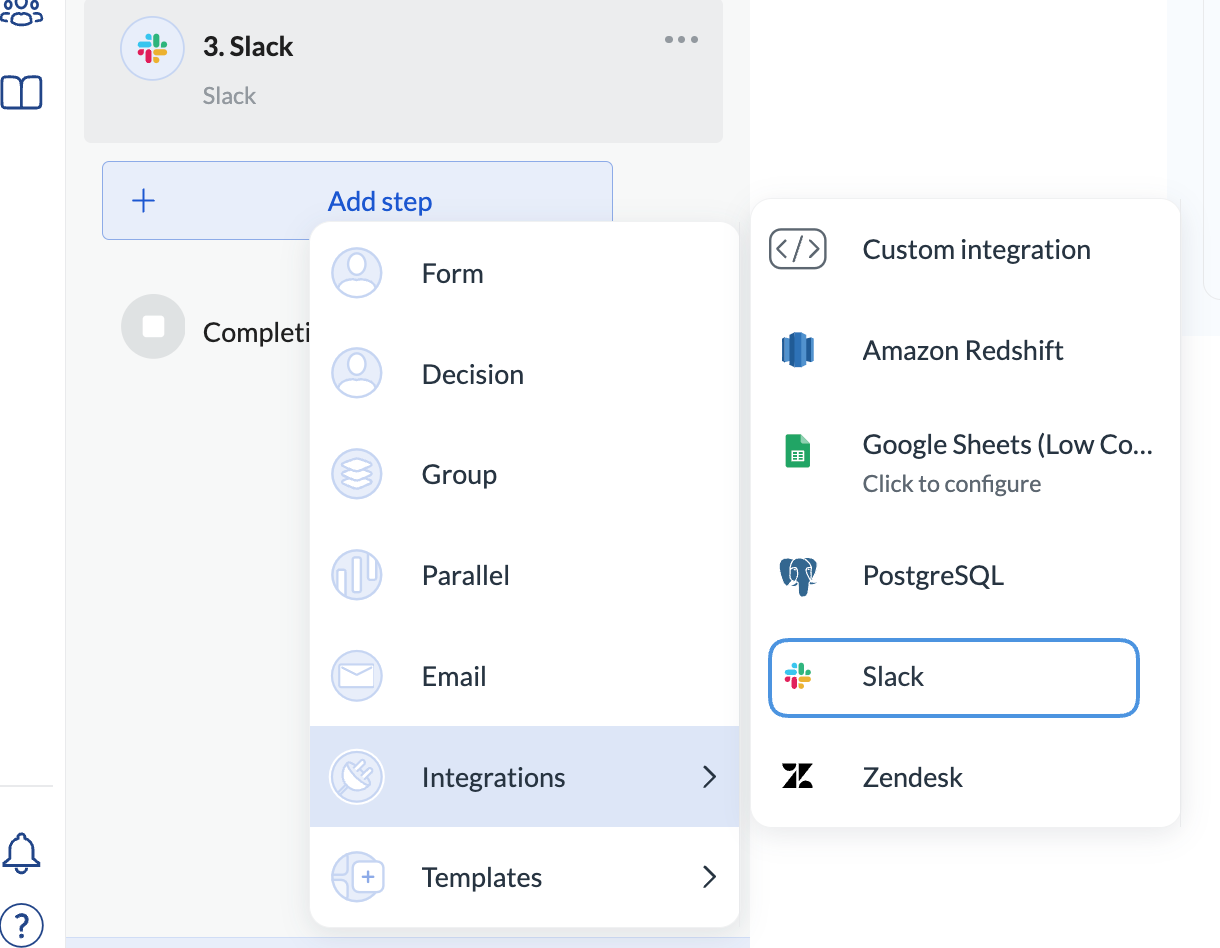
For details, see Slack no-code.
No-code updates to Google Sheets
We are on a roll here! The two new features we're proud to present are: deleting spreadsheets and updating rows!
You can now update rows in Google Sheets with just a few clicks. No need to add API endpoints or custom configuration. Simply select your action, add new values, and you're all set.
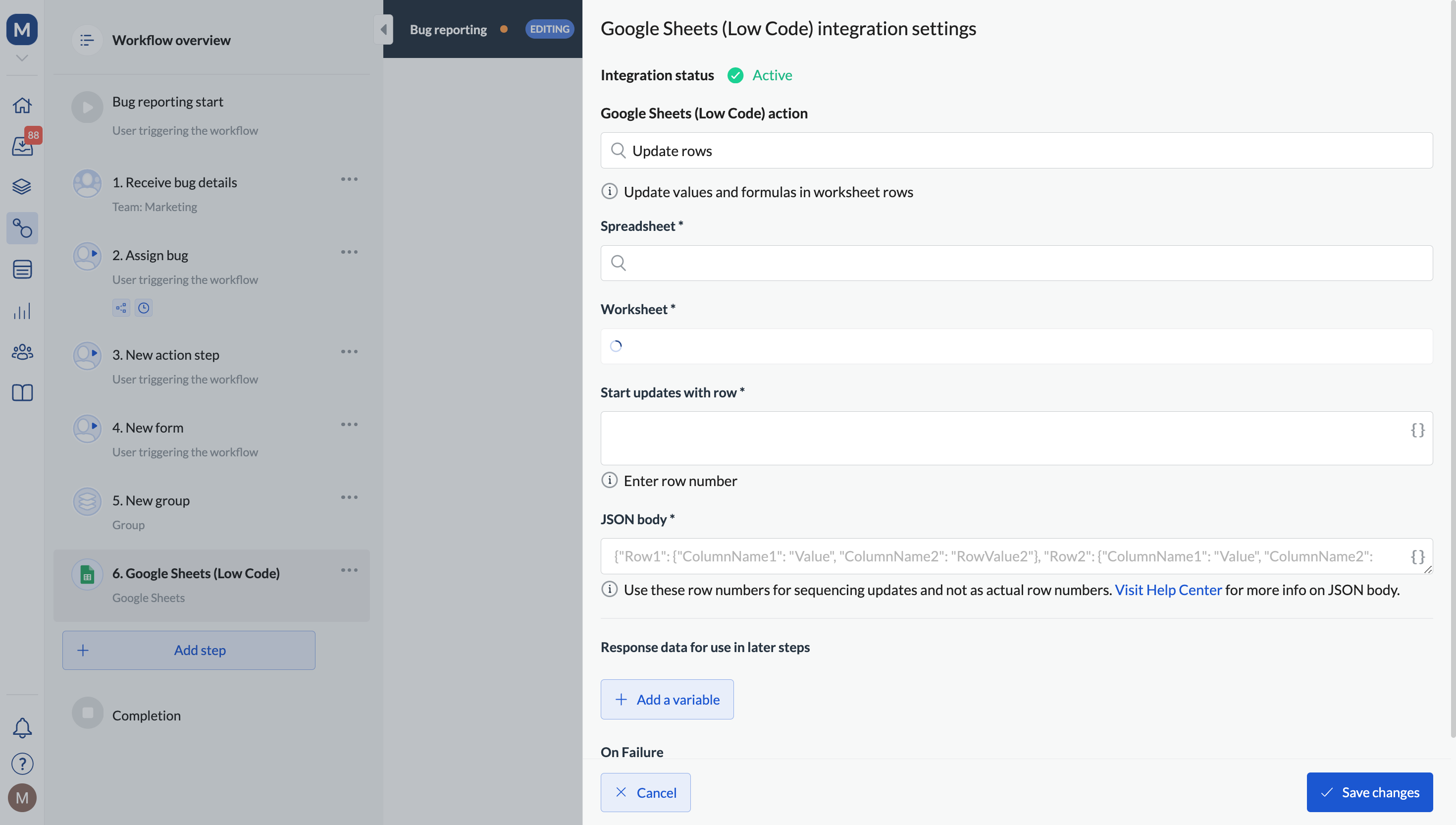
For details, see Update rows in Google Sheets
To delete spreadsheet, you simply need to select the delete action. A pro tip: select the file from among the data references - this way you avoid the hassle of checking the file name.
Add comments to Front conversations as a no-code step
If your support teams use Front as a way to contact clients, they can now run the whole support process end-to-end from Next Matter with Front conversations handled directly in Next Matter workflows.
Configure a no-code integration step, add comment details, and you're good to go. The comment will be added to Front when the workflow runs.
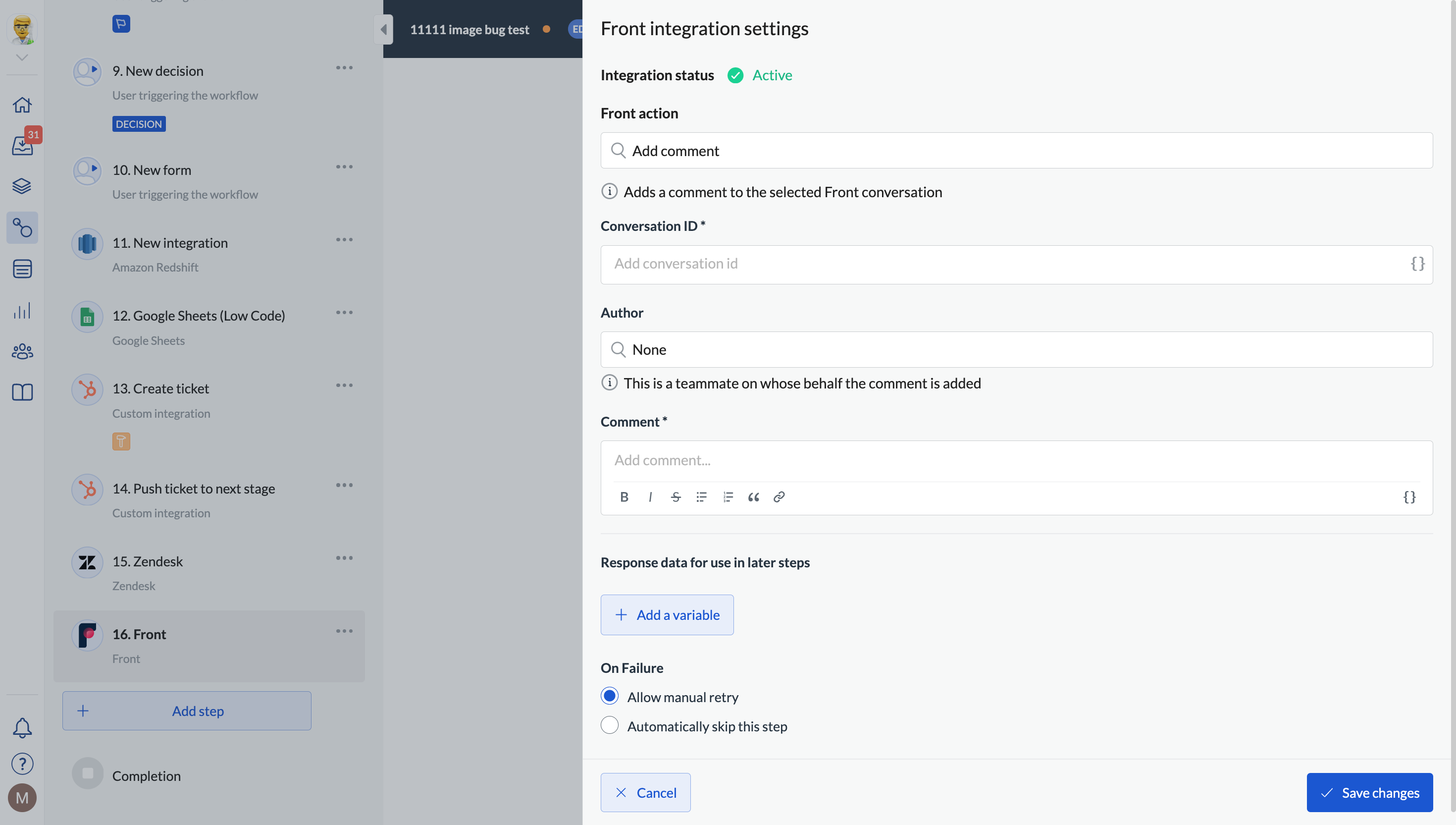
For details, see Connect to Front code-free
March
Integrations are now in Automations library
Now, you can find and easily connect 3rd party apps in Automations library.
Integrations used to be a page in the Company section, but we've moved and re-designed the page to make connecting apps more straightforward and easier. Happy connecting!
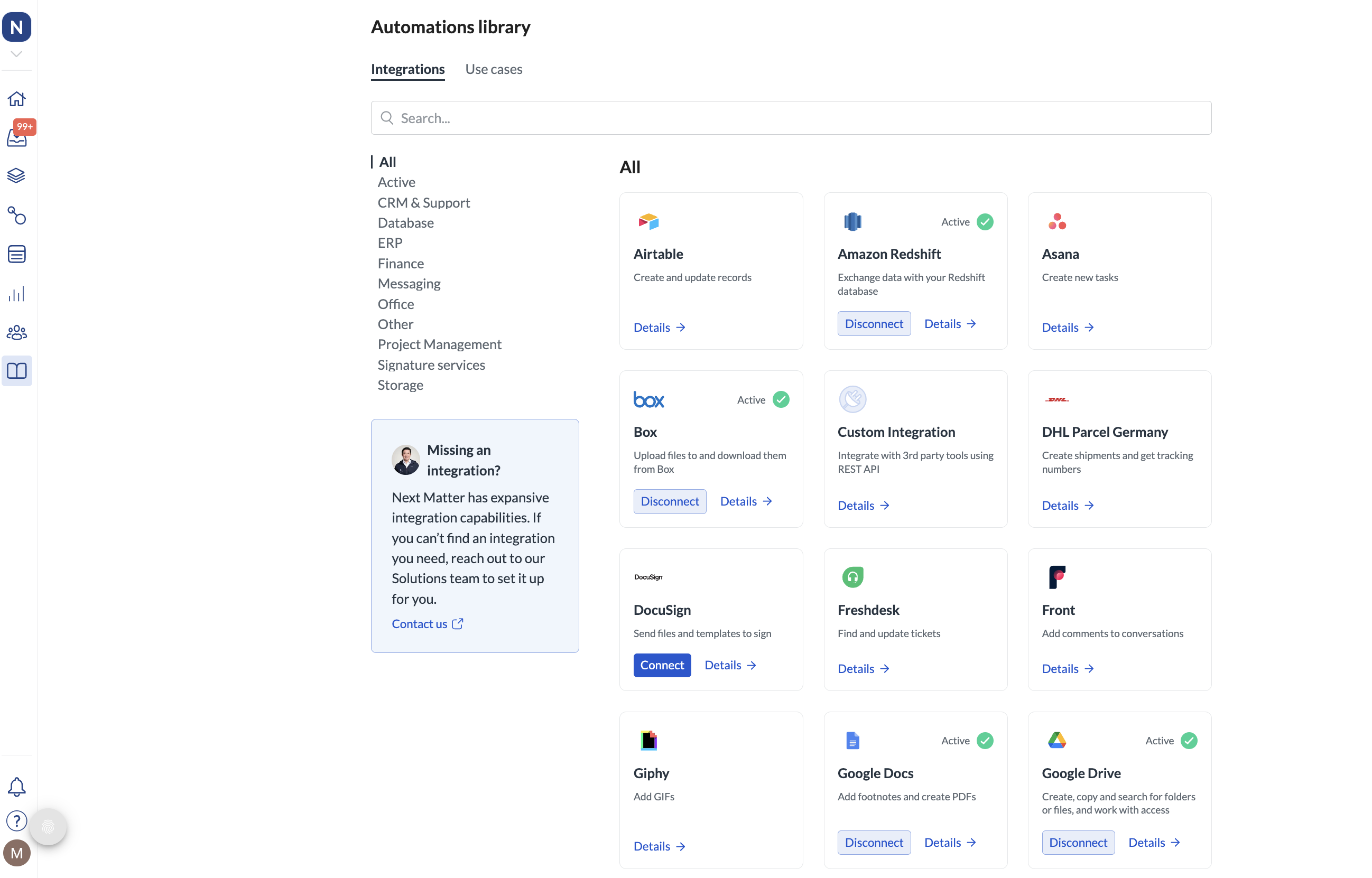
Authorization instead Pre-configured integration
When you connect an app in Automations library in Next Matter, you don't need to authenticate each API call you make. Till now, to make a step work with such connected integration, you had to select the app in the Pre-configured integration field.
However, in response to the feedback that this wording was unclear, we've changed it to Authorization, which is in line with what you'd put in the request header.
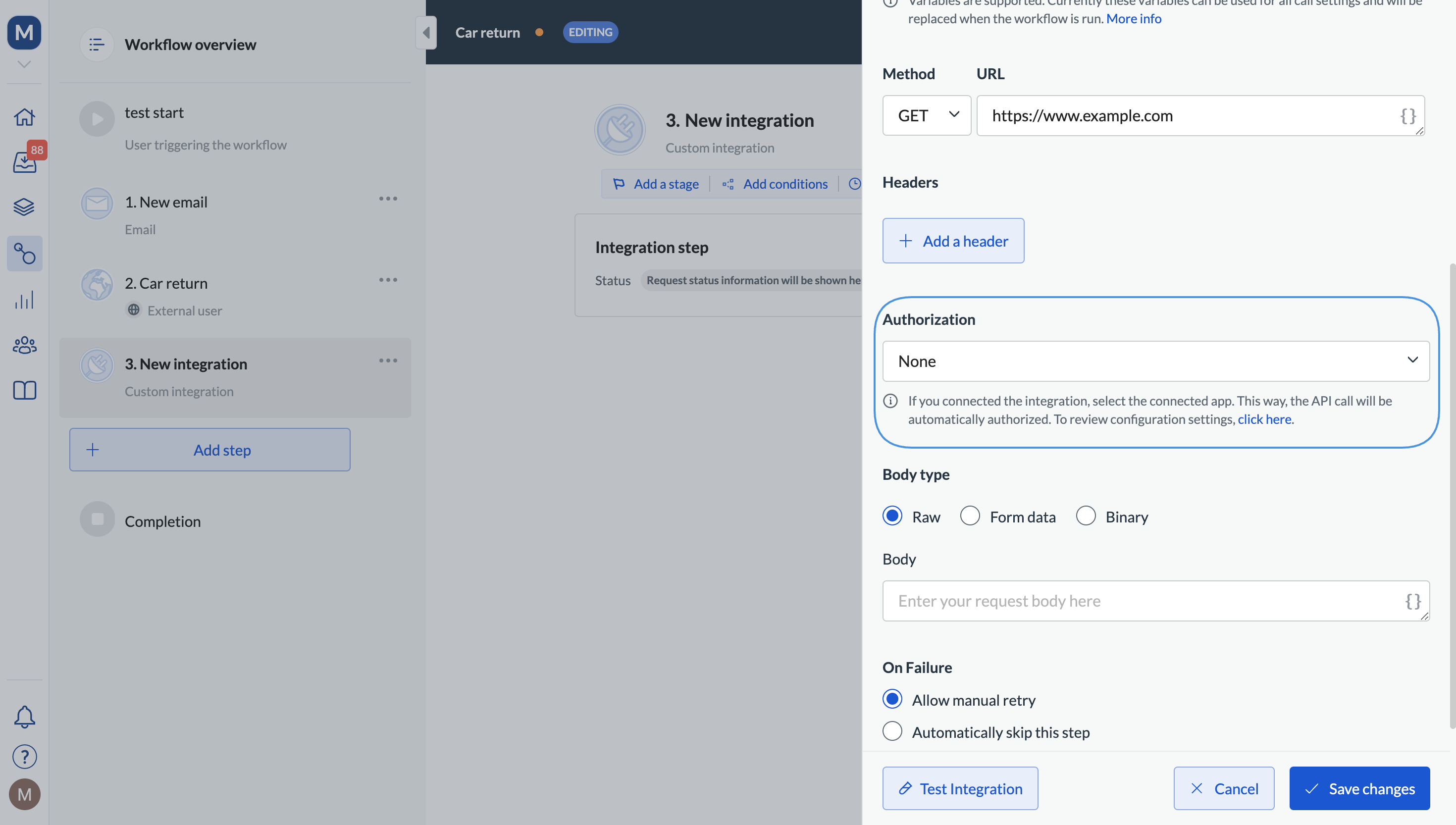
Share workflows with portals
The beta phase is over, and now you can use portals to your heart's content.
Portals are an easy way to share selected workflows with a wider audience. No need to send links, search for the right process, or worry about access and credentials.
Now, you can also open portals in a Front or Zendesk sidebar!
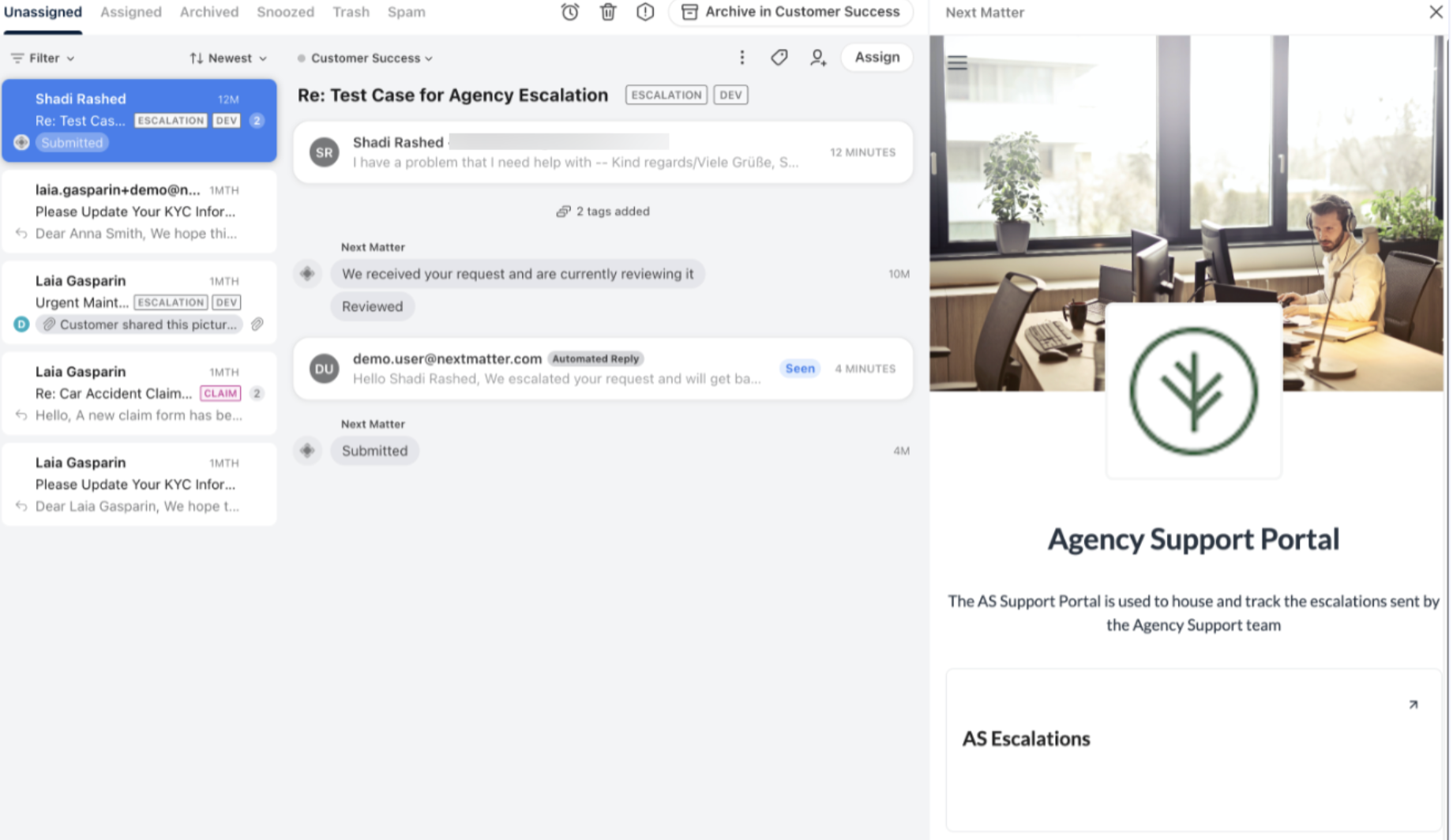
For details on portals, see Share workflows with portals
February
Get users to resolutions, fast
Now you can create a user portal in seconds! Portals are secure user hubs, where users can start a workflow that has been added to the portal.
Here are a couple of highlights:
- Portal users are light users, so they only have access to what is available in the portal.
- Portals are customizable to show your brand
- You can add one or multiple workflows to a portal and edit the workflow names as they show in the portal. This way the shared workflows are more recognizable to users!
- You can create different portals for different user groups
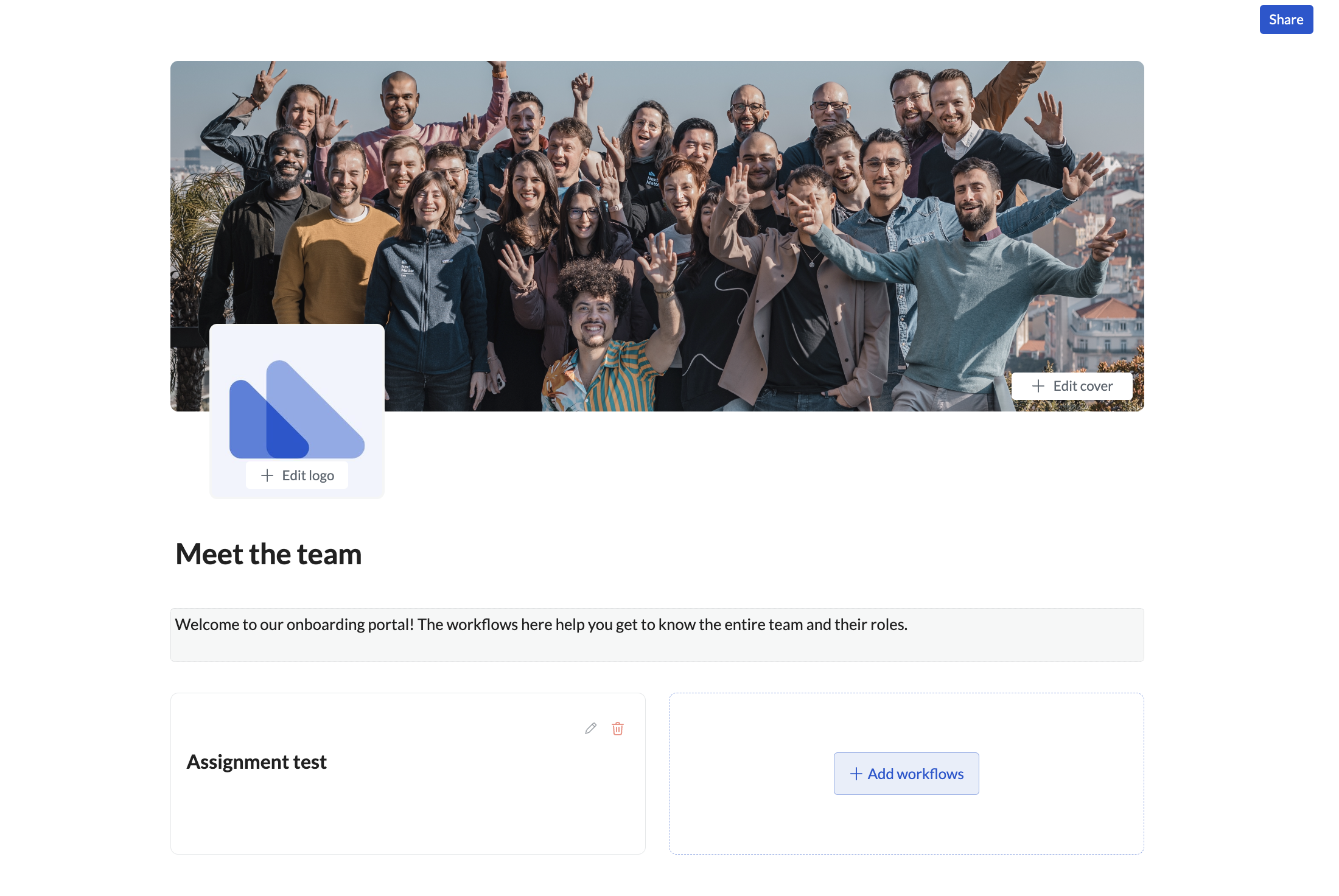
For details, see Share workflows in portals
Unlock branches with nesting
Now you can nest group steps inside parallel steps. This can help you build workflow branches or create sub-workflows within a workflow. The solution also allows for building workflows that are clear and transparent.
This way you can build different forms and offer them to different groups of users based on conditions. However, users get these forms at the same time.
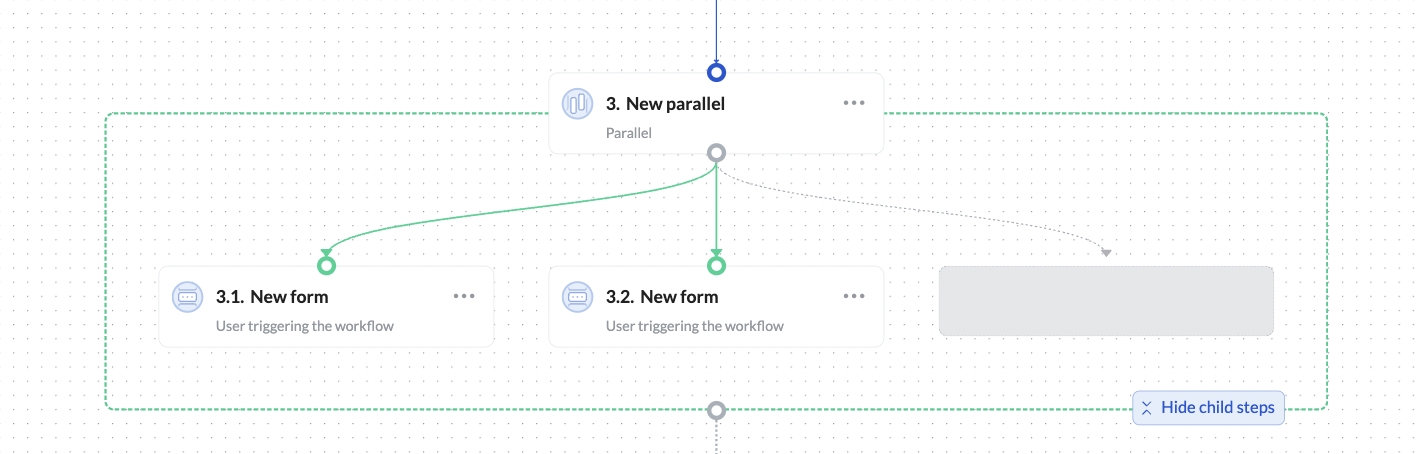
Try nesting and drag and drop group steps inside the parallel steps. You can nest a maximum of 2 levels down (1.0 ->1.1 -> 1.1.1).
Learn more about steps and step types
Dates need flexibility
Your dispersed teams might write dates differently. A specific format might also be a legal requirement. We used to offer an API solution to adjust date formats, which wasn't ideal. However, now you can do it easily with a simple cog icon.
Simply select a date data reference, click the cog icon, and voila - a list of formats to choose from. To allow flexibility, you can select a different format for each date you use.
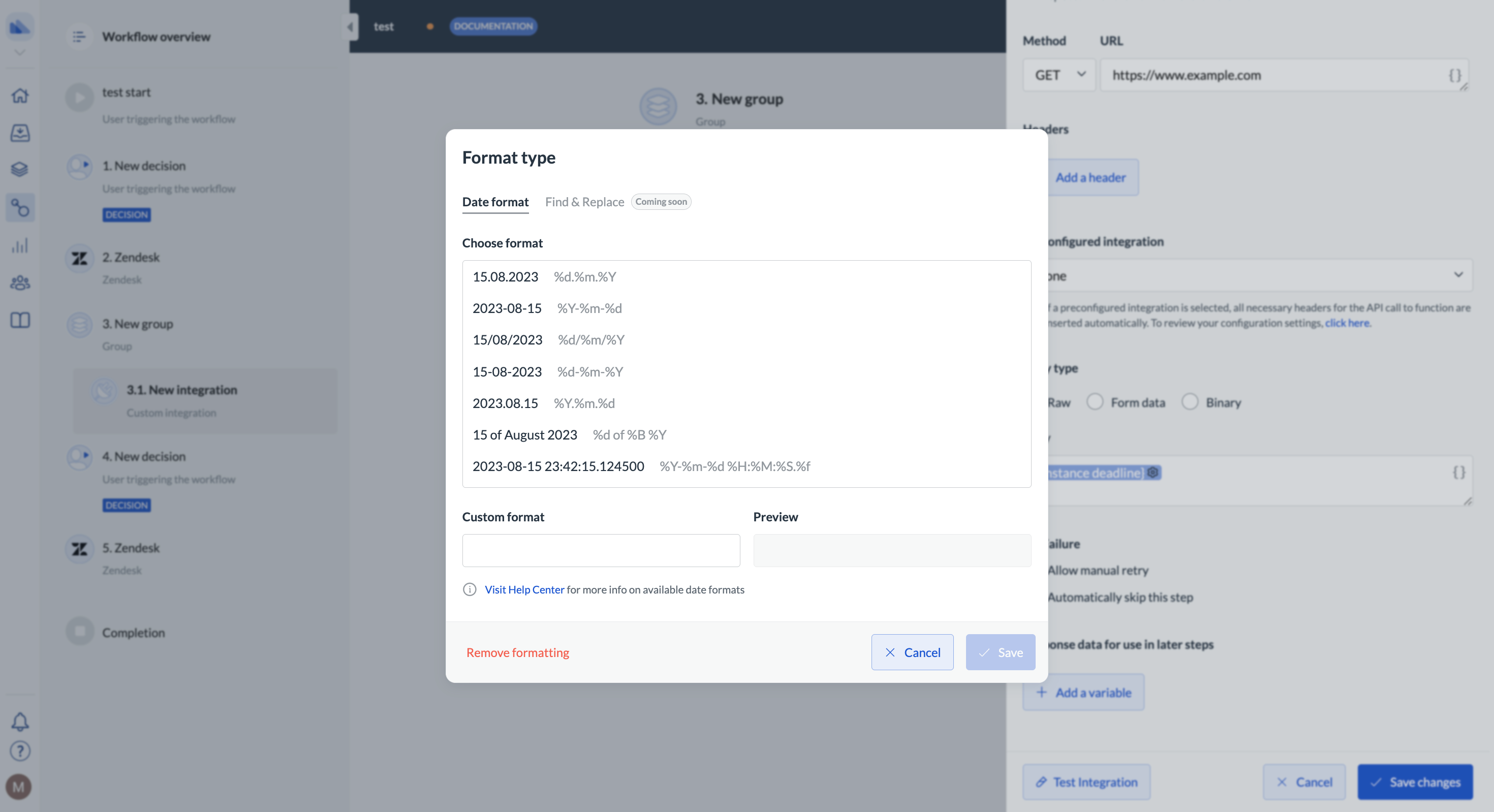
For details, see Formatting a date
No more API keys! Now you can connect to Zendesk using OAuth!
Simply add your Zendesk subdomain when you connect your integration in Next Matter.
To connect the integration, go to Company > Integrations.
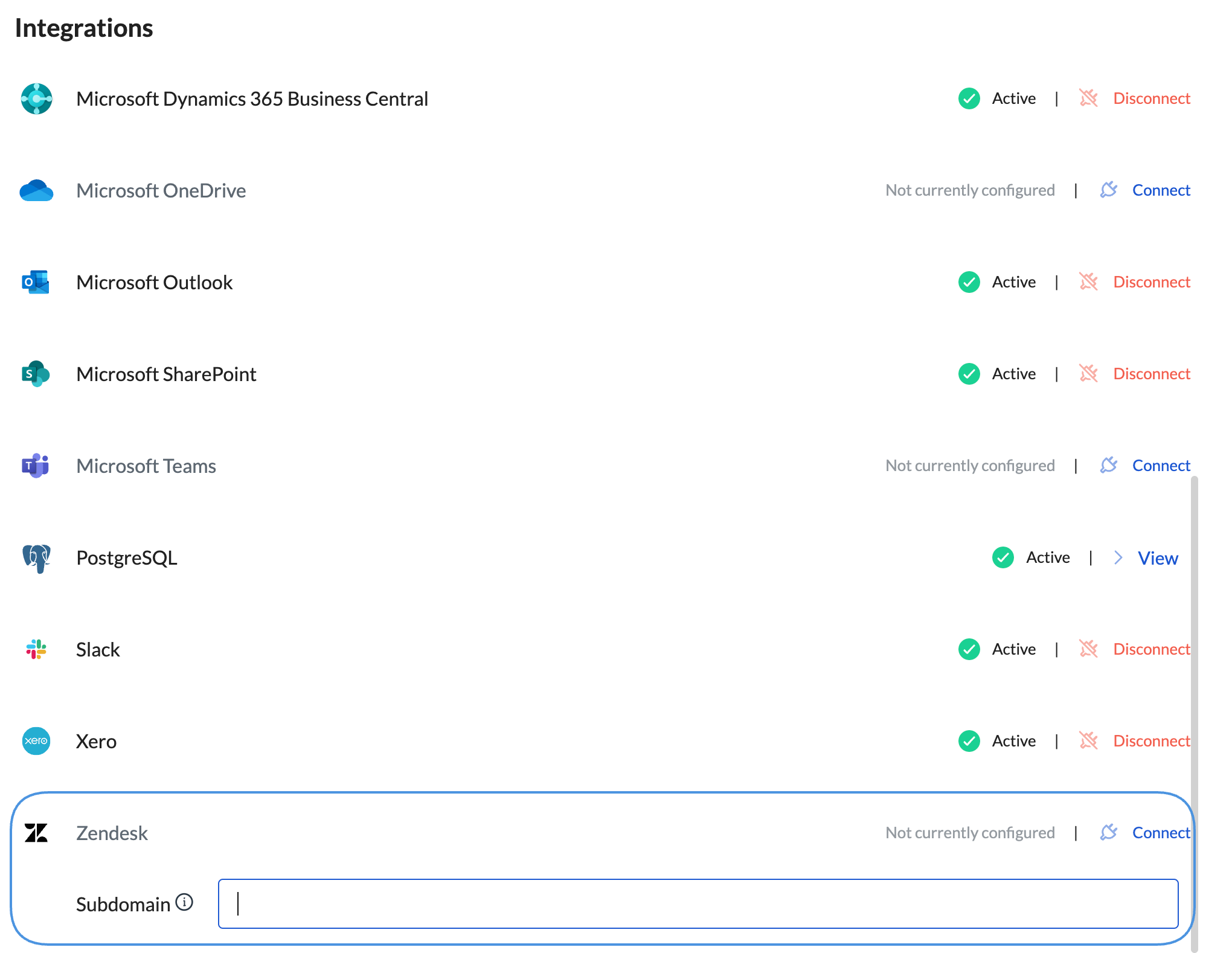
For example, if your domain is: https://d3v-nextmatter.zendesk.com/agent/dashboard, then d3v-nextmatter is the subdomain to enter.
Draft your workflow on the go
With the interactive Visual builder, you can change, create, or brainstorm workflows together with the Subject Matter Expert. No need for emails or notes to fly around. The collaborative editor allows for renaming, dragging and dropping steps, and adding or removing them with all the dependencies clearly visible.
To open the editor, click Workflows, open any existing workflow, and click Show Visual in the top bar. For details, see Visual builder.
January
Use Next Matter inside Zendesk
To help you manage time and workload, you can now start a workflow directly from inside Zendesk. You can link chats or tickets to instances and enable a smooth data flow between the apps.
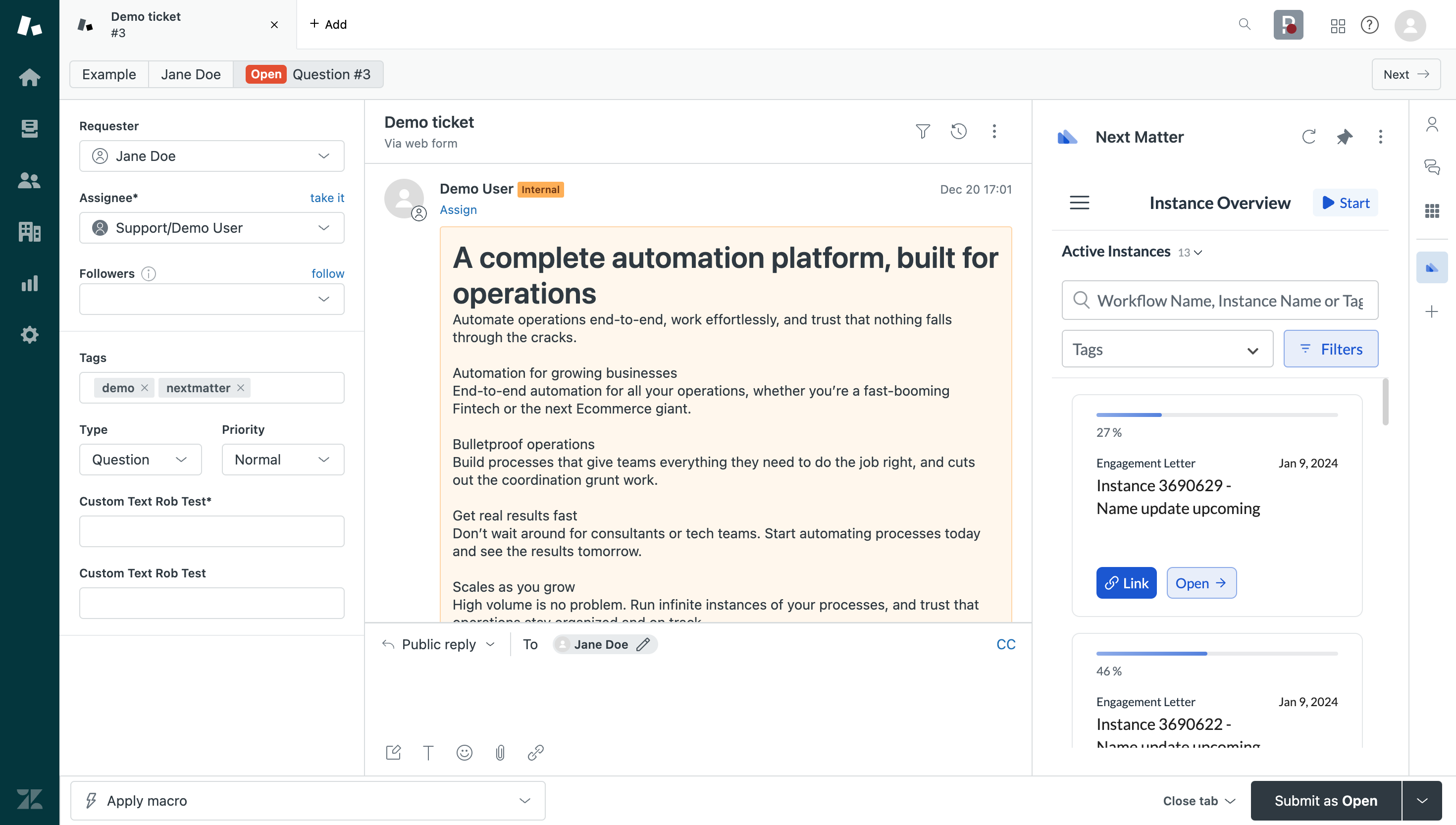
Currently the widget is a beta. If you're interested in using it, contact our Support team.
Create a Zendesk step in seconds. No code required.
Creating or updating a Zendesk ticket directly from a Next Matter workflow is a piece of cake. With our no-code integration, all you need to do is fill in a few fields, and bam! your step is created.
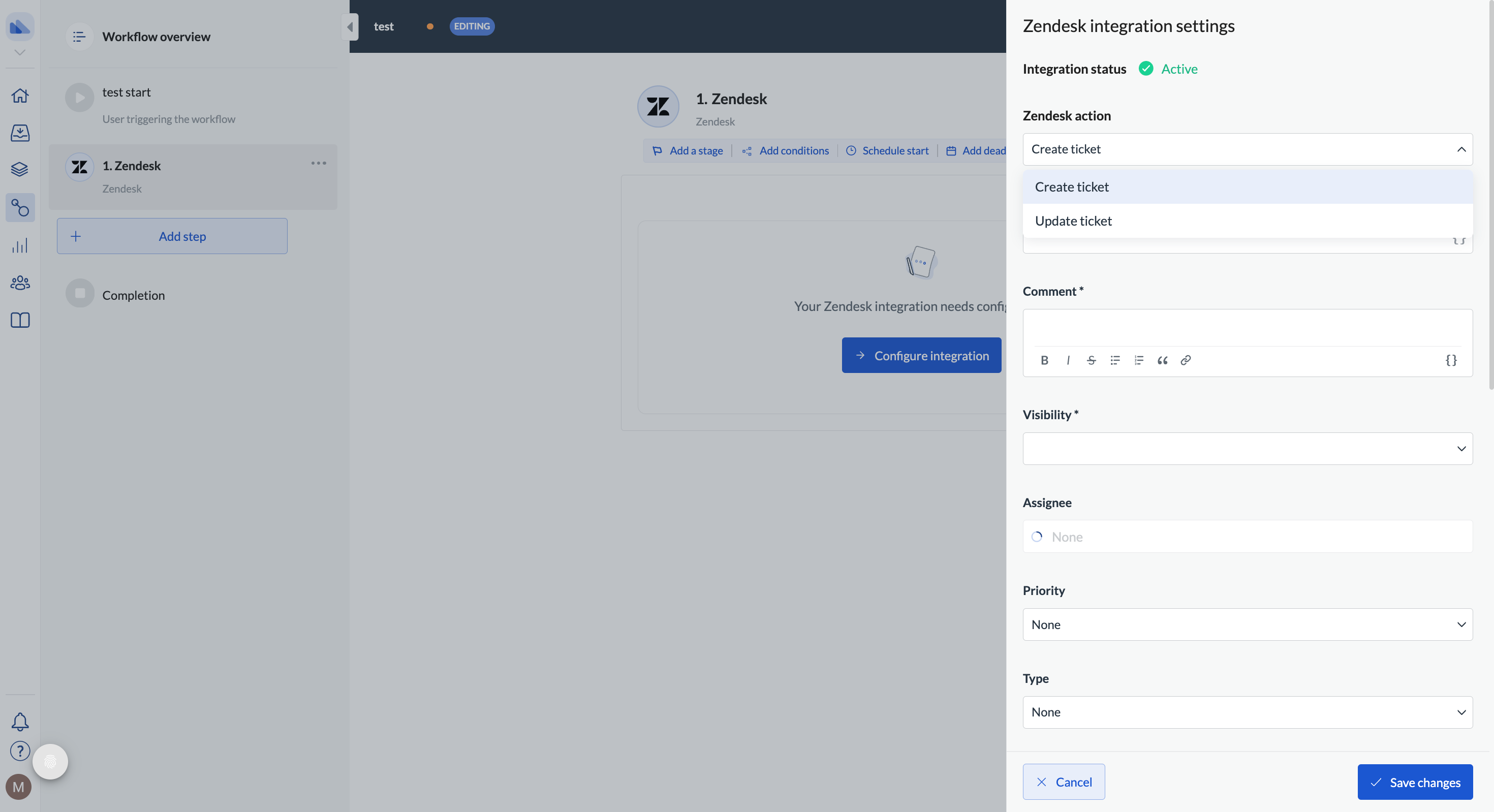
For details, see Integrate with Zendesk code-free.