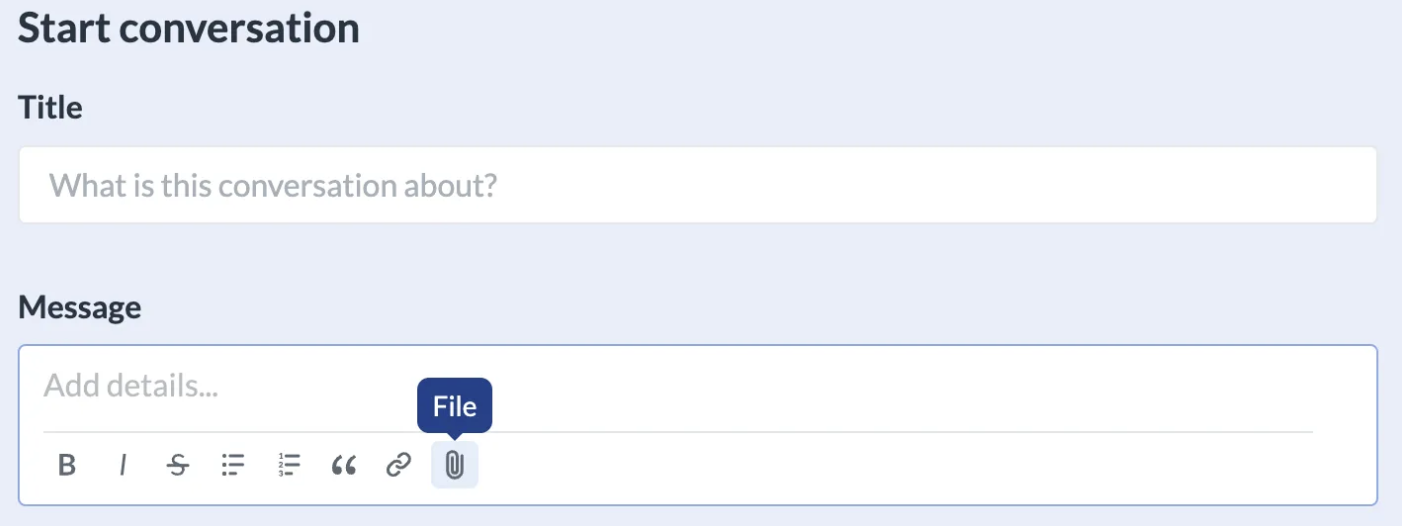Light users can now switch off team notifications
Team notifications serve as good reminders but can also generate a lot of noise. Now, all light users can decide whether to keep or mute them.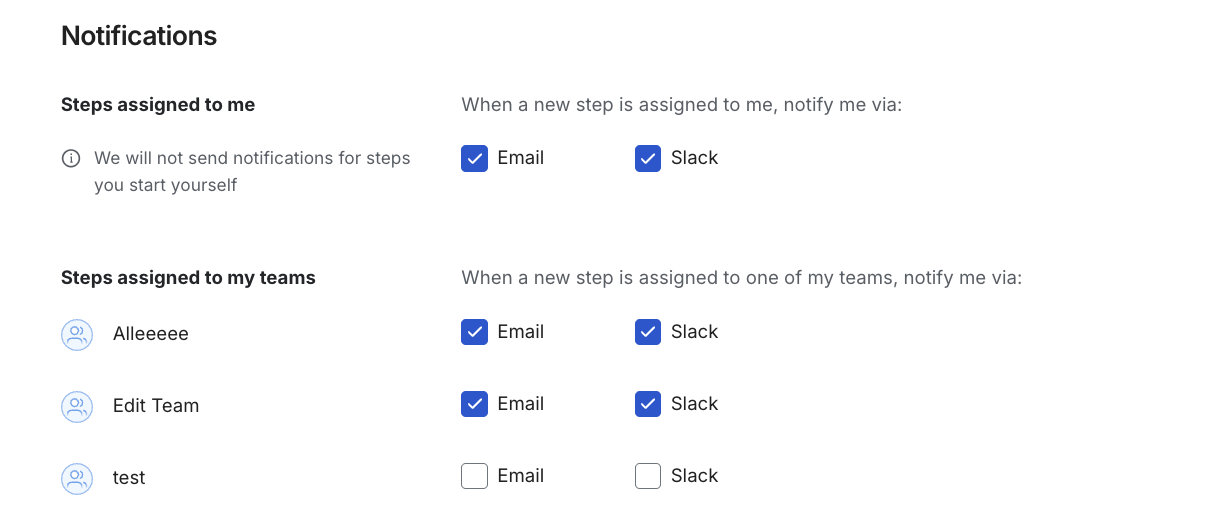
No-code operation for calculations and transforming date and time
Now you can easily change timezones, add specific times, or capture the exact date in the future. All in one no-code step! Read more in our No-code date and time calculations article….Numbers and currencies shown in instance tables
Now you can add a Numbers column to your instance table to show formatted or unformatted numbers or currencies! Need to know more about adding columns to an instance table? Read more in our Instance overview table article….Usability updates for Sidebars
We improved the look and feel of our Sidebars! Now you can easily find completed instances that are linked to each workflow. Never used sidebars? Try out our Zendesk sidebar….Team requests help track team’s workflows
Track requests placed by your team members - this way, requests are not duplicated and workflows run smoothly! You can also export the workflows to CSV, if needed! For details, see My requests….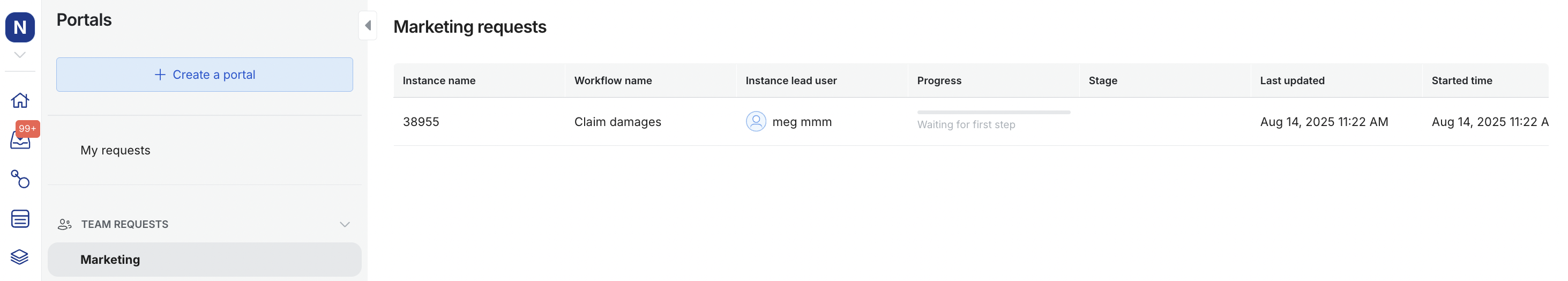
Download files from Drive and use in workflows
We’ve added a new no-code operation. Now, you can automatically pass a Google Drive file to workflows. No manual download required! For details, see Connect to Drive….New data reference to extract unwrapped data
We’ve added a new JSON first result formatting option for data references in user variables and webhook variables. This feature helps you extract clean values from API responses without unwanted array wrapping. For details, see Data formatting….Min/Max validation for numbers and currencies
We’ve upgraded the number and currency field so builders can now set minimum and maximum allowed values (no regex needed)! This helps ensure users always enter numbers within acceptable ranges and makes form steps clearer and more user-friendly.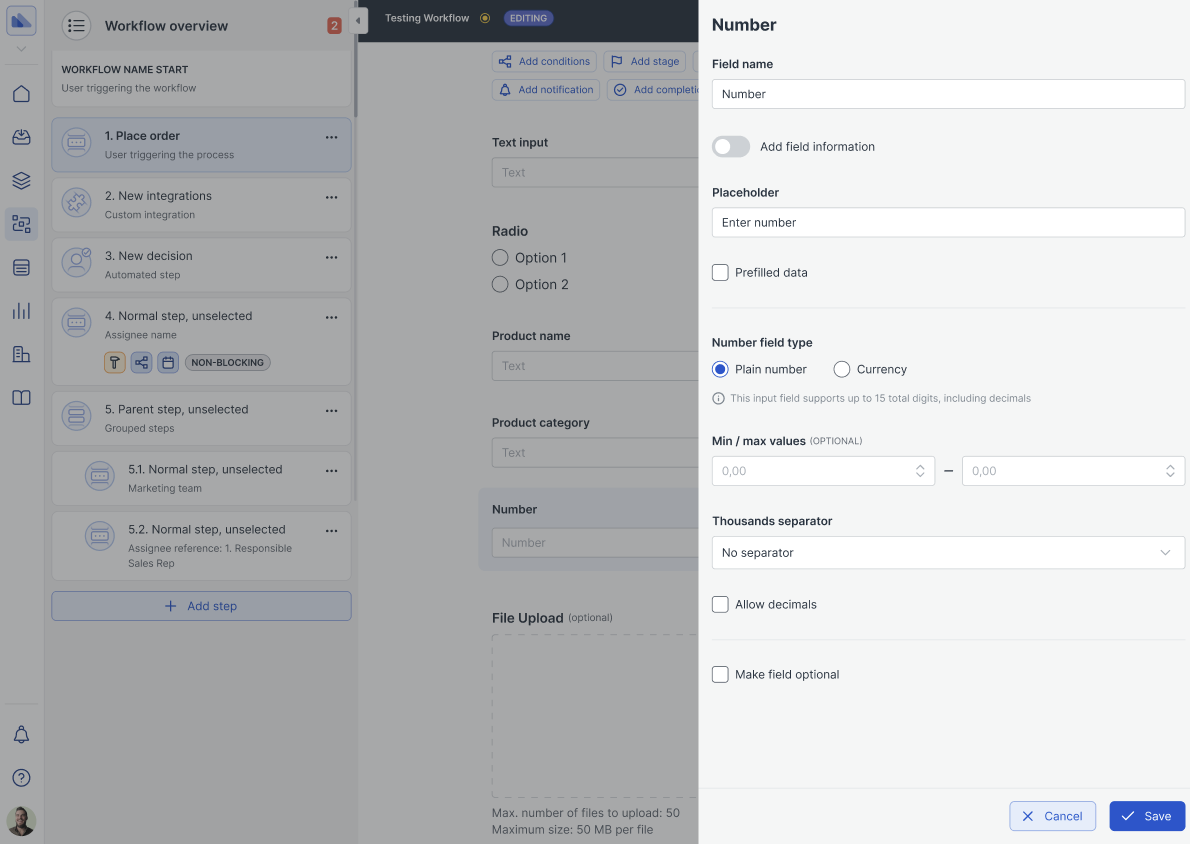
Export users to CSV
Contact our Support Team to enable this feature for you.
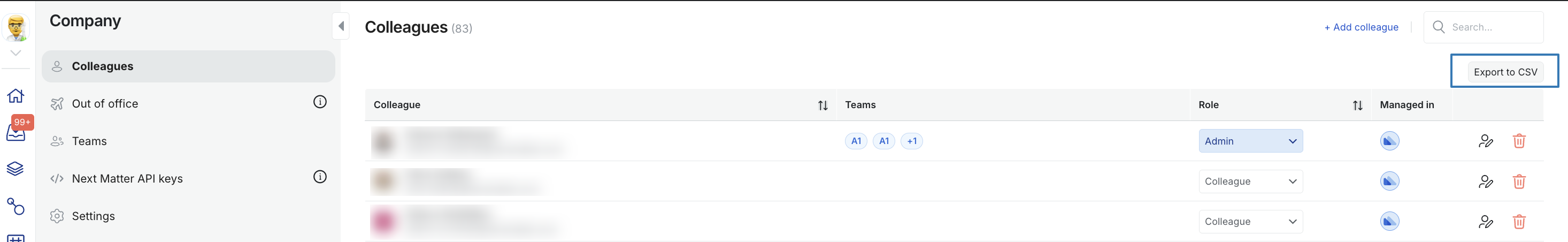
Convert CSVs into JSON and add data to tables
This new quick action enables quicker table creation with the data exported from 3rd party systems in CSV format. For details, see Quick actions - conversions….Custom domains
This new feature allows you to access Next Matter through your own branded web address, providing a seamless white-label experience for your external users. For example, you’ll be able to access Next Matter through your company’s domain - for example,processes.yourcompany.com.AI category in Automations library
To help organize our integrations, we’ve added the AI section that houses our Gemini and OpenAI no-code operations. Explore our ready-to-use integrations and automate away!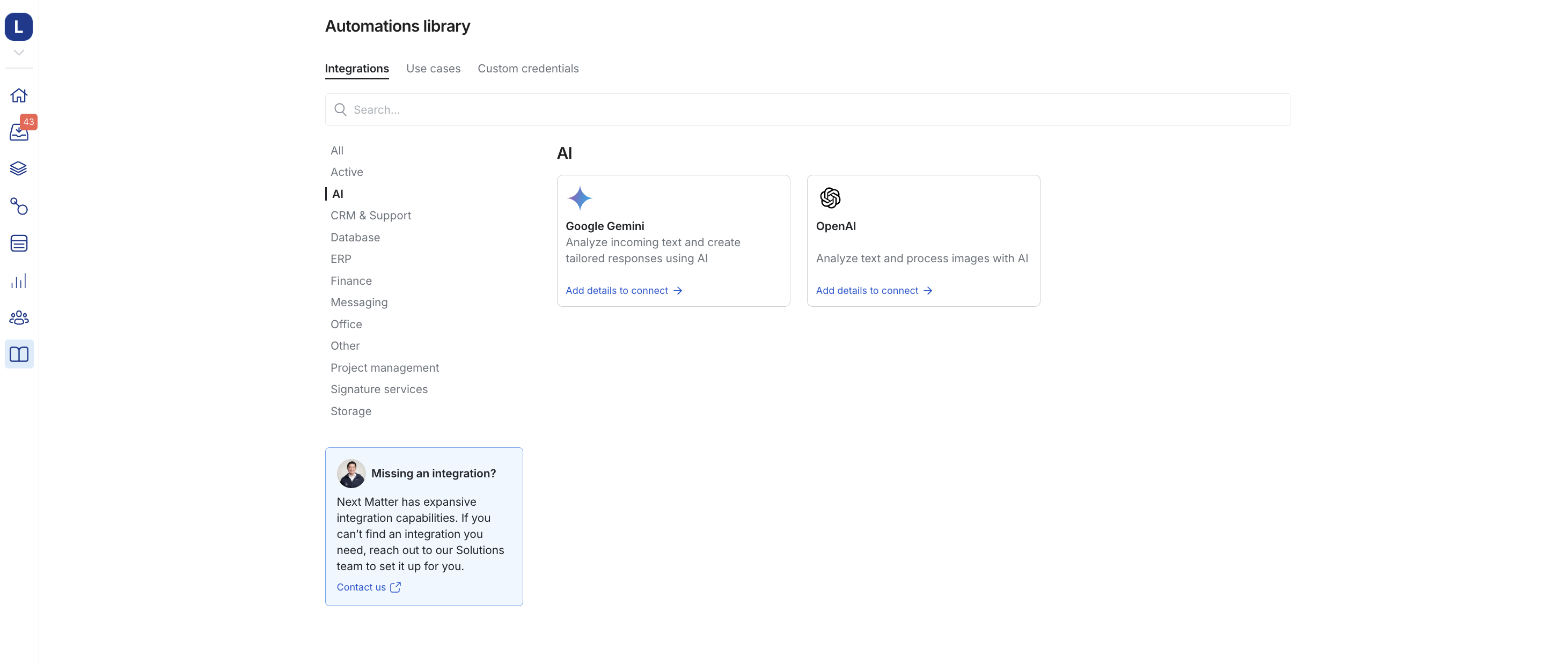
June
Error data in failed step email
Now you can analyze failed steps without logging in to the Next Matter app. We’ve enriched the email notifications’ header with X-Custom-Data you can easily parse.For details, see Failed steps...Enhanced runtime visibility
We’ve improved performance tracking with more granular runtime reporting. For instances that complete in under a minute, you’ll now see precise timing down to seconds and milliseconds.This enhancement gives you better insights into completed workflow instances and helps with more accurate performance analysis and optimization.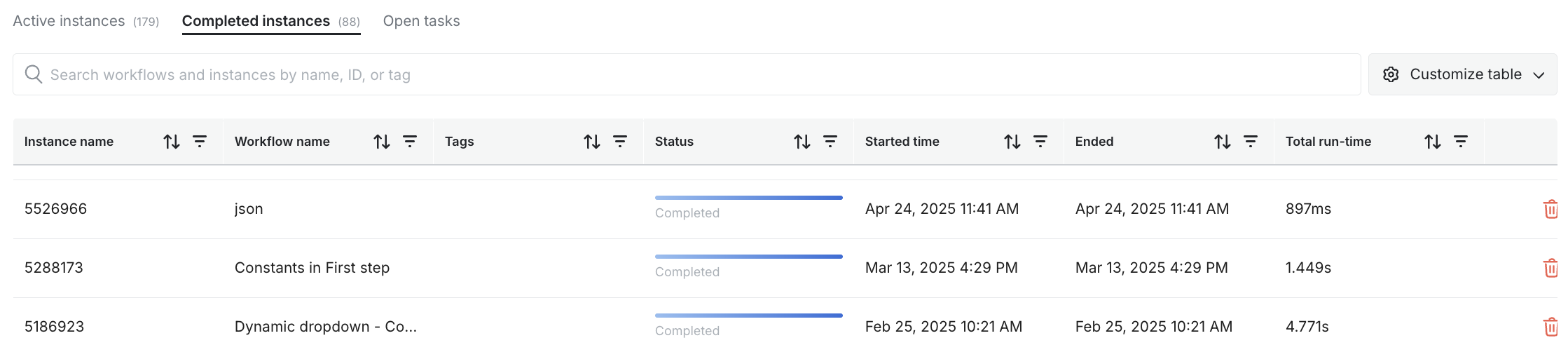
Reasoning AI models supported
Now our Open API no-code operations support reasoning models for more structured and deliberate responses!For details, see Analyze text and images with OpenAI…Create text with Gemini (without coding)
10 customer documents to process? Let AI handle and summarize those for you! With the new no-code step, Gemini will automate your customer service even further!For details, see Connect Gemini…Number field supports currency
Add currency fields to your forms with automatic formatting. Users simply enter numbers, and we’ll display them as properly formatted currency values with symbols, decimals, and separators.For details, see Number field…Dataset filtering
Datasets now support filtering capabilities, bringing significant improvements to the user experience:- Cleaner selections - Dropdown menus no longer display duplicate items, making it easier to find and select the right option
- Smart filtering - Create dynamic parent-child relationships where subsequent dropdown options automatically filter based on previous selections
- Streamlined workflow - Users can now navigate complex datasets more efficiently with contextual, relevant options at each step For details, see Datasets…
May
Create custom credentials yourself!
Custom credentials now have a self-serve UI. You can easily manage and add custom credentials that you use to connect custom integrations.For details, see Custom credentials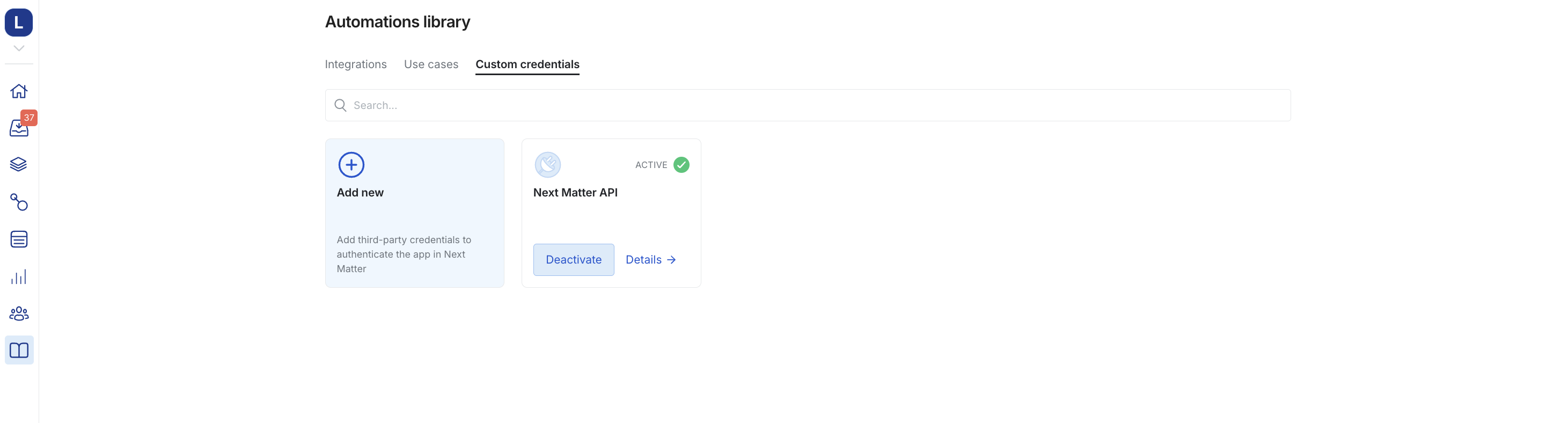
New quick actions ready to use
Quick actions allow you to create new workflow steps in seconds. We’ve added a new bunch for you to use. Now you can:- Turn a JSON object into an escaped string
- Turn a string into a JSON object
- Create custom text and place it on a template
Improvement to Stopping instances using Routing
We’re improving how the system handles stopping instances:- When Stop instance is selected in a decision step or routing field, the instance status will now be stopped (not completed).
- The step status will be declined, but other steps will stay unchanged.
- The API response of a routing-triggered stopped instance will contain the aborted time (not completed time)
Number form field for all sorts of numbers
We’re excited to introduce a brand-new form field type: the Numbers Field!This lets workflows collect actual numeric values, which means numbers can now be used more reliably across the product for sorting, filtering, and calculations. The field enables you to do customizations:- Choose whether to show decimals
-
Set thousands/decimal separators (e.g., 1,000.00 vs 1.000,00).
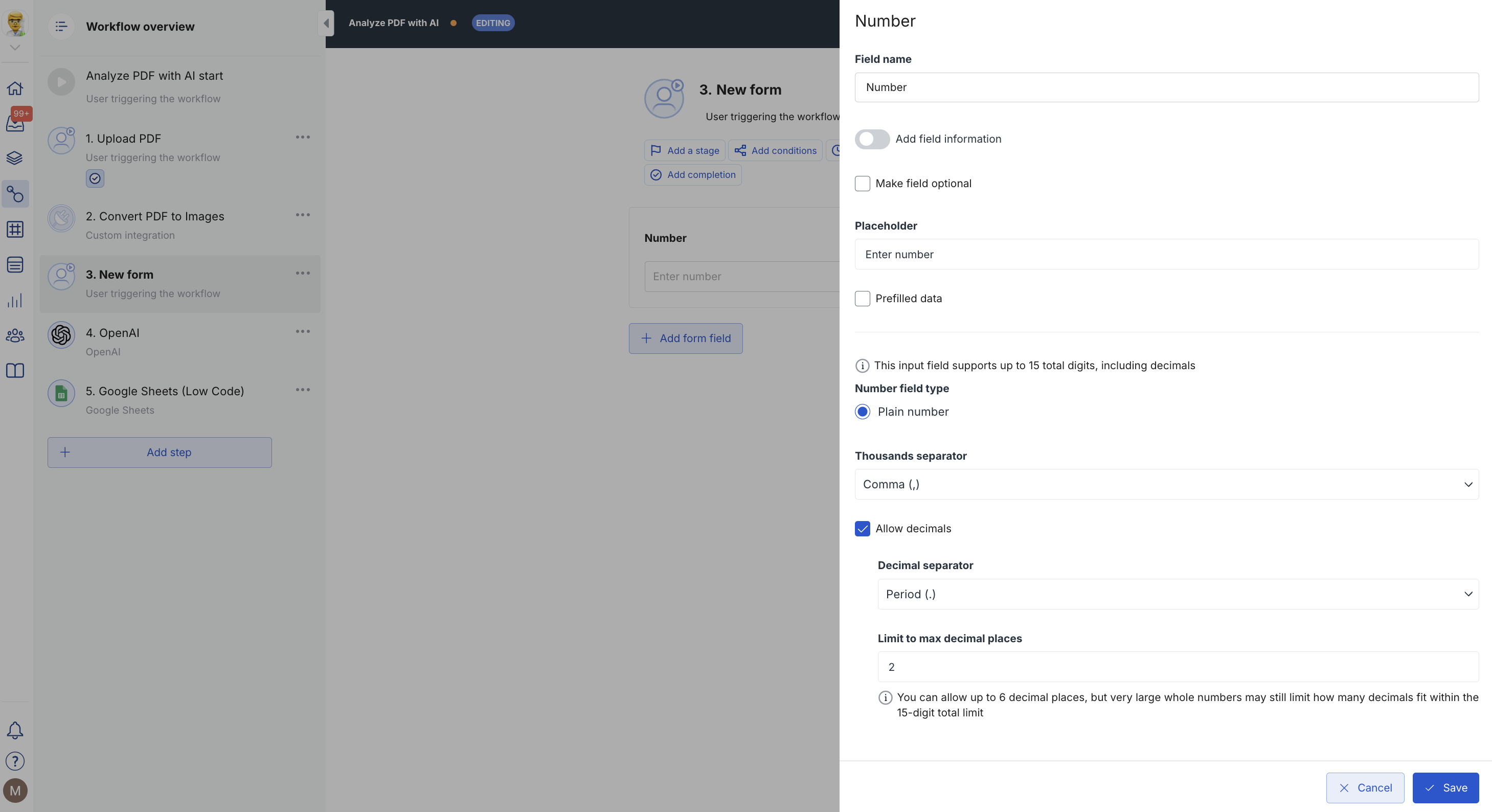
April
Upload files and images to tables
Users can upload (or drag and drop) one image or file per cell. For images, a thumbnail preview appears right in the cell for easy reference.It’s a great improvement for processes that involve collecting visuals or documents from users.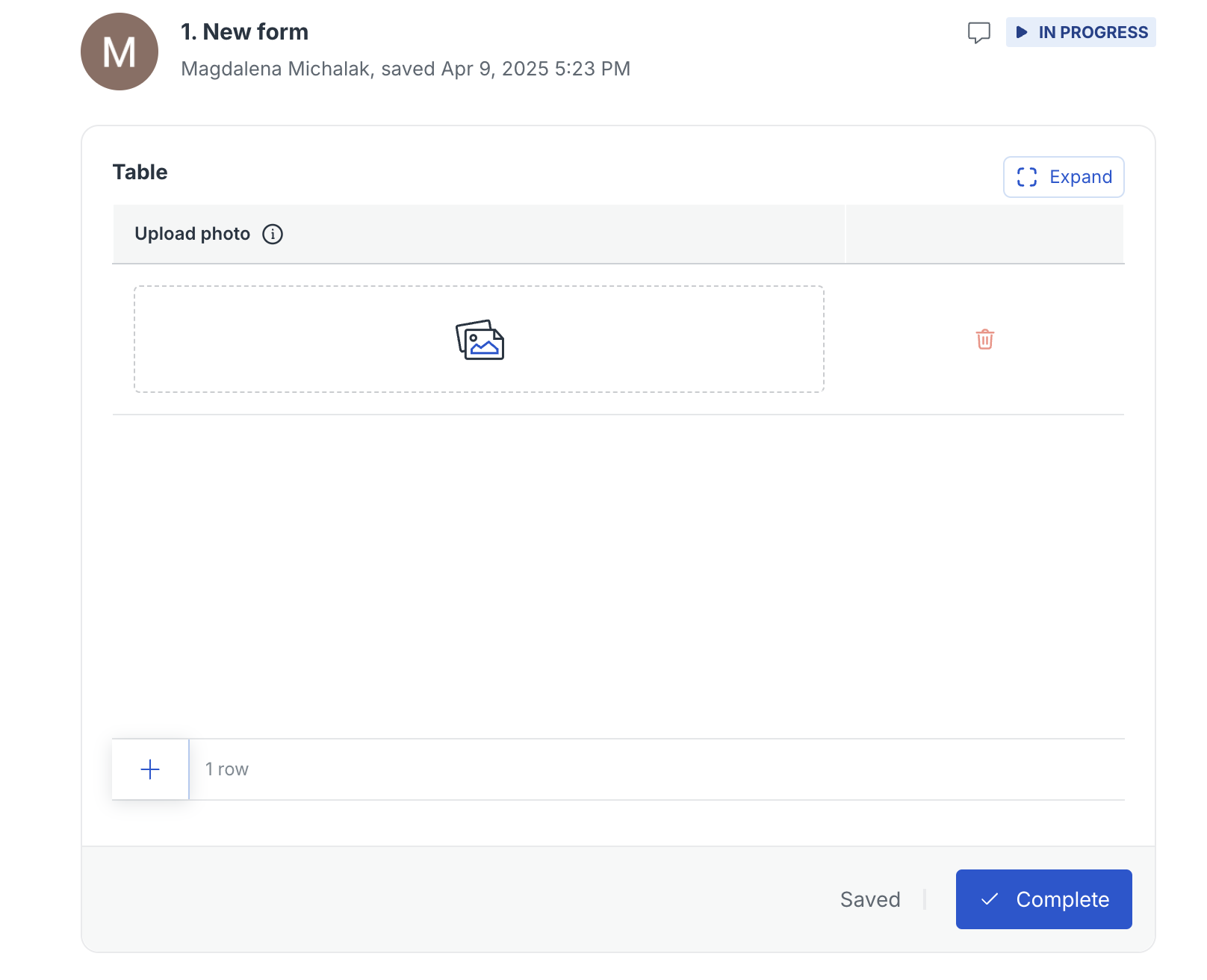
Datasets
Datasets let you store large data tables directly in Next Matter, making it the single, central place for managing and using data. You can turn data columns into single-select dropdowns and easily share the same dataset across multiple users and workflows.For details, see Data sets
Copy and paste images into conversations
Now if any workflow is causing issues, simply screenshot it, copy the pic, and CTRL + V it into the conversation window. Effective conversations sometimes require only a second!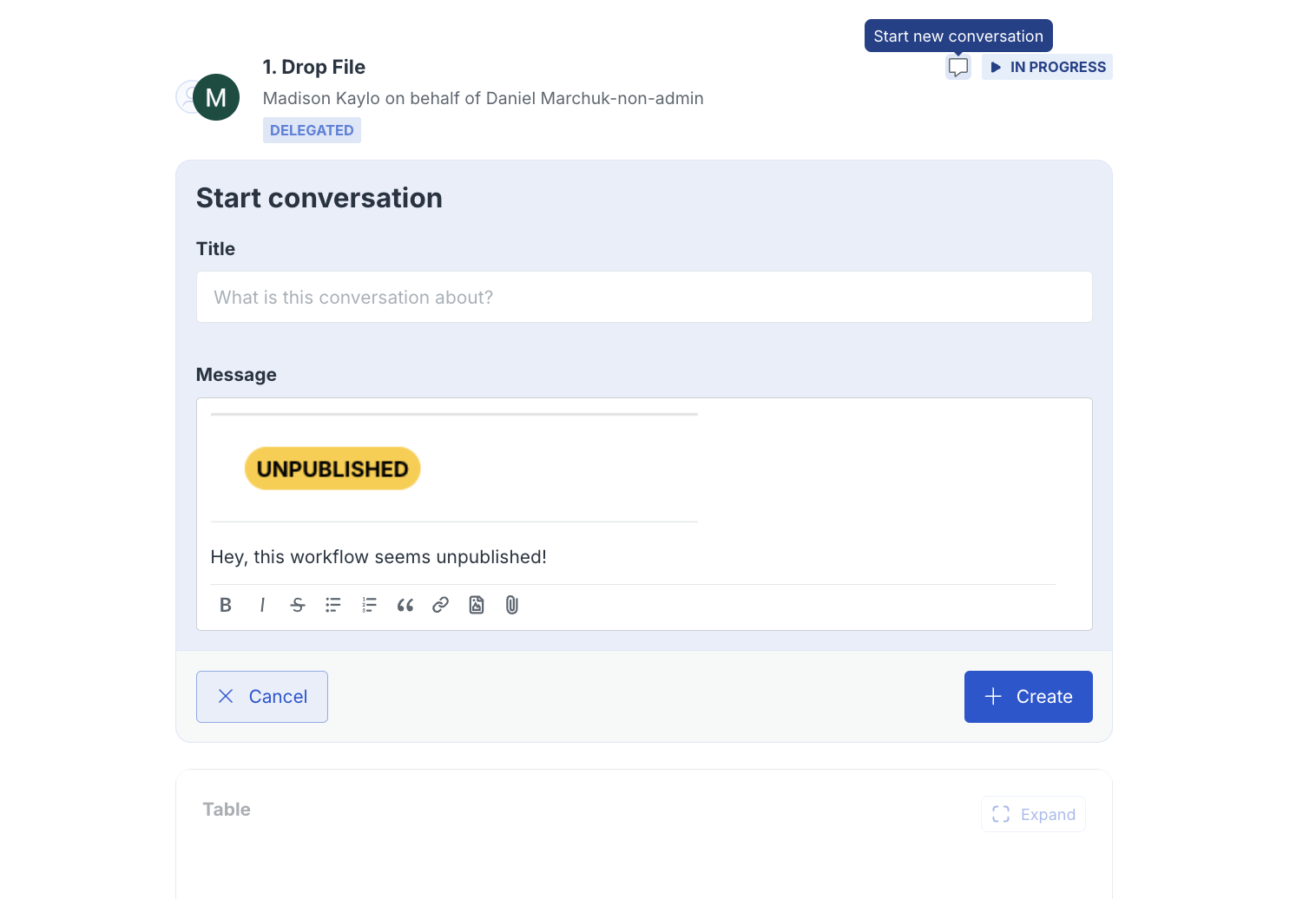
March
Date field for tables
We’ve just introduced a new input type to the table form field - date fields!Builders can now easily collect date inputs from users through a user-friendly date picker directly within the table. This is perfect for workflows that require tracking of due dates, scheduling, timelines, or any other time-based data.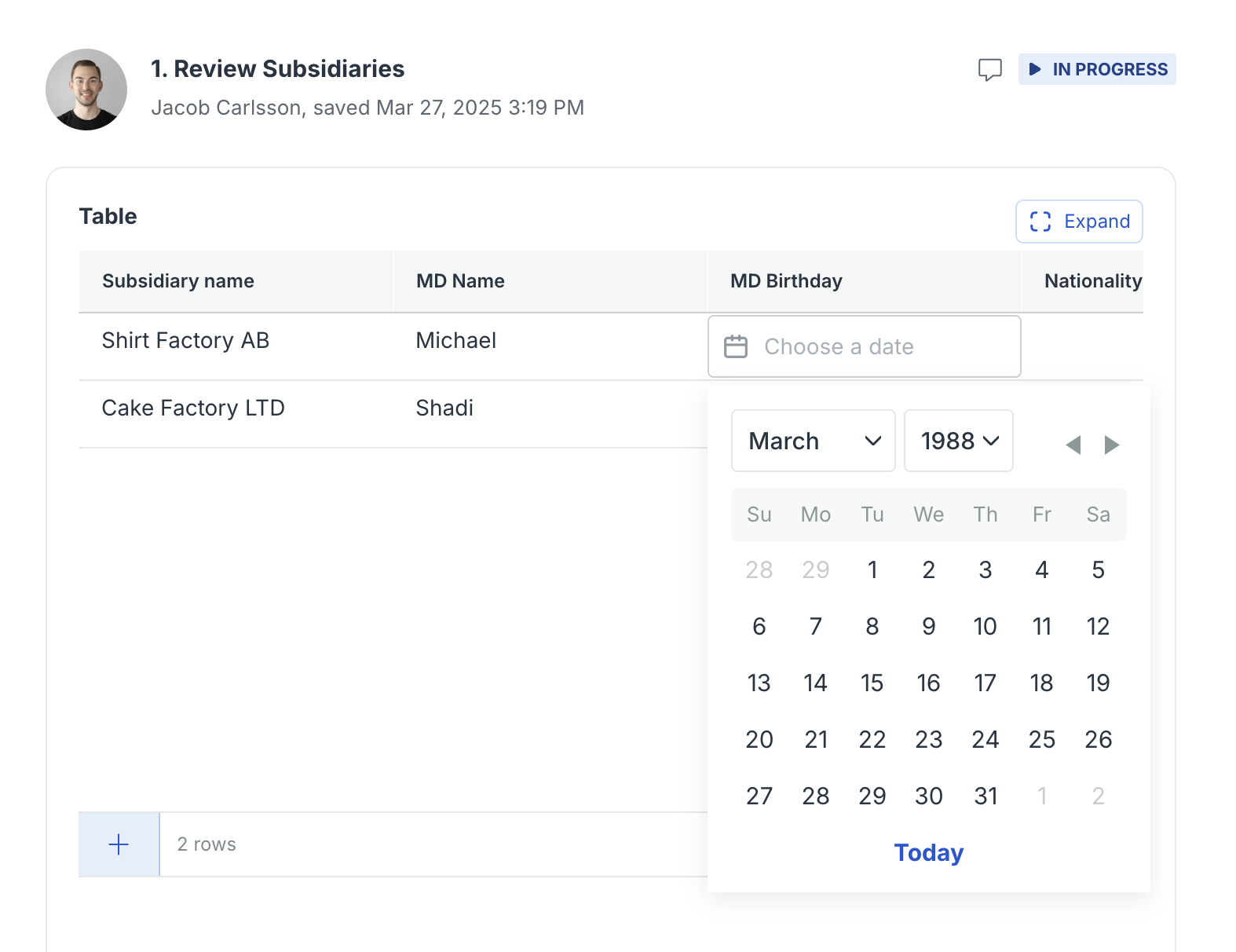
Smarter task assignments with automated delegation
When a step is assigned to a team, it lands in the Next Matter team inbox, where any team member can pick it up. But what if certain tasks should always go to the same person, or never to the same person?With automated delegation, you can:- Ensure continuity by assigning related tasks to the same user.
- Enforce security or approval policies by preventing the same user from completing certain steps.
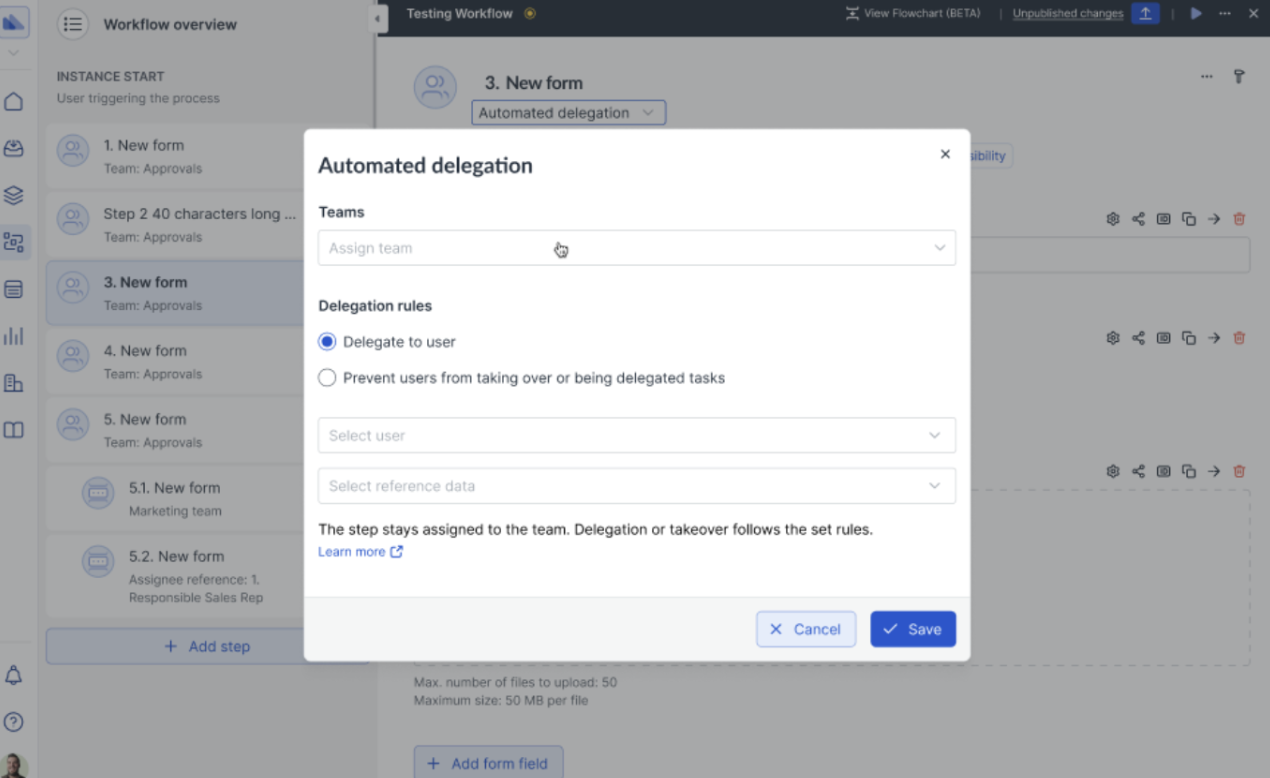
Validation rules for Date input
Builders can now define validation rules for Date fields to restrict input to specific ranges. These rules help ensure that entered dates meet important criteria based on the step or instance context.Examples of supported rules:- Date must be after the instance start
- Date must be before the deadline of a specific step
- Date must be at least 18 years ago
- Date must be no more than 5 days after the step activation time
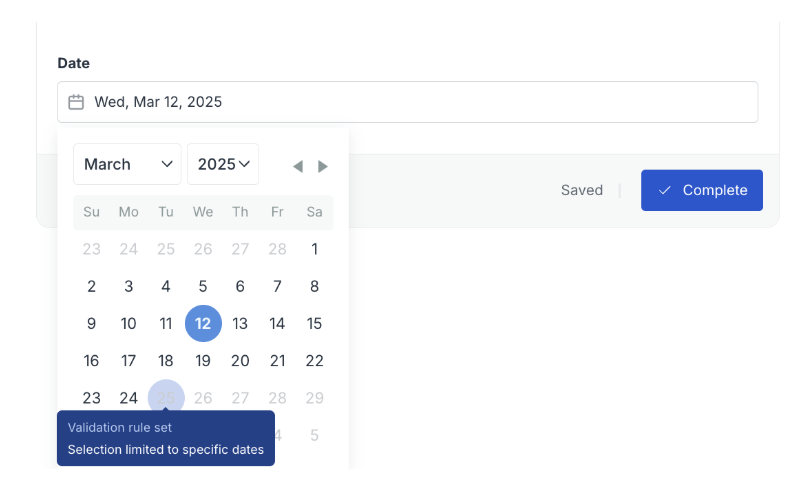
New in table form Fields: Long text inputs!
We’ve just added a brand new input type to the table form field: long text fields!This update allows teams to collect more detailed responses from end-users — perfect for structured notes, rich descriptions, or multi-line inputs.✨ Key Benefits:- More space for writing: Supports line breaks (
Shift + Enter) for better formatting - Improved readability: Wider and taller input fields
- Auto-wrapping: Reviewers can read full content at a glance without scrolling
- Newlines (
\n) from external data sources are respected (following JSON standards)
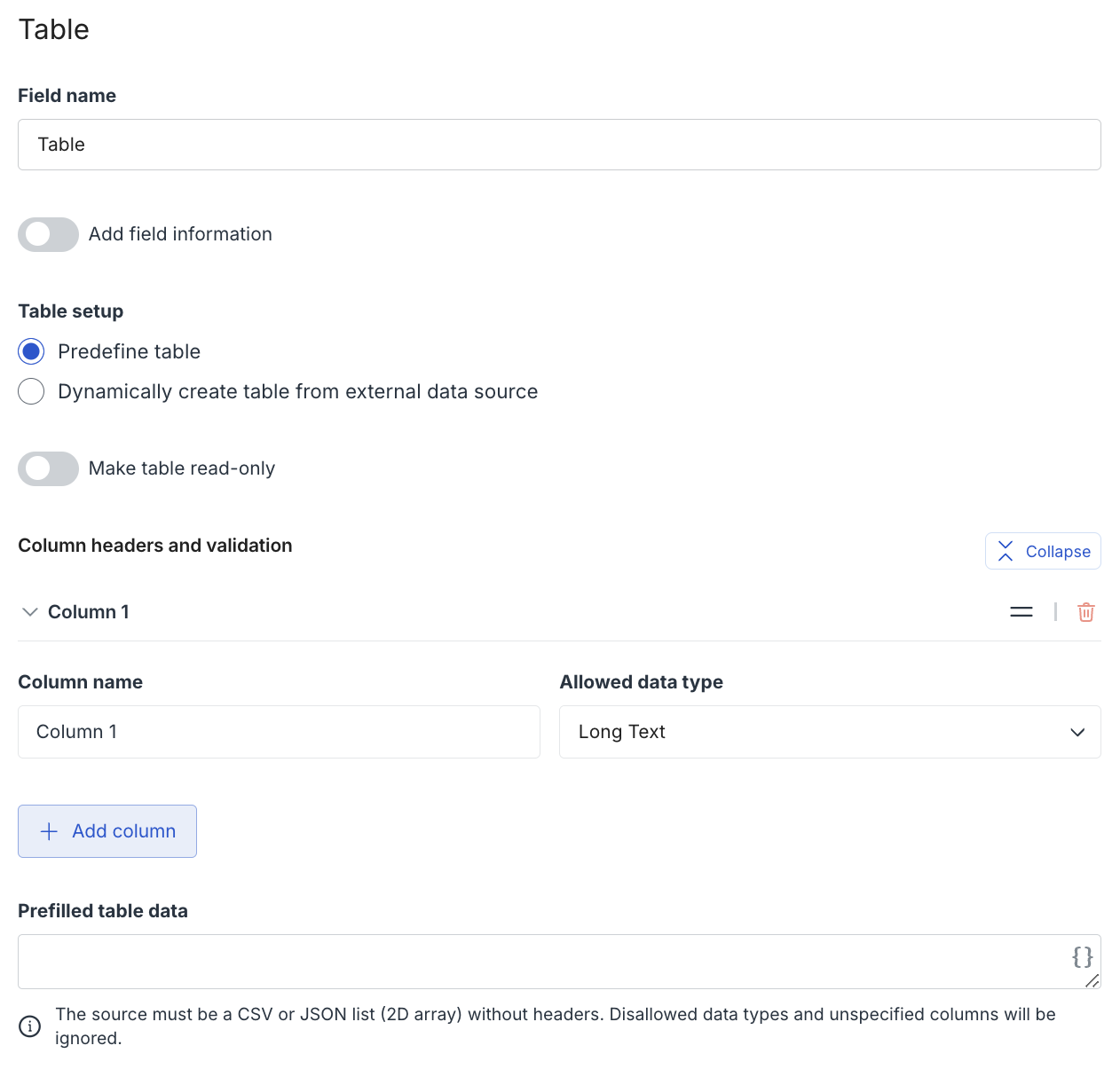
Quick action hashing feature
This new quick action allows you to concatenate multiple strings and generate a secure hash of the combined result. Hashing is essential for password storage, data integrity, and digital signatures, ensuring security while optimizing storage and retrieval speeds. It can be used to:- Securely store user credentials
- Verify file authenticity and prevent corruption
- Ensure document authenticity
- Speed up database queries with unique identifiers.
- For details, see Generate hash
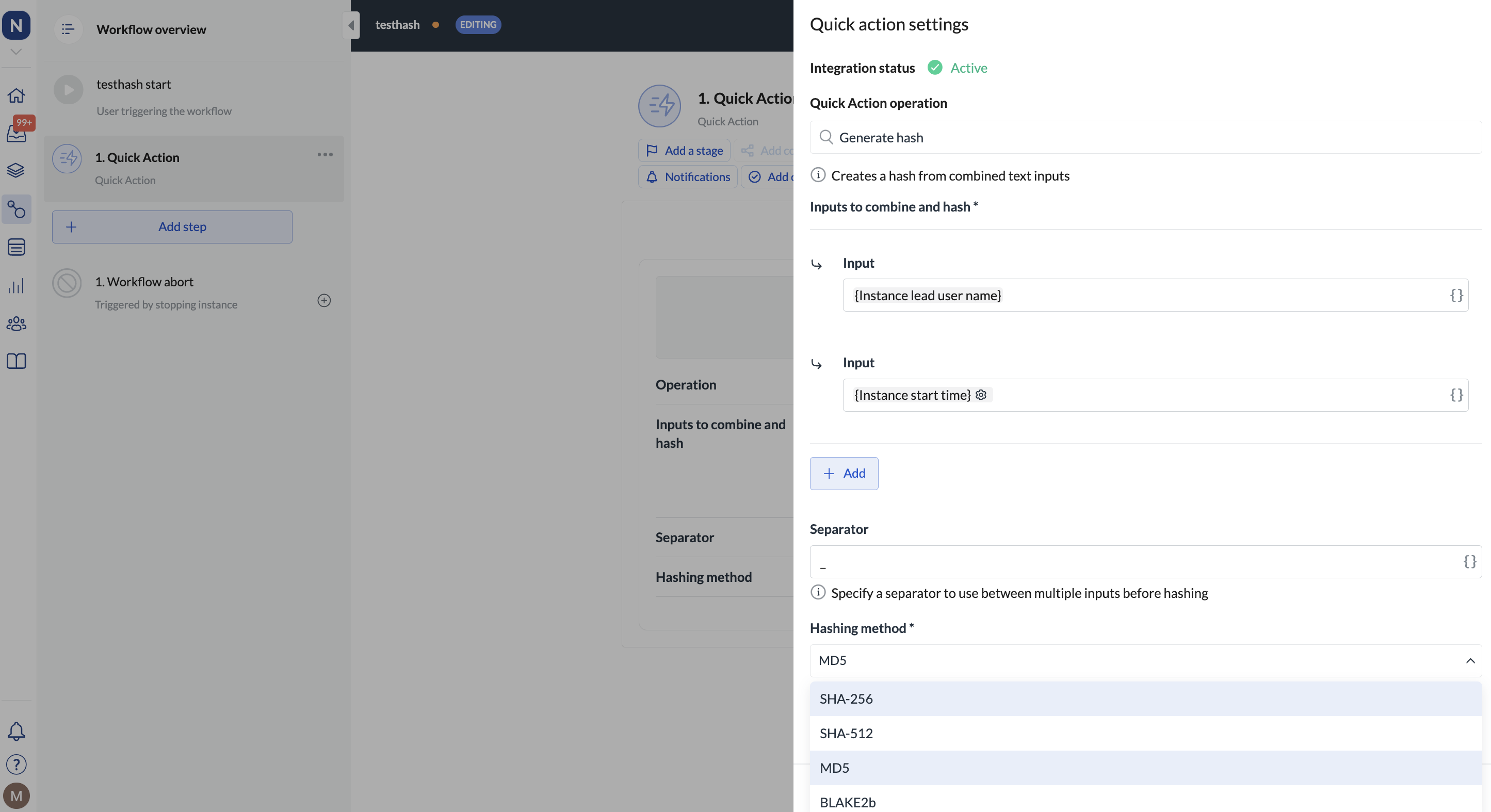
February
Get full control over tables with the new Read-only option
Easily set tables to read-only mode when you need to display data for review while preventing edits. This feature is perfect for workflows where viewing information is essential, but updates must be restricted at specific steps.The feature is available for both: predefined and dynamic tables.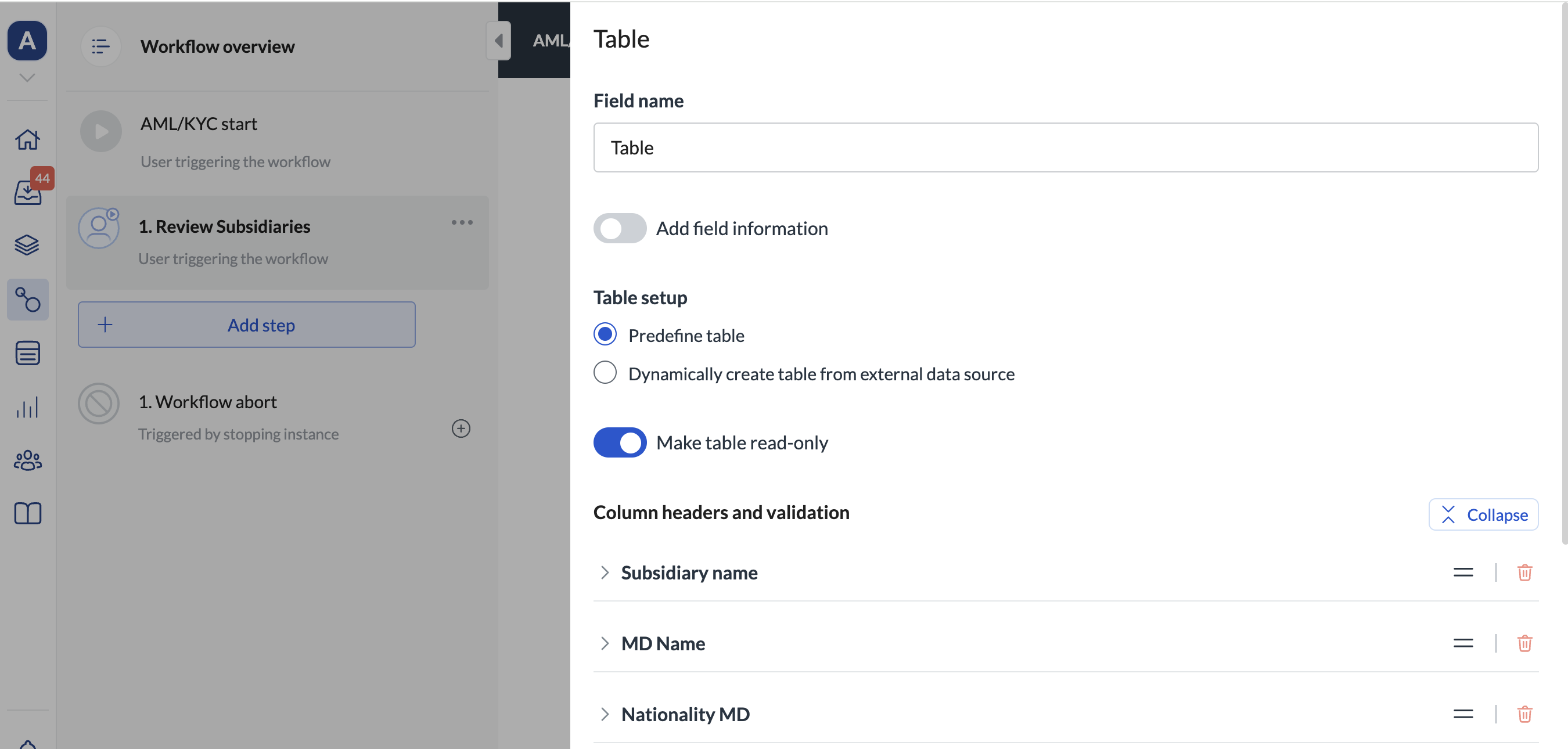
More flexibility in selecting folders for SharePoint no-code steps
We’ve updated the Upload file to SharePoint operation to give you more freedom when selecting the upload folder. Now you can:- Select a SharePoint folder from the drop-down list. The list will show all the folders you have access to.
- Type a folder ID or select a data reference for the folder.
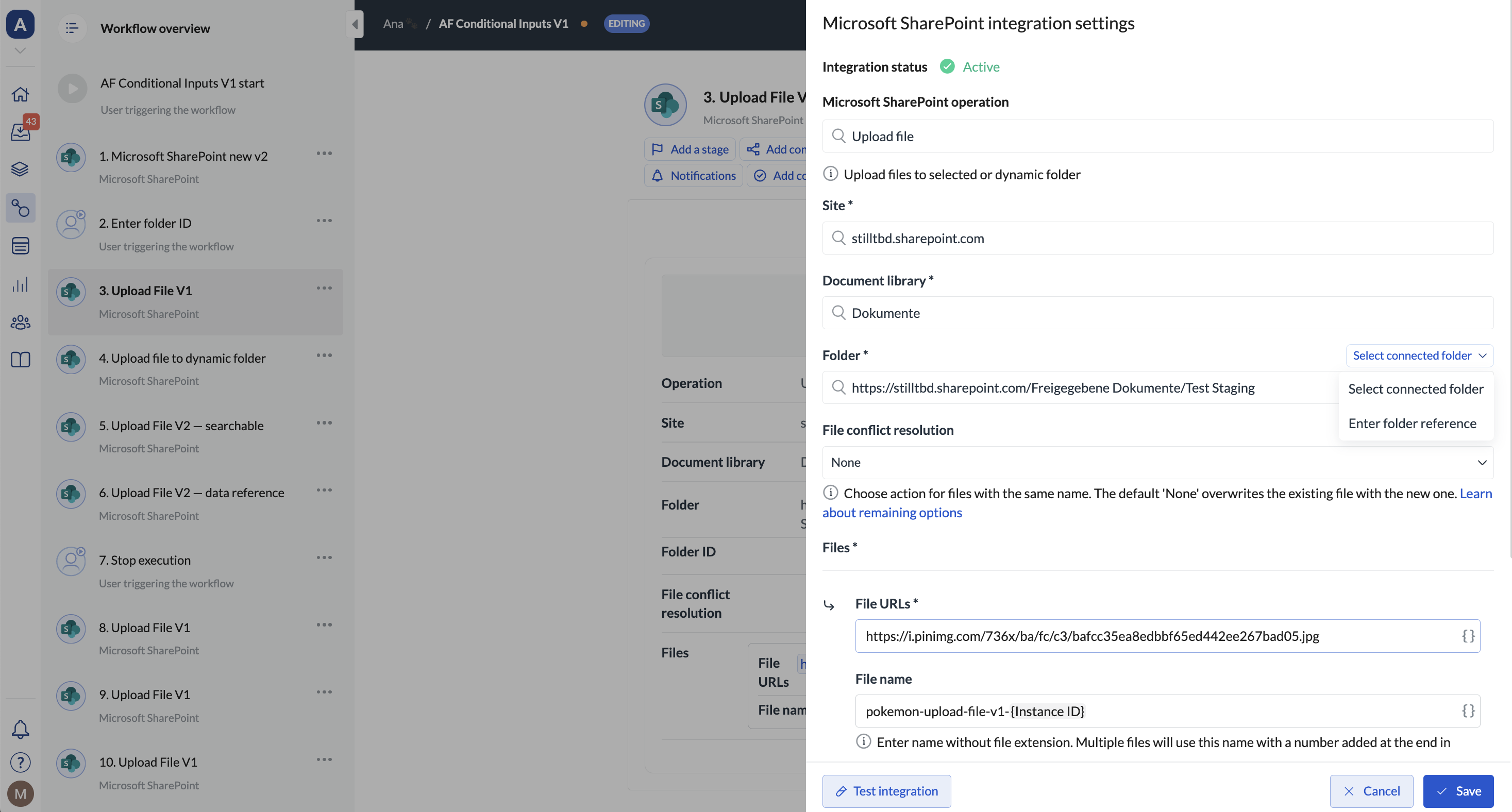
Reporting made easy
If you were looking for a workaround to export instance or step data, look no further. Now, you can quickly do it with no-code Next Matter action. You can configure every detail of the export and display the data on your own custom template.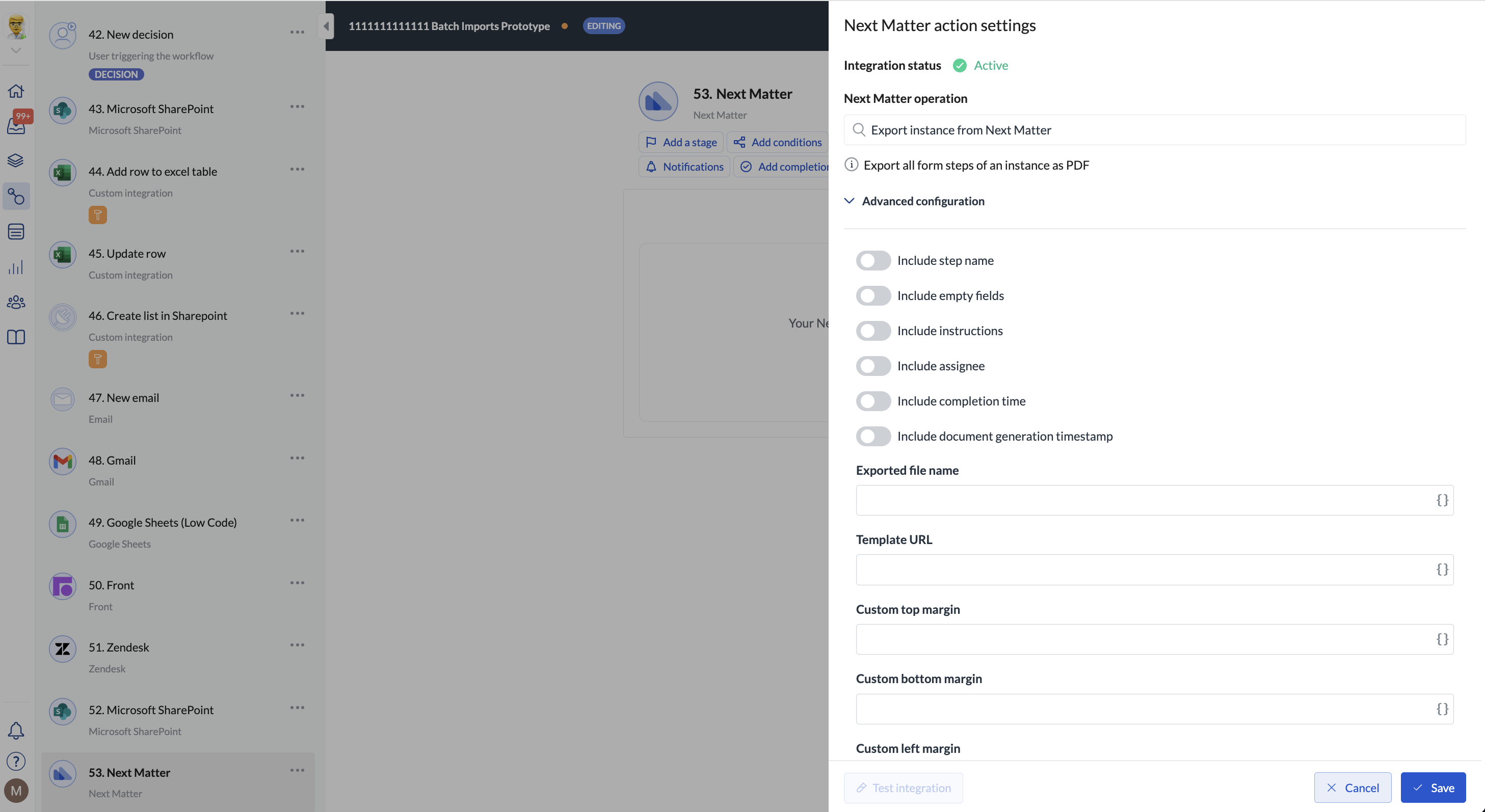
January
Same deadlines? Copy them across steps and save time!
If you enjoyed our Import conditions feature, you’ll be happy to hear we’ve added a similar option for deadlines and reminders. Now, you can effortlessly copy deadlines across steps without the hassle of setting them up individually every time.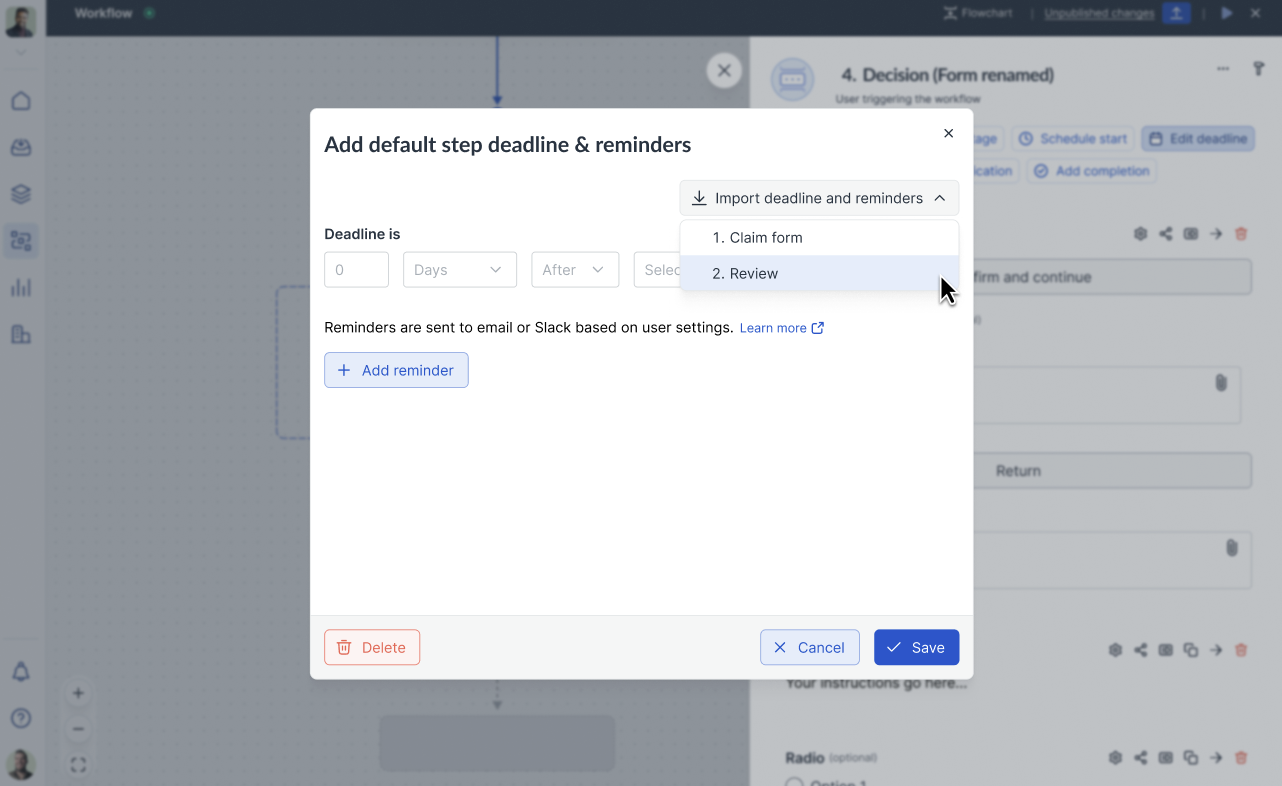
Can’t mess around with tables!
Now, you can ensure that users fill the tables with the expected content. The trick is to restrict the content to only allow a specific type of content in the columns. You can also help users by prefilling values so all they need to do is review them.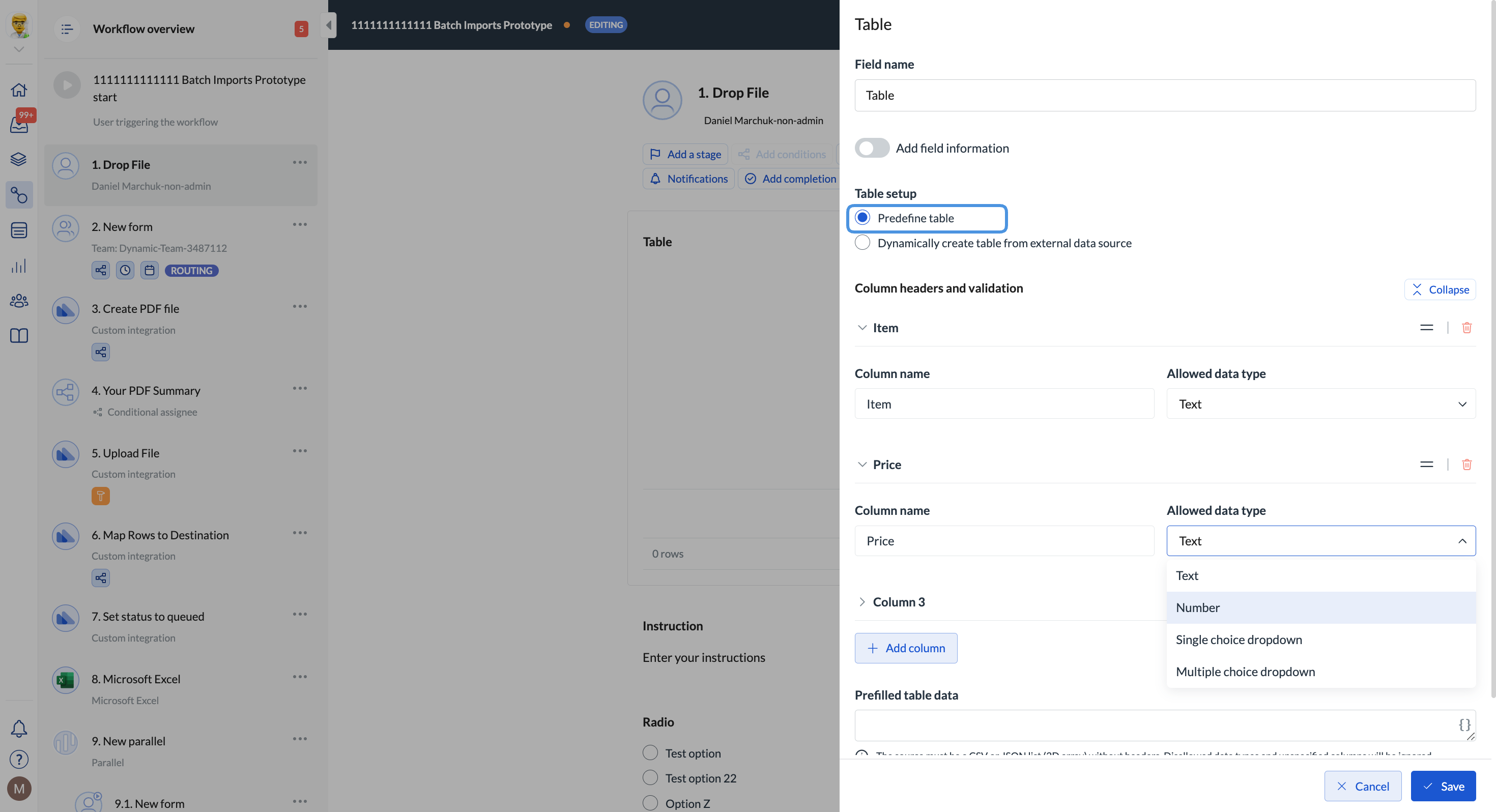
Get all Zendesk ticket details in one easy no-code step
Want to reuse Zendesk ticket data? Nothing simpler - use the new Get ticket no-code step and provide the ticket ID. We’ll pull all the data from the ticket, which you can turn into reusable chunks!Read more…Deactivated users
Now, when users leave your organization, they appear as Deactivated users on specific steps (including started and completed steps) and started and completed instances.Improved handling of integration step response variables and webhook trigger variables
We’ve improved the management of integration step response variables to enhance consistency and minimize errors. Here’s what’s new:Improved formatting: Response variables from webhook triggers and integration steps now display without [] brackets in JSON format, making it easier to use the values directly without requiring additional formatting. These changes streamline your workflows and reduce the risk of errors when working with response variables.Phew! No more deadlines on public holidays (unless you decide so)
You can now include and exclude specific days from deadlines to fit your organization’s working schedule. Don’t want to bother people with deadline messages arriving over the weekend? No problem — simply exclude Saturdays and Sundays from the deadline schedule. The same goes for public or even regional holidays! You can also apply the rule to scheduled steps so they start when it’s most convenient!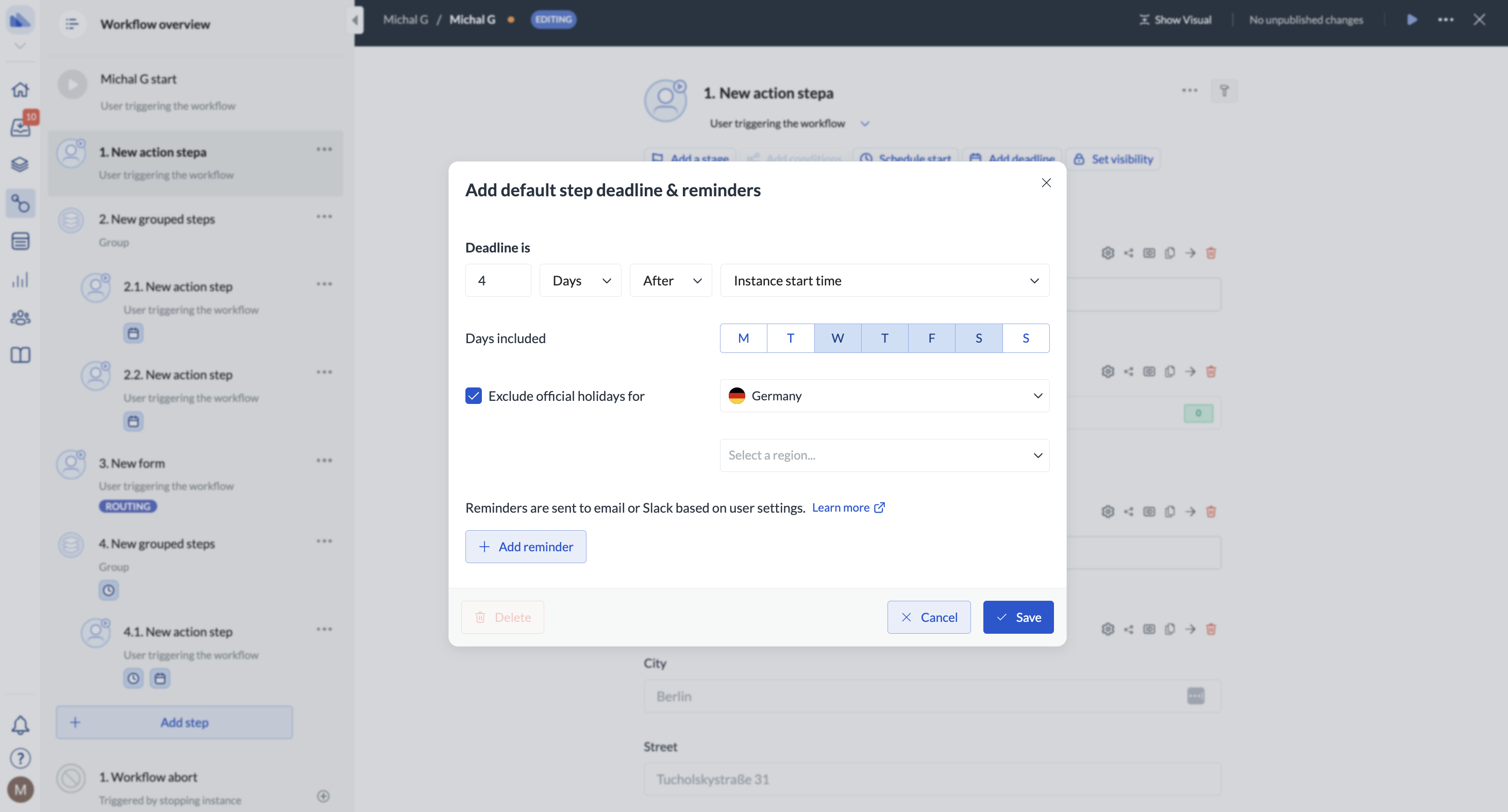
Make things clear with attachments
Want to show an image in a comment or a conversation? Or maybe you need to add a document to back up a review? Or, as a builder, you need to add a file to clarify instructions for end users? We’ve got you covered here - now you can upload and attach files to conversations, feedback comments, and instructions.