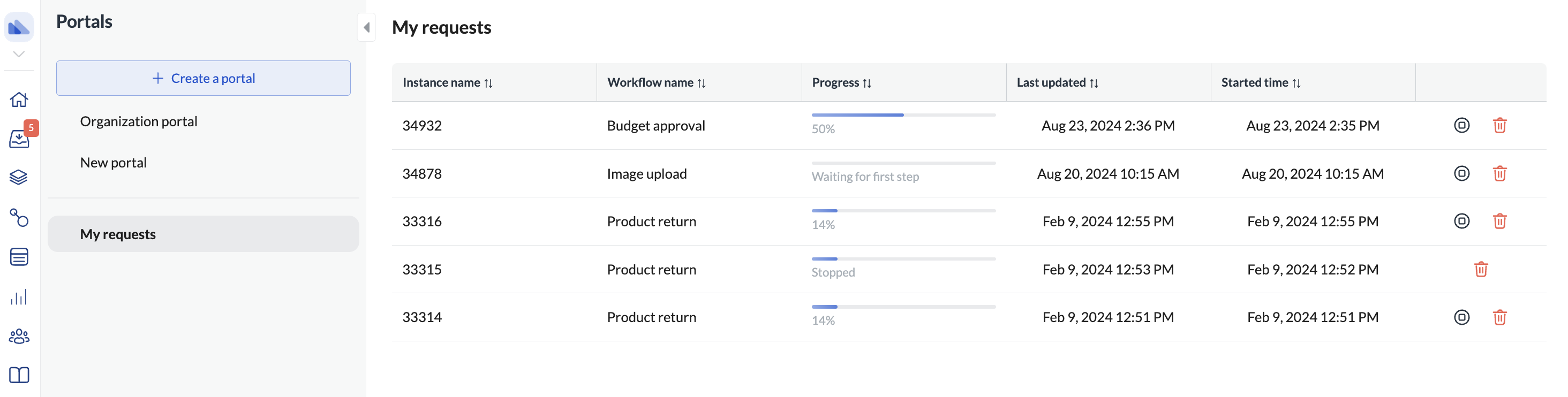I opened my request by following a link
When you fill in a form, we normally send you a link to follow the progress of your request. Open the link to track the details.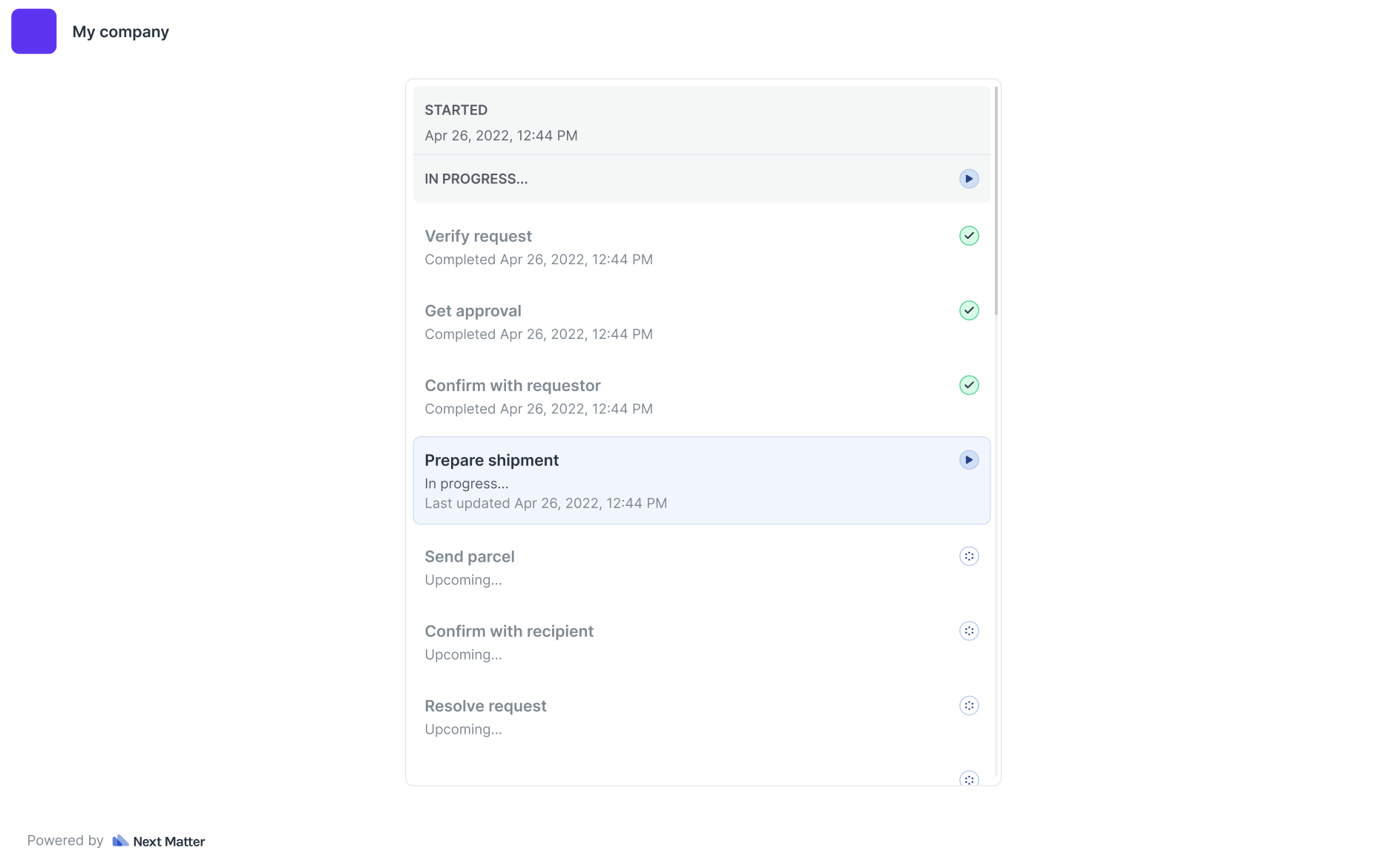
If you’re an admin and want to know how to enable instance tracking, see User-triggered workflows.
I opened a request in the company portal
If you only have access to Inbox and Portals and want to track your open requests and see their status, you can do it by clicking the My requests tab in the Portals left-hand navigation. The read-only list will display all your requests showing the ongoing ones first and completed later. You can also sort the requests (workflow instances) by start and update times. If you decide the request is no longer needed, you can also stop or delete it.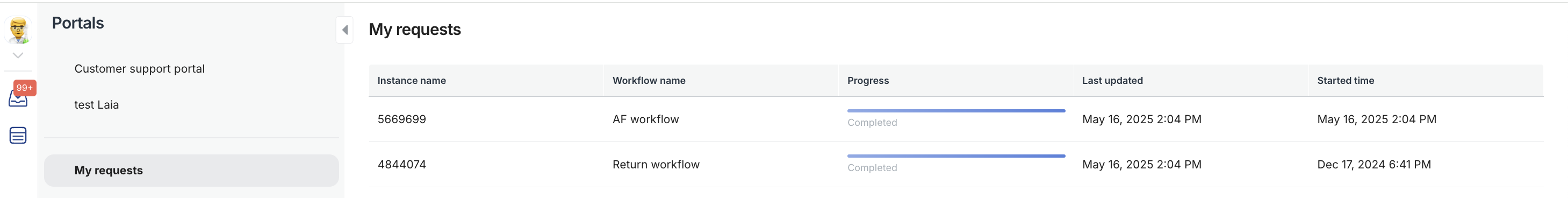
I opened my request in the company portal
(and I have access to the entire Next Matter app) If you are a regular user of the entire Next Matter app, you can track your requests in My requests tab in the Portals left-hand navigation. Click each request in the My requests list to open the workflow details page. If you decide the request is no longer needed, you can also stop or delete it.