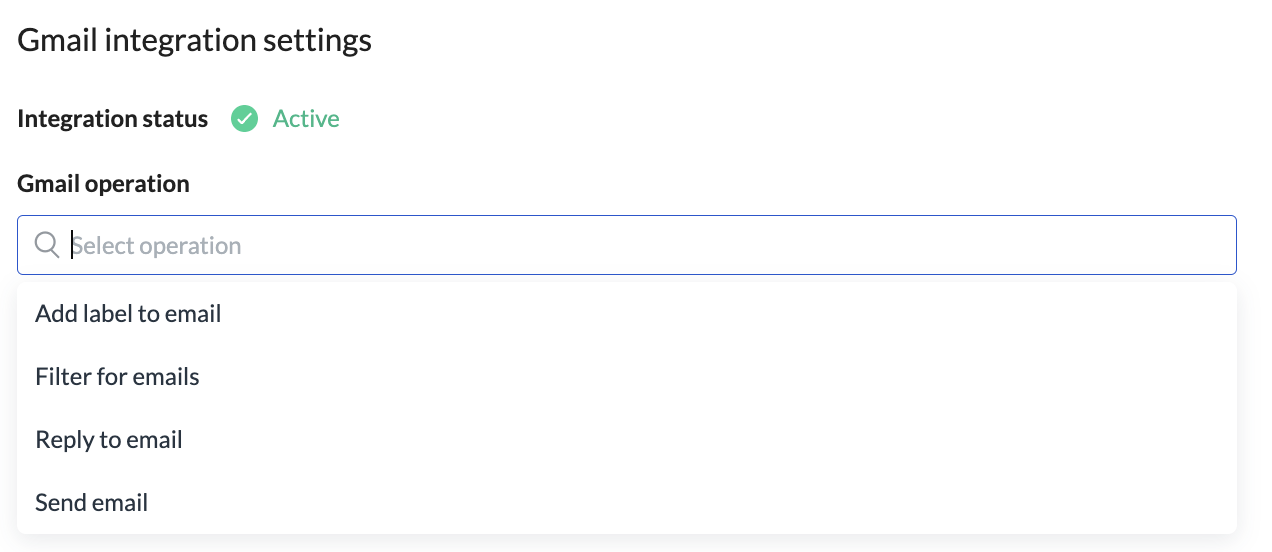December 🎅🏻
New no-code steps to speed things up before the holiday season...
Unlock unparalleled workflow insights
Add a range of powerful new column types and get more insights into your workflow status. Here’s what’s new:
Stage: Gain a more detailed view of progress, going beyond percentage completion.
Active step(s): Instantly see what’s being worked on right now.
Active step assignee(s): Know exactly who’s responsible for the current steps—whether it’s an individual or a team.
Instance lead user: Easily identify the user who triggered an instance.
Instance ID: Quickly locate or share the specific instance you’re looking for.
Workflow version: Determine which version of the workflow is running for an instance.
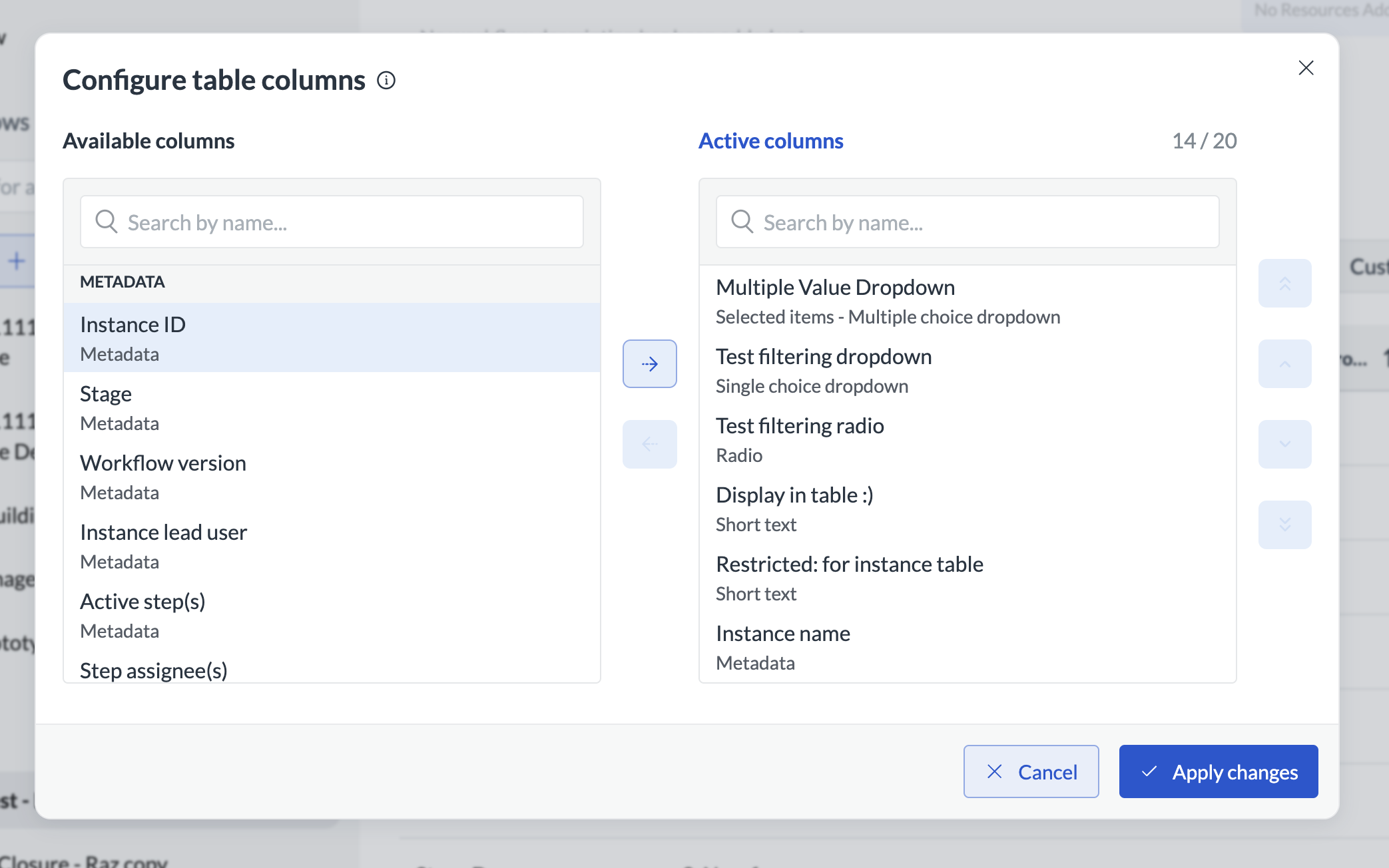
And there’s more! Sorting on custom data columns is now enabled for instance lists with up to 8,000 instances.
With these updates, managing your workflows has never been easier or more insightful. Dive in and take control today!
Add a new row to Google Sheets with no code
Adding rows to spreadsheets has been around for some time, but now, you can add a single row with no code at all! No JSON is required—just simple pick and choose!
Select Add single row as your operation, and be done with the config in seconds. For details, see Add single row to Google Sheets
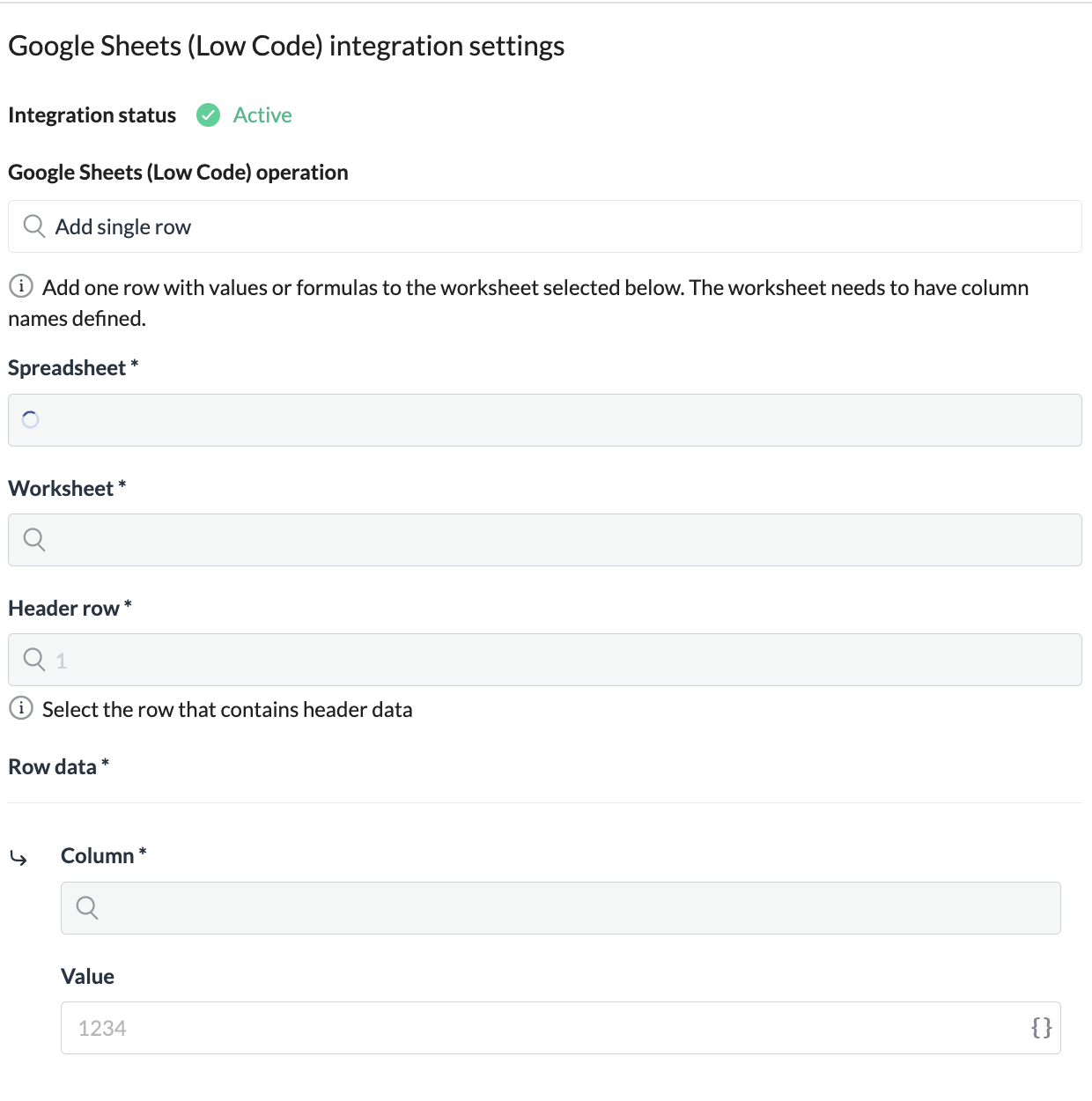
4 new no-code operations for Gmail
Send emails, fetch emails, label emails and reply to emails have all become no-code Gmail steps. That means they are now completely code free to create, and easy to use. For details, see Connect to Gmail no-code.