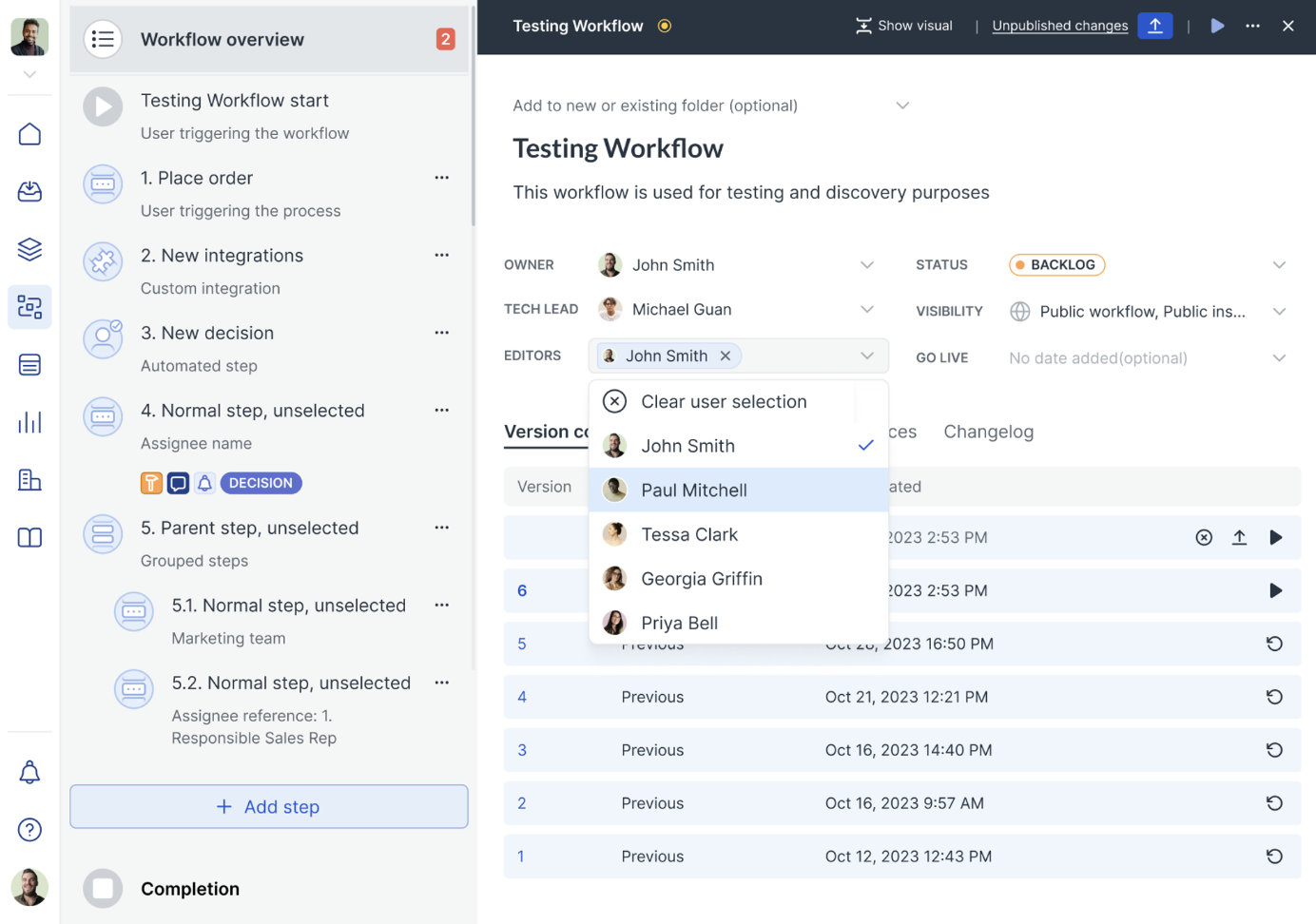August 🏄♀️
Add extra workflow editors and let AI analyze images...
Track your portal requests, whenever, wherever
If you opened a request using Next Matter portals and wonder where you're at, we've got you covered. Now you can check the requests in My requestssection of Portals. You can see and sort all the requests you started and monitor their progress.
If you decide the request is no longer needed, you can also stop or delete it.
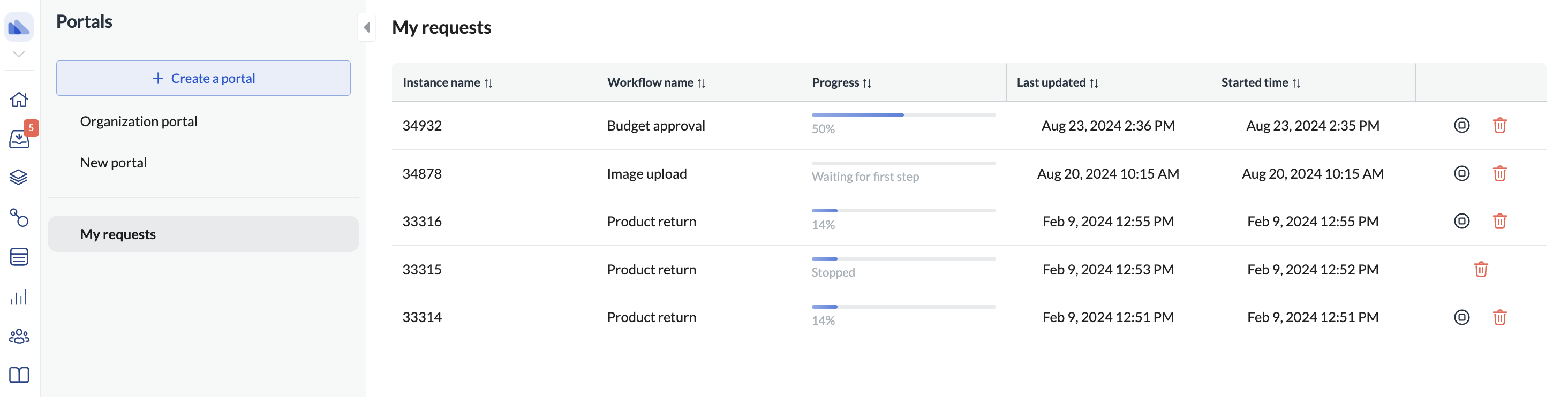
Spice up workflows with custom code
It's still a beta
We want this feature to be perfect, so we're rolling it out step by step.
If you want to try it out, contact us using the chat widget on this page.
Our new script step enables you to add a custom Node.js script to your workflow and build custom solutions that fit your needs.
Interested? See Add custom code to workflows
AI-powered image analysis
Need to compare or analyze images as part of your workflow? We've got you covered! Try our automated image recognition you can easily add as step to your workflow. Powered by OpenAI, it's quick and easy to configure!
Connect to OpenAI in your Automations Library and click Integrations > OpenAI when adding a step.
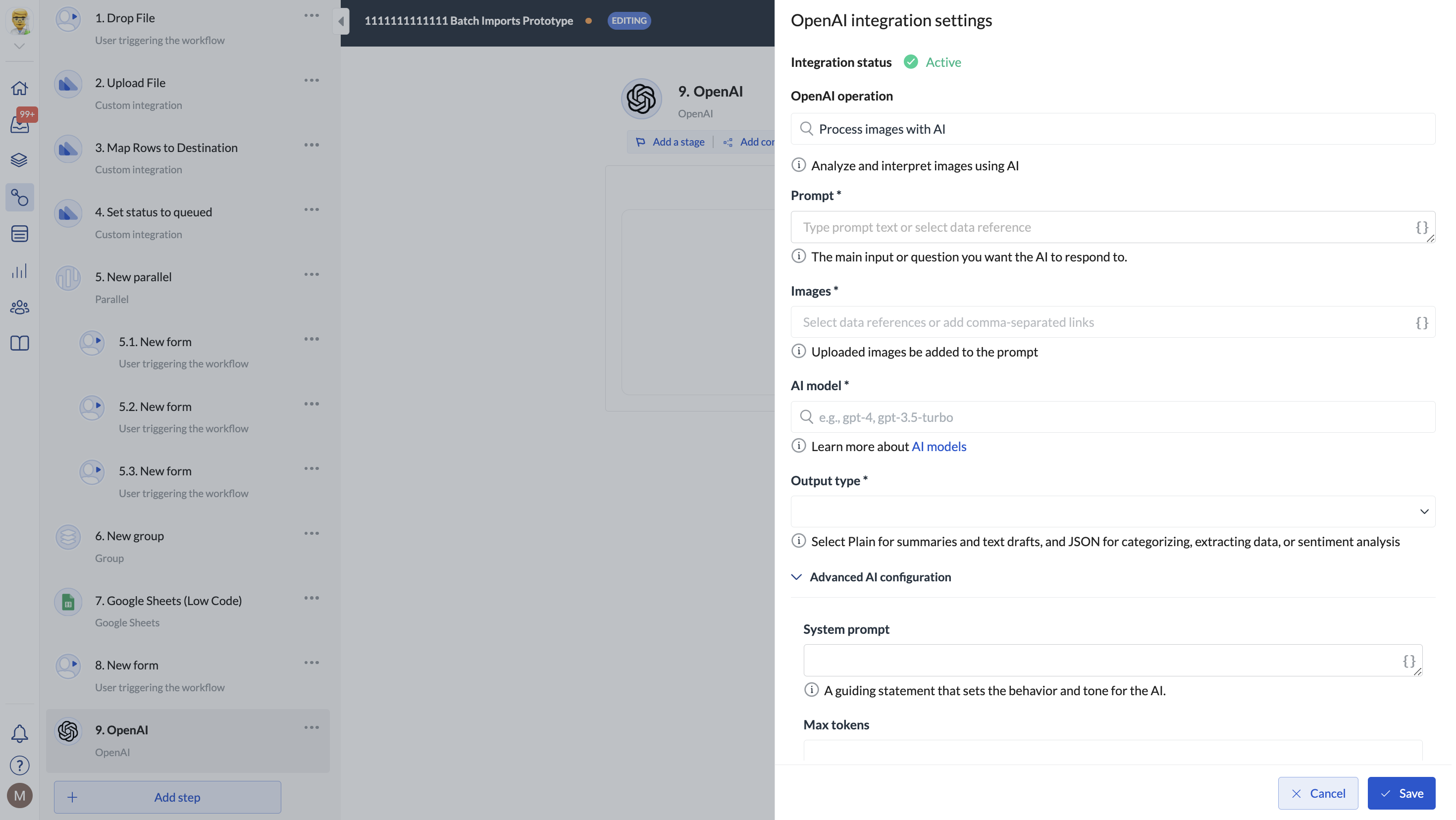
The more the merrier
If you have a strong building team, this one is for you! Now you can add edit rights to colleagues who are not admins or workflow leads so that they can contribute. Simply select one or several colleagues in the Editors dropdown, and you're all set. You can also add teams as editors.
Note that light users can't be editors.