February
Create transparent sub-workflows, make drafting workflows a collaborative experience, and more...
Get users to resolutions, fast
Now you can create a user portal in seconds! Portals are secure user hubs, where users can start a workflow that has been added to the portal.
Here are a couple of highlights:
- Portal users are light users, so they only have access to what is available in the portal.
- Portals are customizable to show your brand
- You can add one or multiple workflows to a portal and edit the workflow names as they show in the portal. This way the shared workflows are more recognizable to users!
- You can create different portals for different user groups
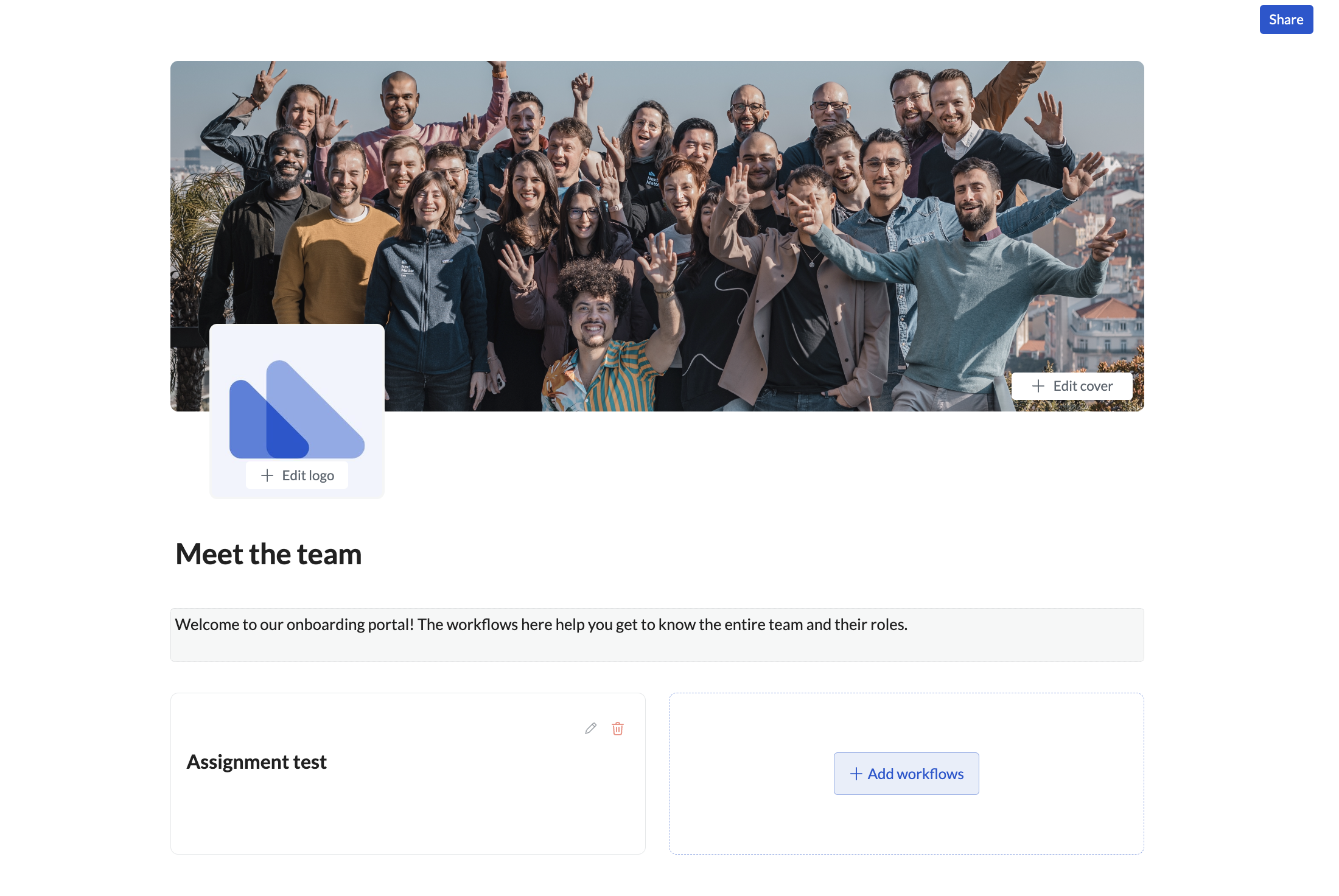
For details, see Share workflows in portals
Unlock branches with nesting
Now you can nest group steps inside parallel steps. This can help you build workflow branches or create sub-workflows within a workflow. The solution also allows for building workflows that are clear and transparent.
This way you can build different forms and offer them to different groups of users based on conditions. However, users get these forms at the same time.
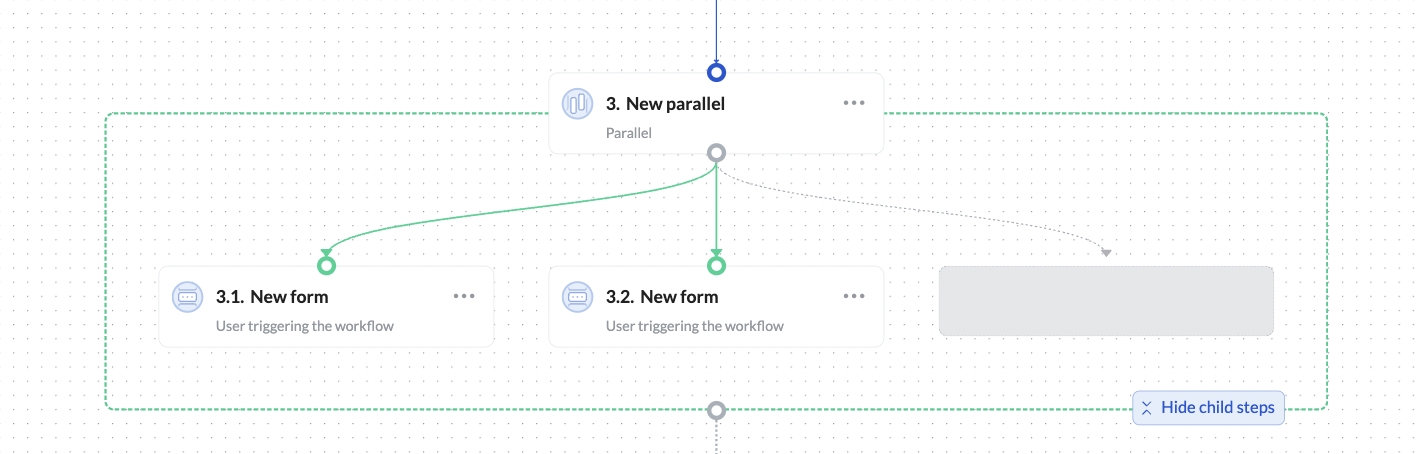
Try nesting and drag and drop group steps inside the parallel steps. You can nest a maximum of 2 levels down (1.0 ->1.1 -> 1.1.1).
Learn more about steps and step types
Dates need flexibility
Your dispersed teams might write dates differently. A specific format might also be a legal requirement. We used to offer an API solution to adjust date formats, which wasn't ideal. However, now you can do it easily with a simple cog icon.
Simply select a date data reference, click the cog icon, and voila - a list of formats to choose from. To allow flexibility, you can select a different format for each date you use.
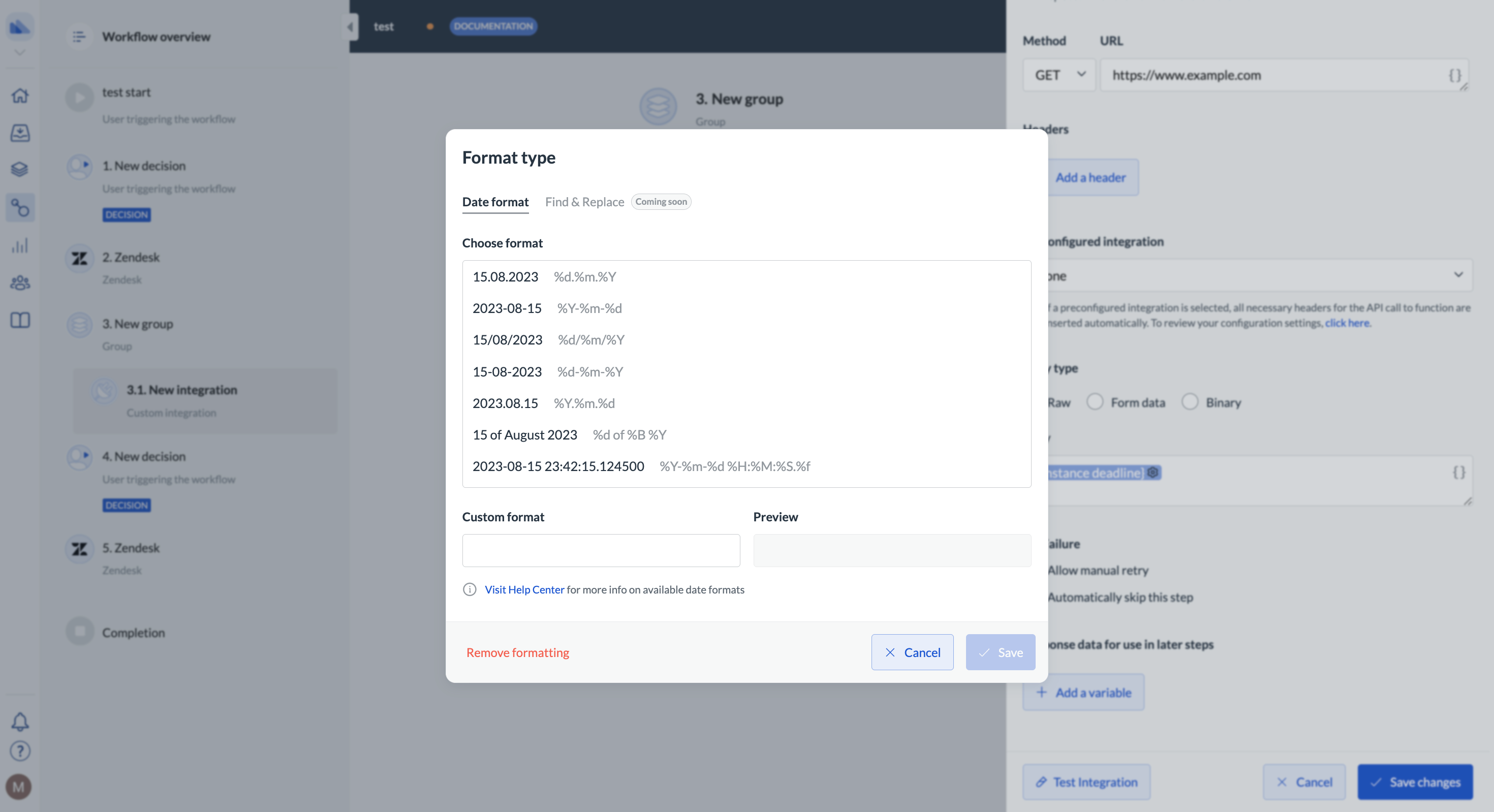
For details, see Formatting a date
No more API keys! Now you can connect to Zendesk using OAuth!
Simply add your Zendesk subdomain when you connect your integration in Next Matter.
To connect the integration, go to Company > Integrations.
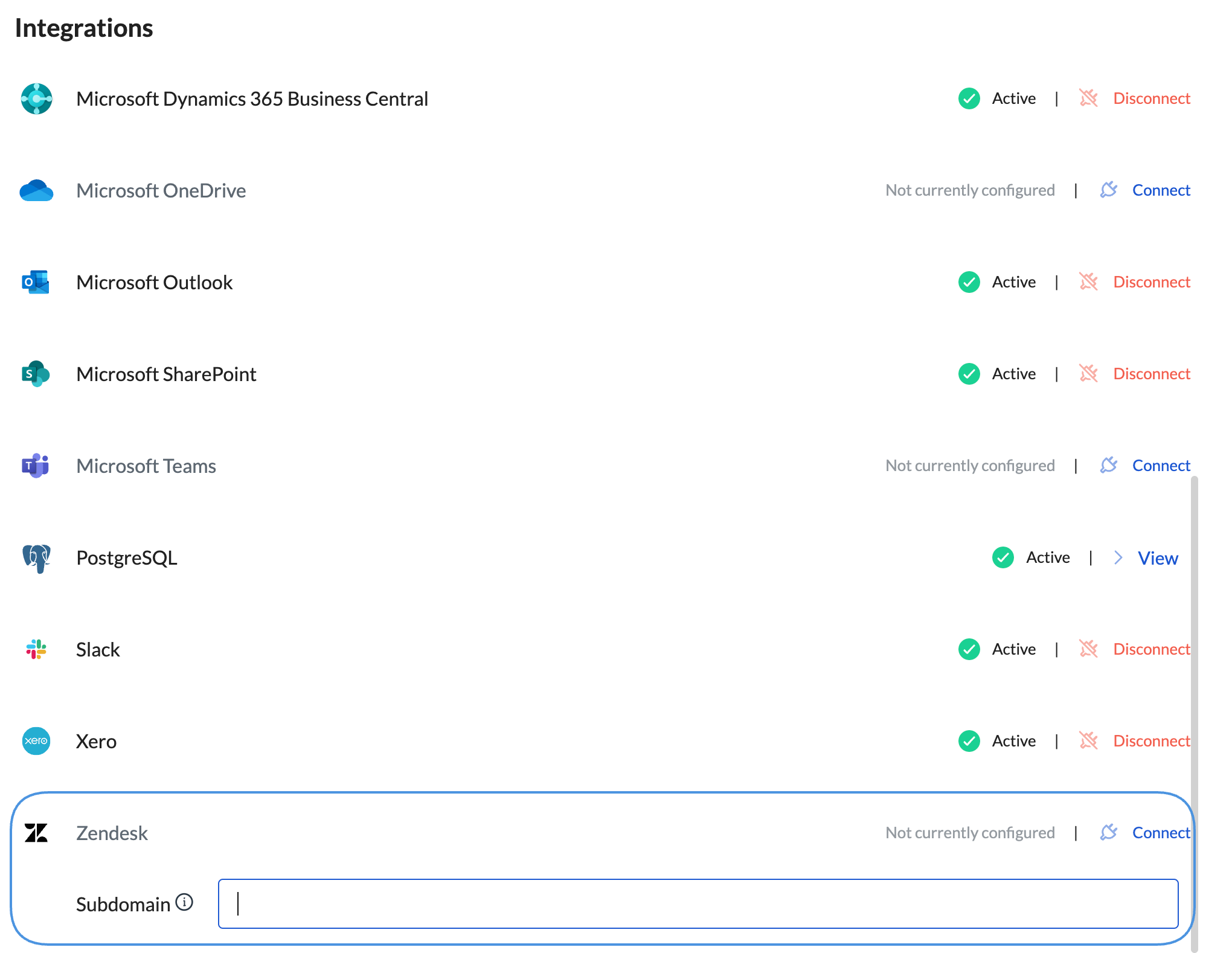
For example, if your domain is: https://d3v-nextmatter.zendesk.com/agent/dashboard, then d3v-nextmatter is the subdomain to enter.
Draft your workflow on the go
With the interactive Visual builder, you can change, create, or brainstorm workflows together with the Subject Matter Expert. No need for emails or notes to fly around. The collaborative editor allows for renaming, dragging and dropping steps, and adding or removing them with all the dependencies clearly visible.
To open the editor, click Workflows, open any existing workflow, and click Show Visual in the top bar. For details, see Visual builder.
